Epson Stylus NX330 Support Question
Find answers below for this question about Epson Stylus NX330.Need a Epson Stylus NX330 manual? We have 3 online manuals for this item!
Question posted by Anonymous-57451 on April 22nd, 2012
How Do You Install Ink Cartridges?
The person who posted this question about this Epson product did not include a detailed explanation. Please use the "Request More Information" button to the right if more details would help you to answer this question.
Current Answers
There are currently no answers that have been posted for this question.
Be the first to post an answer! Remember that you can earn up to 1,100 points for every answer you submit. The better the quality of your answer, the better chance it has to be accepted.
Be the first to post an answer! Remember that you can earn up to 1,100 points for every answer you submit. The better the quality of your answer, the better chance it has to be accepted.
Related Epson Stylus NX330 Manual Pages
Product Brochure - Page 1


...quality - get instant wireless printing of over/ underexposed images individual ink cartridges, available in -One - crisp, sharp documents and photos, ...• Share one touch; instantly reduce and enlarge copies 25 - 400%
• Better image enhancement tools - MOBILE DEVICE
PRINTING1
Epson Stylus® NX330 Small-in-One™
Print | Copy | Scan | Photo | Wi-Fi®
d es i gne d ...
Product Brochure - Page 2


....
1 See www.epson.com/connect regarding compatible devices and apps.
2 Wi-Fi 802.11 b/g/n certified; Epson Stylus® NX330 Small-in-One™ Print I Copy I Scan... 9.0 lb Epson Stylus NX330 Small-in-One, instruction booklet, CD-ROM with one maintenance, and all colors have to be installed for printing. For print quality, part of the ink from the included cartridges is an innovative ...
Quick Guide - Page 2


...Stylus NX330
After you set up your Epson Stylus® NX330 (see the Start Here sheet), turn to this Quick Guide and your online User's Guide for instructions on one sheet Wireless printing from mobile devices with one touch Share the product on your wireless network
Individual ink cartridges.... Squeeze the release bar underneath to raise or lower it as shown.
2 Your Epson Stylus NX330
Quick Guide - Page 16


... gaps or the pattern is faint, select Yes and press OK. Nozzles need to see if there are gaps in one or more of the ink cartridges. Then press OK again to print the nozzle check pattern.
5. Checking the Print Head Nozzles
If your printouts are no gaps, select No and press...
Quick Guide - Page 17


... expended, you may not be replaced. or A4-size paper in the sheet feeder. 2. Press if necessary and select F Setup. 3. Checking Ink Levels
If an ink cartridge is expended, you can check ink cartridge levels by pressing if necessary and selecting F Setup, then pressing OK. Cleaning the Print Head
If print quality has declined and...
Quick Guide - Page 18


... not refill them. To find the nearest one, call 800-GO-EPSON (800-463-7766). Use the following list when you order or purchase new ink cartridges:
Ink color Black Cyan Magenta Yellow
Moderate-capacity 124 124 124 124
High-capacity 126 126 126 126
Note: We recommend that you try to print...
Quick Guide - Page 19
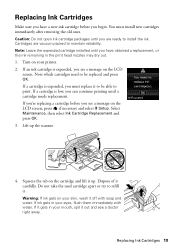
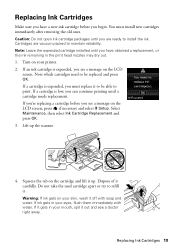
... on your skin, wash it up the scanner.
4.
Cartridges are ready to install the ink. Turn on your printer. 2. If an ink cartridge is low, you can continue printing until a cartridge needs replacement. Squeeze the tab on the cartridge and lift it off with water. If ink gets in your eyes, flush them immediately with soap and water...
Quick Guide - Page 20


.... If you remove a low or expended ink cartridge, you open the new cartridge package, shake it down all the cartridges securely. Remove the yellow tape from the package. Insert the new ink cartridge into place.
8. Then press OK again. This can damage the ink cartridge.
6. Then copy your Epson printer while ink is still placed correctly on the front...
Quick Guide - Page 21


.... W-13
Press x to replace parts that you make sure no paper is not responsible for help .
W-12
Cannot recognize the ink cartridge(s) shown on .
Solving Problems
If you have not been installed.
Note: Breakdown or repair of this product may cause loss of the LCD screen. Epson is jammed inside your online User...
Quick Guide - Page 22


...details, see page 23). Contact your Epson product. If Epson Scan cannot restart, turn it after installing the product software. Note: If the LCD screen is working correctly.
■ Try resetting the... over the network
■ Epson Scan is not being blocked by your computer or another device to confirm that may occur. Verify that the network settings are scanning a large document at...
Quick Guide - Page 23


...User's Guide for the paper you loaded. ■ Printing stops when an ink cartridge is expended.
If the black cartridge is positioned in it. ■ If paper is jammed, follow these steps... 23
Press if necessary and select F Setup. 2. If a color cartridge is positioned against the right side with black ink; Select Yes to separate the sheets a little. Select Wi-Fi Settings...
Quick Guide - Page 24


... For the best print quality, use Epson special paper (see page 4) and genuine Epson ink
cartridges (see page 18). ■ If you notice light or dark bands across your online User's Guide for instructions. ...■ The ink cartridges may need to see if the print head needs cleaning. ■ Clean the print head as...
Quick Guide - Page 25


..., Pacific Time, Monday through Friday. You can purchase genuine Epson ink and paper at Epson Supplies Central at epson.com/support (U.S.) or epson.ca/support (Canada) and select your product for support, please have the following information ready: ■ Product name (Epson Stylus NX330) ■ Product serial number (located on the back of...
Quick Guide - Page 27


...you replace them immediately with fuses of the correct size and rating. ■ Leave the ink cartridges installed. if liquid has entered the product; within 8.7 inches (22 cm) of a cardiac pacemaker... consult a qualified electrician. ■ When connecting the printer to a computer or other device with wet hands. ■ Do not use aerosol products that contain flammable gases inside the...
Quick Guide - Page 28


... ink cartridges in a cool, dark place. ■ After bringing an ink cartridge inside the product or touch any cartridges during printing. ■ Install a new ink cartridge immediately...ink cartridges with their packages; FCC Compliance Statement
For United States Users
This equipment has been tested and found to comply with the limits for at room temperature for a Class B digital device...
Quick Guide - Page 29


... the product identified herein, complies with 47CFR Part 2 and 15 of Conformity
According to operate the equipment. If this device. WARNING
The connection of Conformity 29 Trade Name: Type of Product: Model:
Epson Multifunction printer C461B
Declaration of a non-shielded equipment interface cable to obtain and use a shielded equipment interface cable with...
Quick Guide - Page 30


... made freight collect. Shipments to function properly as a result of misuse, abuse, improper installation, neglect, improper shipping, damage caused by disasters such as you will not be another ...you . This warranty does not cover ribbons, ink cartridges or third party parts, components, or peripheral devices added to you to send your original product covered by an Epson ...
Start Here - Page 1


... ready to lower the control panel, squeeze the release bar underneath. Epson Stylus® NX330 Small-in the holder for each color, and press
each cartridge.
For more information, see the online User's Guide.
4 Install ink cartridges
Note: Don't load paper yet.
1 Lift up the scanner unit.
2 Turn on and adjust
1 Raise the paper support, then...
Start Here - Page 2
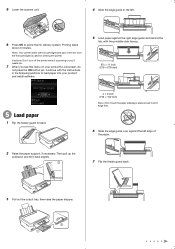
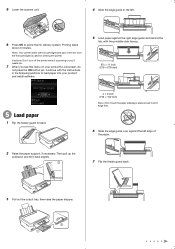
....
6 Slide the edge guide over, against the right edge guide and behind the
tab, with full cartridges and part of
the paper.
2 Raise the paper support, if necessary. Caution: Don't turn off ... the edge guide to the left edge of the ink from the first cartridges is priming or you'll waste ink.
7 When you see this menu on your product and install software.
5 Load paper against the left .
...
Start Here - Page 4


...shown:
Need paper and ink? Premium Presentation Paper Matte Heavyweight, non-glare card stock for school and business projects plus photos. Epson Stylus NX330 ink cartridges
Color Black Cyan Magenta... Applications/Epson Software/Guide folder in those marks. when you can install it with DURABrite® Ultra Ink for copying, printing, scanning, and troubleshooting. Recycling Epson offers ...
Similar Questions
Install Ink Cartridges
install ink cartridge instruction said takes approximately 7 minutes but it's been for 15 minutes th...
install ink cartridge instruction said takes approximately 7 minutes but it's been for 15 minutes th...
(Posted by rachelnbb 8 years ago)
Epson Nx330 Will Not Print After Installing Ink Cartridges
(Posted by leawim 9 years ago)
How To Install Ink Cartridge In Epson Stylus Nx215
(Posted by jyotsro 9 years ago)

