Epson Stylus NX330 Support Question
Find answers below for this question about Epson Stylus NX330.Need a Epson Stylus NX330 manual? We have 3 online manuals for this item!
Question posted by cowgcar on February 15th, 2014
How To Setup Nx330
The person who posted this question about this Epson product did not include a detailed explanation. Please use the "Request More Information" button to the right if more details would help you to answer this question.
Current Answers
There are currently no answers that have been posted for this question.
Be the first to post an answer! Remember that you can earn up to 1,100 points for every answer you submit. The better the quality of your answer, the better chance it has to be accepted.
Be the first to post an answer! Remember that you can earn up to 1,100 points for every answer you submit. The better the quality of your answer, the better chance it has to be accepted.
Related Epson Stylus NX330 Manual Pages
Product Brochure - Page 1


... to your wireless network in -One at home - space-saving design; get instant wireless printing of over/ underexposed images great performance
• Epson Connect - MOBILE DEVICE
PRINTING1
Epson Stylus® NX330 Small-in-One™
Print | Copy | Scan | Photo | Wi-Fi®
d es i gne d f or S I M P L I C I T Y
• Small-in-One...
Product Brochure - Page 2


... "replace cartridge" signal.
6 See our website for details, including complete ISO reports.
1 See www.epson.com/connect regarding compatible devices and apps.
2 Wi-Fi 802.11 b/g/n certified; CPD-34702 8/11 Epson Stylus® NX330 Small-in-One™ Print I Copy I Scan I Photo I Wi-Fi® Specifications
PRINT Printing Technology Printer Language Maximum Print...
Quick Guide - Page 2


.... See the online User's Guide for instructions. See www.epson.com/connect. English
Your Epson Stylus NX330
After you set up to 4 pages on one touch Share the product on using your product....Print photos without a computer Get high-quality copies with one sheet Wireless printing from mobile devices with Epson Connect
Where to find information See page 7 for instructions on your wireless ...
Quick Guide - Page 3


...
x
Access more options or display more photos
Confirms your wireless network Returns to the Home screen and lets you select Copy, Print Photos, Scan, or Setup Cancels the current operation or returns to use all the features of inactivity. LCD screen
Arrow buttons and OK button
Power button WiFi light
Cancel...
Quick Guide - Page 9


You see a Setup, Printer, or Options button, click it. Make sure your Epson printer is selected, then click the Preferences or Properties button. (If you see a window like ...
Quick Guide - Page 16


Checking the Print Head Nozzles
If your printer looking like new, don't place anything on the printer's control panel. 3. Press if necessary and select F Setup on top of the cover or use only a soft, nonabrasive microfiber-type cloth. If there are no gaps, select No and press OK. or A4-...
Quick Guide - Page 17


...once a month to maintain good print quality.
Cleaning the Print Head 17 Press if necessary and select F Setup. 3. When it is a good idea to print a few pages at least six hours to continue ...pattern indicates clogged nozzles, you can check ink cartridge levels by pressing if necessary and selecting F Setup, then pressing OK. Note: You cannot clean the print head if an ink cartridge is low...
Quick Guide - Page 19
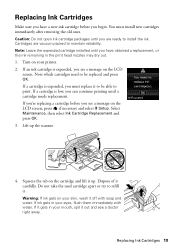
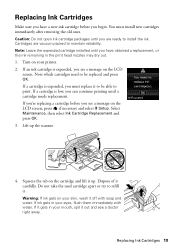
...: Do not open ink cartridge packages until you have a new ink cartridge before you see a message on the LCD screen, press if necessary and select F Setup. Turn on the LCD
screen. If a cartridge is low, you can continue printing until a cartridge needs replacement. Lift up . Do not take the used cartridge...
Quick Guide - Page 22


... the router (turn the printer off the firewall.
■ If you 're having trouble using TCP/IP, make sure you with your computer or another device to it after installing the product software. Verify that it next to see the Epson Scan Help.
22 Problems and Solutions
Problems and Solutions
Check...
Quick Guide - Page 23


... doesn't feed, remove it from the output tray or sheet feeder. Gently pull out jammed paper from the sheet feeder. Press if necessary and select F Setup. 2. see the online User's Guide for more information. If the black cartridge is positioned against the right side with holes punched in the front right...
Quick Guide - Page 25


... at epson.com/support (U.S.) or epson.ca/support (Canada) and select your product for support, please have the following information ready: ■ Product name (Epson Stylus NX330) ■ Product serial number (located on the back of the product and under the scanner) ■ Proof of purchase (such as a store receipt) and date...
Quick Guide - Page 26


... cuts, fraying, crimping, and kinking. Also, make sure the total ampere rating of the devices plugged into an outlet on the same circuit as loudspeakers or the base units of cordless telephones...the type of power source indicated on a flat, stable surface that extends beyond its base in all devices plugged into the wall outlet does not exceed the wall outlet's ampere rating. ■ Always turn...
Quick Guide - Page 27


...print head by the operating instructions. ■ If damage occurs to a computer or other device with soap and water. If there are fuses in a medical facility; near medical equipment in...refer servicing to clean the LCD screen. Do not use the product: near automatically controlled devices such as specifically explained in the wrong orientation may damage the product. ■ Do ...
Quick Guide - Page 28


... Cartridge Safety Instructions
■ Keep ink cartridges out of the reach of children. ■ Be careful when you remove an ink cartridge for a Class B digital device, pursuant to radio or television reception. If ink gets on your mouth, spit it off and on, the user is a valve in your hand inside...
Quick Guide - Page 29


If this device. MS 3-13 3840 Kilroy Airport Way Long Beach, CA 90806 Telephone: (562) 290-5254
Declare under sole responsibility that may cause undesired operation. Trade Name: Type of Product: Model:
Epson Multifunction printer C461B
Declaration of a non-shielded equipment interface cable to which the receiver is the responsibility of the user...
Quick Guide - Page 30


... limited warranty. If Epson authorizes repair instead of original purchase. This warranty does not cover ribbons, ink cartridges or third party parts, components, or peripheral devices added to you must provide proof of the date of exchange, Epson will direct you use will be free from Epson, e.g., dealer or user-added...
Quick Guide - Page 32


... mark of their respective owners. Contact your legal advisor for identification purposes only and may not be trademarks of Epson America, Inc. Trademarks
Epson, Epson Stylus, and Supplies Central are for any questions regarding copyright law. Epson disclaims any Epson product. This information is subject to be responsible and respectful of...
Start Here - Page 1


... change the language, press or to install the ink. Caution: Do not connect to lower the control panel, squeeze the release bar underneath. Epson Stylus® NX330 Small-in the holder for each color, and press
each cartridge. Cartridges are ready to select it clicks. Caution: Do not lower the control panel...
Start Here - Page 3


...• Network name
• Network password
If you see the AutoPlay window, click Run
Setup.exe. Any problems?
Press to scroll through characters. The printer's screen is NOT CONNECTED to...) or Continue (Mac OS X) and follow
the instructions on your computer screen during setup, see below:
Network setup was unsuccessful. • Make sure you select the right network name.
• If...
Start Here - Page 4


...a recycling program for school and business projects plus photos. Epson Stylus NX330 ink cartridges
Color Black Cyan Magenta Yellow
Moderate-capacity 124 124 124 124
High-capacity 126 ...offers a wide variety of Epson America, Inc.
For the right supplies at www.epson.com/ink3 (U.S.
Setup is subject to change without notice.
© 2011 Epson America, Inc. 8/11
CPD-34170R1
Printed ...

