Epson Stylus NX330 Support Question
Find answers below for this question about Epson Stylus NX330.Need a Epson Stylus NX330 manual? We have 3 online manuals for this item!
Question posted by yaAnnan on January 16th, 2014
How To Scan Multiple Pages Into One Document With An Nx330 Epson
The person who posted this question about this Epson product did not include a detailed explanation. Please use the "Request More Information" button to the right if more details would help you to answer this question.
Current Answers
There are currently no answers that have been posted for this question.
Be the first to post an answer! Remember that you can earn up to 1,100 points for every answer you submit. The better the quality of your answer, the better chance it has to be accepted.
Be the first to post an answer! Remember that you can earn up to 1,100 points for every answer you submit. The better the quality of your answer, the better chance it has to be accepted.
Related Epson Stylus NX330 Manual Pages
Product Brochure - Page 1


... for smudge, fade and water resistant prints
• Great print quality - crisp, sharp documents and photos, all with one Small-in-One at home - individual ink cartridges, available in -One - MOBILE DEVICE
PRINTING1
Epson Stylus® NX330 Small-in-One™
Print | Copy | Scan | Photo | Wi-Fi®
d es i gne d f or S I M P L I C I T Y
• Small-in different sizes...
Product Brochure - Page 2


...Fi CERTIFIED is based on system configuration, software, and page complexity. and other air pollutants and improves fuel efficiency. ...epson.com/connect regarding compatible devices and apps.
2 Wi-Fi 802.11 b/g/n certified; All other product and brand names are registered trademarks, Epson... registered in the U.S. Epson Stylus® NX330 Small-in-One™ Print I Copy I Scan I Photo I Wi-...
Quick Guide - Page 2


... paper by printing up to 4 pages on one sheet Wireless printing from mobile devices with one touch Share the product on your product.
See www.epson.com/connect. Features Print photos without a computer Get high-quality copies with Epson Connect
Where to raise or lower it as shown.
2 Your Epson Stylus NX330 Using the Control Panel
The...
Quick Guide - Page 7


...you finish printing your card as shown. If the product is turned on the LCD screen and print them (see page 8). Mac OS® X: Drag the removable disk icon from your digital camera's memory card; Pull the card ...Windows Explorer, and select Eject. Now you can also copy memory card files between your Epson product and a computer. The memory card access light flashes, then stays lit.
Quick Guide - Page 8


... Press l or r to select the number of 4 × 6-inch (102 × 152 mm) Epson photo paper (various types
available; Press u or d to scroll through your photos and display one that photo.... 5.
Press OK and change settings as you want to select more photos. 6. see page 4). 2. To cancel printing, press y .
8 Printing Photos From the LCD Screen Printing Photos From...
Quick Guide - Page 10
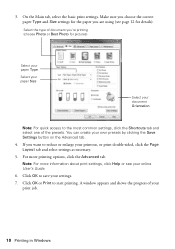
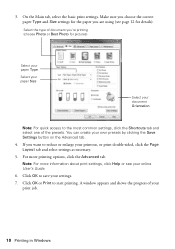
....
6. If you 're printing (choose Photo or Best Photo for details). Select the type of document you want to start printing. Note: For more printing options, click the Advanced tab. A window ... information about print settings, click Help or see page 12 for pictures)
Select your paper Type
Select your paper Size
Select your document Orientation
Note: For quick access to save your own...
Quick Guide - Page 11


... Click to 10.6. Note: If the setting you 're printing from Mac OS X 10.5 to expand
3.
Copy and page settings
Application settings
Printing With a Mac 11 Select your Epson printer as the Printer setting. Printing With a Mac
Follow the steps below to print from Mac OS X 10.4, see your online User's Guide...
Quick Guide - Page 13


... Mail, and Entourage, but not web-based email such as shown on page 6. 2. You can even scan a photo and have it on the glass, in an email message. For example, you can use the Epson Scan software to quickly scan a photo or document and save it automatically included in the front
right corner, as Gmail.
■...
Quick Guide - Page 14


...computer using the Epson Scan software. Scanning With Epson Scan Software
You can also launch Epson Scan from an application, start Epson Scan:
■ Windows: Double-click the EPSON Scan icon on page 6. 2. You can scan original documents and photos and save them as shown on your desktop. ■ Mac OS X: Double-click EPSON Scan in the Applications > Epson Software
folder. ■...
Quick Guide - Page 15


...-life color and sharpness as you scan. You can scan original documents and photos and save
settings, click Show Details. 3.
Open an image editing application such as files on your photos based on the Epson Scan screen for information about all the available settings. If you would like to select scan settings, such as Color Restoration...
Quick Guide - Page 17


...You cannot clean the print head if an ink cartridge is expended, you see a message on page 25. Use the arrow buttons to let any improvement after cleaning the print head four times, turn... printer and wait at least once a month to verify that doesn't help, contact Epson as described on your Epson printer often, it 's finished, you see a message on the LCD screen. or A4-size...
Quick Guide - Page 20


... until it gently four or five times. When you see a completion message on the document table. Note: If you 'll waste ink. Then copy your Epson printer while ink is charging or you replaced a cartridge while copying a document or photo, cancel printing and make sure your original is still placed correctly on the...
Quick Guide - Page 21


... the scanner unit, remove the jammed paper and press x. W-13
Press x to replace parts that you make sure no paper is not resolved, contact Epson for help (see page 25).
W-03
Paper is jammed. W-12
Cannot recognize the ink cartridge(s) shown on the LCD screen to proceed. You can also check "Problems...
Quick Guide - Page 22


... are scanning a large document at high resolution, a communication error may be able to assist you with your computer or another device to confirm that may occur.
Make sure Epson Event ... the problem.
Avoid placing it again. ■ Print a Network Status Sheet (see page 23). If Epson Scan cannot restart, turn it off and then on manually entering your wireless network name. ...
Quick Guide - Page 24


... or print quality, try these solutions: ■ Make sure the document is placed flat against the document table glass and your
Epson printer is stuck inside, lift up (usually the whiter, brighter, or... the jammed paper and torn pieces, then lower the scanner.
3.
See your cartridge status (see page 17) and replace cartridges, if necessary (see if the print head needs cleaning. ■ Clean...
Quick Guide - Page 25


...Epson authorized reseller. You can purchase genuine Epson ink and paper at Epson Supplies Central at epson.com/support (U.S.) or epson.ca/support (Canada) and select your product for support, please have the following information ready: ■ Product name (Epson Stylus NX330...9632; If a dotted line appears in the image, clean the document table glass with a soft, dry, lint-free cloth (paper ...
Quick Guide - Page 26


... Instructions
Before using your Epson product, read and follow... Do not place the product near a wall outlet where the plug can fully raise the document cover. ■ Leave enough space in direct sunlight. ■ Leave enough room around ...the extension cord does not exceed the cord's ampere rating. Use of the devices plugged into an outlet on top of cordless telephones.
26 Notices It will...
Quick Guide - Page 27


...: if the power cord or plug is damaged, contact Epson. otherwise ink may cause fire. ■ Except as automatic... crystal solution gets into your documentation, do not use the product: near automatically controlled devices such as specifically explained in ...fingers when closing the document cover. Adjust only those controls that the print head is copying, printing, or scanning. ■ Be ...
Quick Guide - Page 29


... 15 of the FCC rules as required by 47CFR §2.909. Trade Name: Type of Product: Model:
Epson Multifunction printer C461B
Declaration of Conformity
According to obtain and use a shielded equipment interface cable with this device. If this equipment has more than one interface connector, do not leave cables connected to this equipment...
Start Here - Page 4


... Any questions?
Epson Stylus NX330 ink cartridges
Color Black Cyan Magenta Yellow
Moderate-capacity 124 124 124 124
High-capacity 126 126 126 126
Epson, Epson Stylus, Supplies Central,... Epson Supplies Central for copying, printing, scanning, and troubleshooting. Epson technical support Visit epson.com/support (U.S.) or epson.ca/support (Canada) where you can purchase them at Epson ...
Similar Questions
Will The Epson Stylus Nx330 Scan Multiple Pictures?
(Posted by hariesh311 9 years ago)
How To Scan Multiple Pages With Epson Nx330 Scanner
(Posted by nonaMyt 10 years ago)
Epson Workforce 545 Will Not Scan Multiple Page Document
(Posted by mom2jbobka 10 years ago)
Scanning Multiple-page Documents
How do I scan a four-page document and have it appaar as one file, rather that four separate files. ...
How do I scan a four-page document and have it appaar as one file, rather that four separate files. ...
(Posted by stevepap1 11 years ago)

