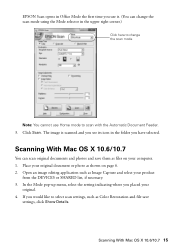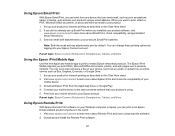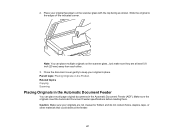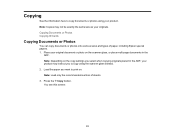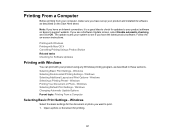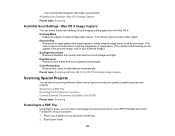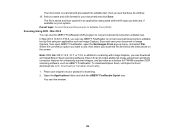Epson WorkForce WF-2540 Support Question
Find answers below for this question about Epson WorkForce WF-2540.Need a Epson WorkForce WF-2540 manual? We have 4 online manuals for this item!
Question posted by stevepap1 on February 4th, 2013
Scanning Multiple-page Documents
Current Answers
Answer #1: Posted by JStormRaposo on February 4th, 2013 6:51 PM
check this tuturial google document wich will give you the tools you need:
if that way you aren't able, just put the model or the brand or even the software on youtube and there will be nice tutorials about the subject you want it's actually a really great option to search for your question.
Still hope i helped you
JStorm Raposo
Thanks support the supporters :)
Related Epson WorkForce WF-2540 Manual Pages
Similar Questions
I'm trying to print a bunch of documents, so I don't want to have to place them all on the scanner g...
When I press the scan button the printer to scan a document to PC, Email, or PC (PDF) I receive an e...