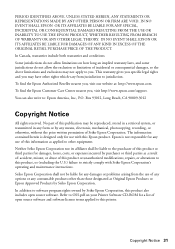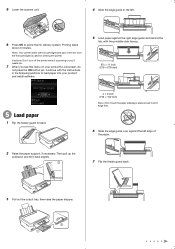Epson Stylus NX330 Support Question
Find answers below for this question about Epson Stylus NX330.Need a Epson Stylus NX330 manual? We have 3 online manuals for this item!
Question posted by Anonymous-71938 on August 24th, 2012
Installalation C/d Software Is Not Responding.what Such I Do Now?
The person who posted this question about this Epson product did not include a detailed explanation. Please use the "Request More Information" button to the right if more details would help you to answer this question.
Current Answers
Answer #1: Posted by LightofEarendil on August 25th, 2012 3:15 AM
http://www.epson.com/cgi-bin/Store/support/supDetail.jsp?oid=183403&infoType=Downloads
You can download a copy of all available software for your printer in the page above
Cheers
Related Epson Stylus NX330 Manual Pages
Similar Questions
Can I Just Make Copies From My Epson Stylus Nx330 Without Installing Software
(Posted by ErcuGros 9 years ago)
How Do I Download Software For My Epson Stylus Nx110 Without A Cd
(Posted by owldung 10 years ago)
Software Can't Find Epson Stylus Nx330 Printer To Set Up
(Posted by fodfksm 10 years ago)
Printer Detected - Software Installation Will Continue In A Few Moments
Trying to install this nx215 software from a disk. Got part of the way install but got to -- printer...
Trying to install this nx215 software from a disk. Got part of the way install but got to -- printer...
(Posted by edgestriker 11 years ago)