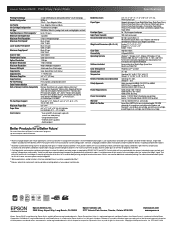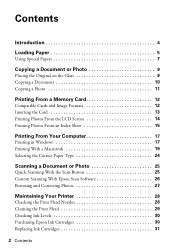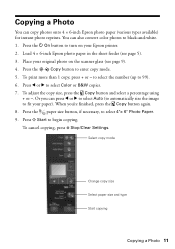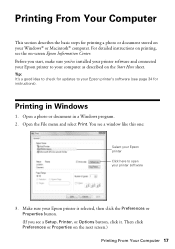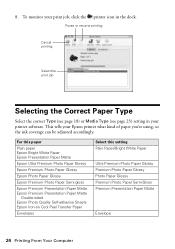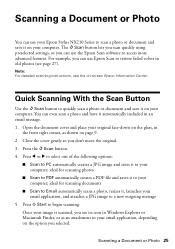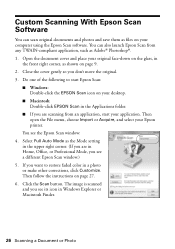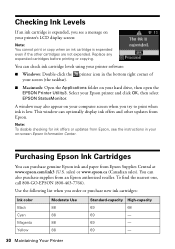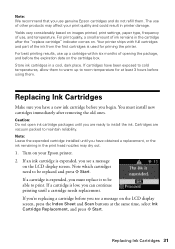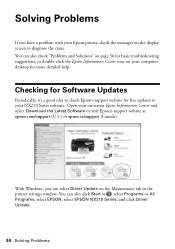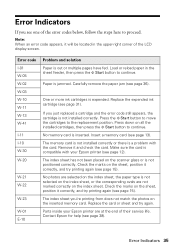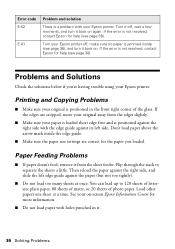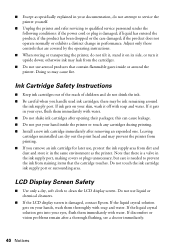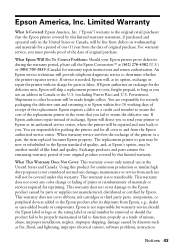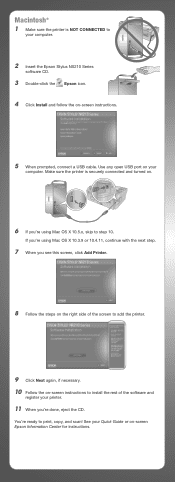Epson NX215 Support Question
Find answers below for this question about Epson NX215 - Stylus Color Inkjet.Need a Epson NX215 manual? We have 3 online manuals for this item!
Question posted by edgestriker on December 10th, 2012
Printer Detected - Software Installation Will Continue In A Few Moments
Current Answers
Answer #1: Posted by tintinb on February 4th, 2013 11:56 AM
There might be a portion of the CD which is unreadable. It is better to download the driver software and install it into your computer. You can download the driver software here:
Just select the Windows 7 Operating Systems and download the driver.If you have more questions, please don't hesitate to ask here at HelpOwl. Experts here are always willing to answer your questions to the best of our knowledge and expertise.
Regards,
Tintin
Related Epson NX215 Manual Pages
Similar Questions
computer gives me an option for epson nx210 series. Is this compatible, If not, what other printers ...