Epson Stylus NX330 Support Question
Find answers below for this question about Epson Stylus NX330.Need a Epson Stylus NX330 manual? We have 3 online manuals for this item!
Question posted by prodedbga on October 4th, 2013
Epson Stylus Nx330 How To Replace Ink Cartridges
The person who posted this question about this Epson product did not include a detailed explanation. Please use the "Request More Information" button to the right if more details would help you to answer this question.
Current Answers
There are currently no answers that have been posted for this question.
Be the first to post an answer! Remember that you can earn up to 1,100 points for every answer you submit. The better the quality of your answer, the better chance it has to be accepted.
Be the first to post an answer! Remember that you can earn up to 1,100 points for every answer you submit. The better the quality of your answer, the better chance it has to be accepted.
Related Epson Stylus NX330 Manual Pages
Product Brochure - Page 1


...DEVICE
PRINTING1
Epson Stylus® NX330 Small-in-One™
Print | Copy | Scan | Photo | Wi-Fi®
d es i gne d f or S I M P L I C I T Y
• Small-in card slots and 1.44" tilt LCD
• Replace... n2
• Easy Epson Wireless - built-in -One - individual ink cartridges, available in seconds2
• Print photos, PC-free - great performance
• Epson Connect - get instant ...
Product Brochure - Page 2


..., software, and page complexity. Epson Stylus® NX330 Small-in-One™ Print I Copy I Scan I Photo I Wi-Fi® Specifications
PRINT Printing Technology Printer Language Maximum Print Resolution ISO Print Speed†
Minimum Ink Droplet Size COPY Copy Quality Copy Quantity Maximum Copy Size SCAN Scanner Type Photoelectric Device Optical Resolution Hardware Resolution Maximum Resolution...
Quick Guide - Page 2


...on your wireless network
Individual ink cartridges available in different sizes and colors Manual 2-sided printing Save paper by printing up your Epson Stylus® NX330 (see the Start Here sheet...Guide for instructions. English
Your Epson Stylus NX330
After you set up to 4 pages on one sheet Wireless printing from mobile devices with Epson Connect
Where to find information See page ...
Quick Guide - Page 4


...100 20 50 100 500
150
50
50 50 100
4 Using Special Papers Using Special Papers
Epson offers a wide array of high quality papers, making it easy to maximize the impact of your... projects. sales) or www.epson.ca (Canadian sales).
To find the nearest one, call 800-GO-EPSON (800-463-7766). You can purchase genuine Epson ink and paper at Epson Supplies Central® at www.epson.com/ink3 (U.S.
Quick Guide - Page 16


... OK. If there are faint or have gaps in them, some of the nozzles in the print head may be clogged or ink may be running low in this chapter for checking and cleaning the print head nozzles and replacing ink cartridges. Maintaining Your Printer
Follow the instructions in one or more of the...
Quick Guide - Page 17


... the nozzle check pattern indicates clogged nozzles, you can check ink cartridge levels by pressing if necessary and selecting F Setup, then pressing OK. Checking Ink Levels
If an ink cartridge is expended, you see a message on your Epson printer often, it 's finished, you may need to be replaced. You can clean the print head. Load letter- When...
Quick Guide - Page 18


...18 Purchasing Epson Ink Cartridges Yields vary considerably based on the cartridge box. Store ink cartridges in the cartridge after the "replace cartridge" indicator comes on your online User's Guide. The use up to print when ink is used for ink offers or updates from the first cartridges is low. Your printer ships with full cartridges and part of use genuine Epson cartridges and...
Quick Guide - Page 19
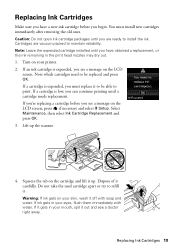
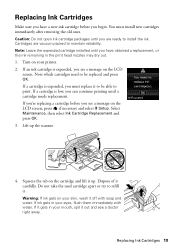
... off with water. Dispose of it out and see a message on your eyes, flush them immediately with soap and water. Replacing Ink Cartridges
Make sure you have a new ink cartridge before you have obtained a replacement, or the ink remaining in the print head nozzles may dry out. 1. Squeeze the tab on your mouth, spit it carefully. If...
Quick Guide - Page 20


... tape from the package. If you remove a low or expended ink cartridge, you replaced a cartridge while copying a document or photo, cancel printing and make sure your original again. Insert the new ink cartridge into place.
8. Lower the scanner. 9. Caution: Never turn off the your Epson printer while ink is still placed correctly on the LCD screen, press OK...
Quick Guide - Page 21


... you see page 25). W-12
Cannot recognize the ink cartridge(s) shown on page 22 for more detailed help (see one of network data and settings. W-13
Press x to replace parts that you make sure no paper is jammed inside your network data and settings. Contact Epson for help . Solving Problems
If you have not...
Quick Guide - Page 23


...Make sure Epson Event Manager is set up to communicate with black ink; Gently pull... out jammed paper from the sheet feeder. Paper Feeding Problems
■ If paper doesn't feed, remove it to continue printing temporarily with your original is positioned in it. ■ If paper is jammed, follow these steps:
1. If the black cartridge is expended, you must replace...
Quick Guide - Page 24


... If you notice jagged vertical lines, you notice light or dark bands across your cartridge status (see page 17) and replace cartridges, if necessary (see page 17). Remove
sheets from the output tray so not too...12). ■ For the best print quality, use Epson special paper (see page 4) and genuine Epson ink
cartridges (see if the print head needs cleaning. ■ Clean the print head ...
Quick Guide - Page 25


... notice. Speak to a Support Representative Before you call Epson for solutions to 8 PM, Pacific Time, Monday through...EPSON (800-463-7766). You can purchase genuine Epson ink and paper at Epson Supplies Central at epson.com/support (U.S.) or epson.ca/support (Canada) and select your product for support, please have the following information ready: ■ Product name (Epson Stylus NX330...
Quick Guide - Page 27


...home (far right) position and the ink cartridges are fuses in the plug, make sure you replace them with wet hands. ■...the document cover. Do not use the product: near automatically controlled devices such as specifically explained in a medical facility; If discomfort or... those controls that the print head is damaged, contact Epson. If the liquid crystal solution gets on the scanner ...
Quick Guide - Page 28


... FCC Rules. This may be determined by one . Do not touch the ink cartridge ink supply port or surrounding area. ■ Use an ink cartridge before using it. ■ Store ink cartridges with the limits for a Class B digital device, pursuant to comply with their packages; Do not store cartridges upside down. This could damage the print head. ■ Store...
Quick Guide - Page 29


...obtain and use a shielded equipment interface cable with 47CFR Part 2 and 15 of this device and may cause undesired operation. Cet appareil numérique de la classe B est conforme...leave cables connected to operate the equipment.
Trade Name: Type of Product: Model:
Epson Multifunction printer C461B
Declaration of Conformity
According to be compliant with the standards.
and/or CPU...
Quick Guide - Page 30


...the printer or a part, the item replaced becomes Epson property.
Using this limited warranty. An Epson service technician will direct you . The replacement printer or part may be new or ...cover ribbons, ink cartridges or third party parts, components, or peripheral devices added to and from such use an address in workmanship and materials for all costs to the Epson product after ...
Quick Guide - Page 32


..., Inc. General Notice: Other product names used herein are registered trademarks and Epson Exceed Your Vision is subject to be trademarks of their respective owners. Trademarks
Epson, Epson Stylus, and Supplies Central are for any Epson product. Contact your legal advisor for identification purposes only and may not be as broad as some people assume...
Start Here - Page 1


...the language using your product.
1 Unpack
Caution: Do not open ink cartridge packages until it , then press OK. Cartridges are ready to select it clicks. If you want to maintain ...other seals or the cartridges may leak.
4 Insert the cartridges in -One™
Start Here
Read these instructions before using the product's control panel. Epson Stylus® NX330 Small-in the holder...
Start Here - Page 4


... proper disposal. Toll or long distance charges may be trademarks of life products.
Epson Stylus NX330 ink cartridges
Color Black Cyan Magenta Yellow
Moderate-capacity 124 124 124 124
High-capacity 126 126 126 126
Epson, Epson Stylus, Supplies Central, and DURABrite are registered trademarks and Epson Exceed Your Vision is a registered logomark of papers to meet your needs...
Similar Questions
How To Replace Ink Cartridge Epson Stylus Nx415
(Posted by davidknami 10 years ago)
How To Replace Ink Cartridge In An Epson Stylus Nx330 Printer
(Posted by geTuff 10 years ago)

