Epson Stylus NX330 Support Question
Find answers below for this question about Epson Stylus NX330.Need a Epson Stylus NX330 manual? We have 3 online manuals for this item!
Question posted by rodicpmpv0 on March 17th, 2014
Why Does My Epson Nx330 Say I Need To Replace The Toner
The person who posted this question about this Epson product did not include a detailed explanation. Please use the "Request More Information" button to the right if more details would help you to answer this question.
Current Answers
There are currently no answers that have been posted for this question.
Be the first to post an answer! Remember that you can earn up to 1,100 points for every answer you submit. The better the quality of your answer, the better chance it has to be accepted.
Be the first to post an answer! Remember that you can earn up to 1,100 points for every answer you submit. The better the quality of your answer, the better chance it has to be accepted.
Related Epson Stylus NX330 Manual Pages
Product Brochure - Page 1


... ink cartridges, available in card slots and 1.44" tilt LCD
• Replace only the color you need - instantly reduce and enlarge copies 25 - 400%
• Better image ...smudge, fade and water resistant prints
• Great print quality - space-saving design; MOBILE DEVICE
PRINTING1
Epson Stylus® NX330 Small-in-One™
Print | Copy | Scan | Photo | Wi-Fi®
d es i gne d f ...
Product Brochure - Page 2


... complete ISO reports.
1 See www.epson.com/connect regarding compatible devices and apps.
2 Wi-Fi 802.11...20.8" x 11.0" Storage: 15.4" x 11.8" x 5.7" Weight: 9.0 lb Epson Stylus NX330 Small-in-One, instruction booklet, CD-ROM with drivers, power cord, four DURABrite...of Apple Inc., registered in the cartridges after the "replace cartridge" signal.
6 See our website for more information...
Quick Guide - Page 2


... User's Guide for instructions. See the online User's Guide for instructions. English
Your Epson Stylus NX330
After you set up to 4 pages on one sheet Wireless printing from mobile devices with one touch Share the product on using your Epson Stylus® NX330 (see the Start Here sheet), turn to raise or lower it as shown.
2 Your...
Quick Guide - Page 4


...-463-7766).
You can purchase genuine Epson ink and paper at Epson Supplies Central® at www.epson.com/ink3 (U.S. sales) or www.epson.ca (Canadian sales). Paper type Epson Ultra Premium Photo Paper
Glossy
Epson Premium Photo Paper Glossy
Epson Premium Photo Paper Semigloss
Epson Photo Paper Glossy
Epson Bright White Paper Epson Brochure & Flyer Paper Matte
Double-sided...
Quick Guide - Page 12


... or faster printing (if available)
6. To monitor your print job, click the printer icon in your Epson printer what kind of paper you may need from the pop-up menu. sided Epson Ultra Premium Presentation Paper Matte Epson Brochure & Flyer Paper Matte Double-sided
Premium Presentation Paper Matte
Envelopes
Envelope
12 Selecting the Correct...
Quick Guide - Page 16


...don't place anything on the printer's control panel. 3.
If there are clean
6. If you need cleaning
Nozzles are gaps or the pattern is faint, select Yes and press OK. Maintaining Your ... A4-size paper in this chapter for checking and cleaning the print head nozzles and replacing ink cartridges. Check the pattern that prints to select Maintenance and press OK, then select Nozzle
Check...
Quick Guide - Page 17


...Ink Levels
If an ink cartridge is expended, you may be replaced. see a message on your Epson printer often, it is expended, you must replace the cartridge first (see page 19). 1.
Cleaning takes several ...Guide for more information. If quality does not improve, one of the ink cartridges may need to let any improvement after cleaning the print head four times, turn off the printer and...
Quick Guide - Page 18


... in your online User's Guide. If cartridges have been exposed to cold temperatures, allow them .
18 Purchasing Epson Ink Cartridges
sales) or www.epson.ca (Canadian sales). Store ink cartridges in the cartridge after the "replace cartridge" indicator comes on images printed, print settings, paper type, frequency of ink remains in a cool, dark...
Quick Guide - Page 19
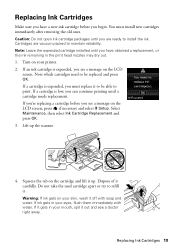
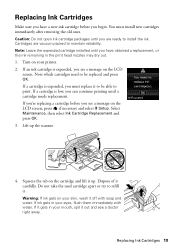
Note: Leave the expended cartridge installed until a cartridge needs replacement. Replacing Ink Cartridges
Make sure you have a new ink cartridge before you see a doctor right away. Caution: Do not open ink cartridge packages until you can continue printing until you begin. Note which cartridges need to be able to print. Dispose of it . You must...
Quick Guide - Page 20


... the ink. If you 'll waste ink. Before you cannot reinstall and use the cartridge. 20 Replacing Ink Cartridges Then remove the cartridge from the bottom of the cartridge. Remove the yellow tape from the...press OK and press down until it gently four or five times. Then copy your Epson printer while ink is finished. 5. Caution: Do not remove any other labels or seals, or ink ...
Quick Guide - Page 21


... more detailed help (see page 23), turn off , make your own backup or print out your Epson printer are nearing
the end of the error codes below, follow the steps here to replace parts that you make sure no paper is jammed.
Error code Problem and solution
W-02
Paper is jammed inside...
Quick Guide - Page 23


...sure your online User's Guide for more information. See your original is expended, you must replace it to continue printing temporarily with the edge guide against the paper (but not too ...online User's Guide for the paper you
may be able to continue printing. ■ Make sure Epson Event Manager is jammed, follow these steps:
1.
Select Yes to separate the sheets a little. ...
Quick Guide - Page 24


... for instructions. ■ The ink cartridges may
need to align the print head.
This unclogs the nozzles so they are too faint, you may need to resume printing. Run a nozzle check as ...
If you notice light or dark bands across your
Epson printer is not tilted or placed on . 2. See your cartridge status (see page 17) and replace cartridges, if necessary (see page 18). ■...
Quick Guide - Page 25


... to 8 PM, Pacific Time, Monday through Friday. You can purchase genuine Epson ink and paper at Epson Supplies Central at epson.com/support (U.S.) or epson.ca/support (Canada) and select your product for support, please have the following information ready: ■ Product name (Epson Stylus NX330) ■ Product serial number (located on the back of the product...
Quick Guide - Page 27


... to a computer or other device with a cable, ensure the correct orientation of the following
conditions: if the power cord or plug is damaged, contact Epson. if the product has been... thorough flushing, see a doctor immediately. If there are in the plug, make sure you replace them immediately with fuses of a cardiac pacemaker; near medical equipment in your documentation, do not ...
Quick Guide - Page 29


...be expected to be compliant with Canadian ICES-003. Trade Name: Type of Product: Model:
Epson Multifunction printer C461B
Declaration of the user to 47CFR, Part 2 and 15 for: Class B ...of Conformity
According to obtain and use a shielded equipment interface cable with this device. If this device and may cause undesired operation. For Canadian Users
This Class B digital apparatus...
Quick Guide - Page 30


... or peripheral devices added to the Epson product after its authorized service center, where the printer will , at Epson's option, may be new or refurbished to the Epson standard of...the replacement printer in the United States, Canada, or Puerto Rico. Epson is needed, Epson will be held responsible for reprinting. Limited Warranty
What Is Covered: Epson America, Inc. ("Epson") ...
Start Here - Page 1


... the control panel, then press the power button.
3 Remove only the yellow tape from each cartridge down until you want to install the ink. Epson Stylus® NX330 Small-in the holder for each color, and press
each cartridge.
If you are vacuum packed to an electrical outlet.
2 Shake the ink cartridges gently...
Start Here - Page 3


... your computer screen.
The printer's screen is connected to the network, you will need to delete a character. Press any screen savers and virus protection software, before beginning this ...way.
Any problems? You can download the software from the Epson website. (For more information. After the printer is dark.
Windows®: If you ...
Start Here - Page 4


... your needs; Genuine Epson inks
Look for Excellence and Small-in XXXXXX Setup is unable to find my printer after connecting it is securely connected as remembering your software.
To find the nearest one, call 800-GO-EPSON (800-463-7766). Quick Guide Basic instructions for school and business projects plus photos.
Epson Stylus NX330...
Similar Questions
Can't Print After Replacing Ink In Epson Stylus Nx420
(Posted by Ivfdpr 10 years ago)
How To Replace Inkjet Cartridge Epson Stylus Nx330
(Posted by darklhrese 10 years ago)
How Do You Print In B &w When A Color Cartridge Needs Replacement?
(Posted by rskerr42 11 years ago)
Replaced Ink And Still Have An Error That Says To Replace Ink???
(Posted by mroyse82 12 years ago)

