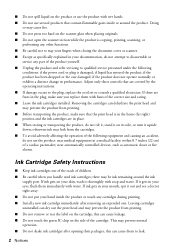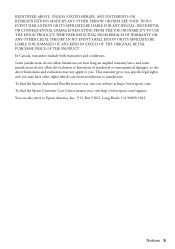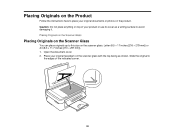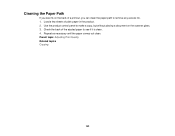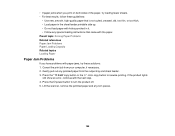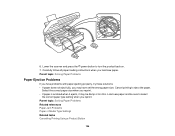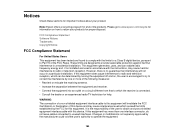Epson Stylus NX230 Support Question
Find answers below for this question about Epson Stylus NX230.Need a Epson Stylus NX230 manual? We have 3 online manuals for this item!
Question posted by jodiebohr on January 23rd, 2013
How Do I Use The Scanner
The person who posted this question about this Epson product did not include a detailed explanation. Please use the "Request More Information" button to the right if more details would help you to answer this question.
Current Answers
Related Epson Stylus NX230 Manual Pages
Similar Questions
Epson Stylus Photo Rx595 Using Scanner When Printer Needs Cartridge
(Posted by rnbtest 10 years ago)
Install Scanner Or How To Use Scanner For Epson Workforce 435
Am trying to scan a document in order to attach it to an email. I cannot seem to work out how to fin...
Am trying to scan a document in order to attach it to an email. I cannot seem to work out how to fin...
(Posted by annbrook 11 years ago)