Epson Stylus NX230 Support Question
Find answers below for this question about Epson Stylus NX230.Need a Epson Stylus NX230 manual? We have 3 online manuals for this item!
Question posted by lyndkunley on December 22nd, 2013
How To Setup Epson Stylus Nx230 On Ipad
The person who posted this question about this Epson product did not include a detailed explanation. Please use the "Request More Information" button to the right if more details would help you to answer this question.
Current Answers
There are currently no answers that have been posted for this question.
Be the first to post an answer! Remember that you can earn up to 1,100 points for every answer you submit. The better the quality of your answer, the better chance it has to be accepted.
Be the first to post an answer! Remember that you can earn up to 1,100 points for every answer you submit. The better the quality of your answer, the better chance it has to be accepted.
Related Epson Stylus NX230 Manual Pages
Notices - Page 1


.... Use of cordless telephones. ■ When connecting the product to a computer or other device with any other equipment. ■ Place the product near a wall outlet where the plug... ensure the correct orientation of the connectors. English
Notices
Important Safety Instructions
Before using your Epson® product, read and follow these safety instructions: ■ Be sure to follow all...
Notices - Page 3


... to be compliant with 47CFR Part 2 and 15 of Product: Model:
Epson Multifunction printer C461D
Notices 3
Records maintained continue to reflect the equipment being produced ...5254
Declare under sole responsibility that may not cause harmful interference, and (2) this device must accept any interference received, including interference that the product identified herein, complies ...
Notices - Page 4


... printer or part may be covered under this product for a period of exchange, Epson will direct you must provide proof of the date of misuse, abuse, improper installation...parts, components, or peripheral devices added to determine whether the printer requires service. Epson is needed, Epson will provide telephone diagnostic service to the Epson product after its authorized service...
Notices - Page 5
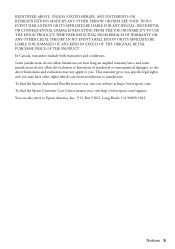
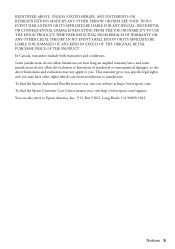
... consequential damages, so the above limitations and exclusions may not apply to you may have other rights which vary from jurisdiction to Epson America, Inc., P.O. IN NO EVENT SHALL EPSON OR ITS AFFILIATES BE LIABLE FOR DAMAGES OF ANY KIND IN EXCESS OF THE ORIGINAL RETAIL PURCHASE PRICE OF THE PRODUCT. This...
Notices - Page 12


© 2011 Epson America, Inc. 3/11 CPD-34145
Printed in: XXXXXX Pays d'impression : XXXXXX
User Guide - Page 3


Windows 39 Selecting Print Layout Options - Contents
EPSON Stylus NX230 User's Guide ...11
Product Basics ...12 Setting Up the Control Panel... Paper for Documents ...18 Loading Paper for Photos ...21 Loading Envelopes ...23 Paper Loading Capacity ...25 Available EPSON Papers...26 Borderless Paper Type Compatibility 28 Paper or Media Type Settings ...28
Placing Originals on the Product ...30...
User Guide - Page 4


... - Windows 42 Printing Your Document or Photo - Mac OS X 10.5/10.6/10.7 53 Selecting Page Setup Settings - Mac OS X 10.4 67 Printing Your Document or Photo - Windows 44 Selecting Default Print ... Screens 46 Changing Automatic Update Options 48 Printing with Mac OS X 10.4...60 Selecting Page Setup Settings - Mac OS X 10.4 68 Cancelling Printing Using a Product Button 69
Scanning ......
User Guide - Page 6


...for Software Updates...146 Product Light Status ...146 Running a Product Check ...148 Solving Setup Problems ...149 Noise After Ink Installation ...149 Software Installation Problems ...150 Solving Network Problems...X 10.5/10.6/10.7 127 Conserving Low Black Ink with Mac OS X 117 Purchase EPSON Ink Cartridges ...119
Ink Cartridge Part Numbers ...119 Removing and Installing Ink Cartridges 120 ...
User Guide - Page 11


EPSON Stylus NX230 User's Guide
Welcome to the EPSON Stylus NX230 User's Guide.
11
User Guide - Page 25
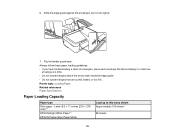
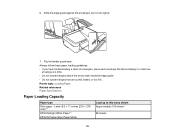
... references Paper Specifications
Paper Loading Capacity
Paper type
Plain paper - Flip the feeder guard back. Letter (8.5 × 11 inches [216 × 279 mm])**
EPSON Bright White Paper** EPSON Presentation Paper Matte
Load up to this many sheets Approximately 100 sheets *
80 sheets
25 Slide the edge guide against the envelopes, but not...
User Guide - Page 107


..., click Show Details.
107 Your product begins a preview scan.
Select your scanned image is scanned.
Note: You cannot use the EPSON Scan program to the folder where your EPSON product from the DEVICES or SHARED list, if necessary. 3. Show Add Page dialog after scanning. Note: If you are scanning a multi-page document using...
User Guide - Page 146


... • On the Maintenance tab in the printer settings window • In the EPSON program group under your product name Parent topic: Solving Problems
Product Light Status
You can... good idea to check Epson's support website for updates. With Windows, your product software. Checking for Software Updates Product Light Status Running a Product Check Solving Setup Problems Solving Network Problems...
User Guide - Page 149


...down the stop button and press the power button to Get Help
Solving Setup Problems
Check these explanations: • The first time you have problems while... solutions in this manual or try uninstalling and reinstalling your product. If they do not work, contact Epson. Parent topic: Solving Problems Related concepts When to Uninstall Your Product Software Print Head Cleaning Print Head ...
User Guide - Page 150


... install correctly in progress, contact Epson for your operating system. • Close any other programs, including screen savers and virus protection software, and install your product software again. • In Windows, make sure your product on a Network Product Does Not Appear in progress. Parent topic: Solving Setup Problems Related topics Replacing Ink...
User Guide - Page 151


...Network Problems
Network Software Cannot Find Product on a Network
If EpsonNet Setup cannot find your product on a network, try running EpsonNet Setup again. Parent topic: Solving Problems
Product Cannot Connect to a Wireless...of security it is operating correctly by connecting to it from your computer or another device.
• You may need to disable the firewall and any required password or ...
User Guide - Page 163


Mac OS X 10.5/10.6/10.7 Selecting Page Setup Settings - Right-click your product name, select See what's printing, select your printed ... - • In Windows, clear any stalled print jobs from the Windows Spooler:
• Windows 7: Click and select Devices and Printers. Parent topic: Solving Page Layout and Content Problems
Incorrect Image Size or Position
If your product name again if ...
User Guide - Page 178


...OS X 10.6.x • Mac OS X 10.7.x
Note: Visit Epson's support website at www.epson.com/support (U.S.) or www.epson.ca/support (Canada) for your product.
Parent topic: Technical Specifications... a time
Parent topic: Technical Specifications
Scanning Specifications
Scanner type Photoelectric device Effective pixels Maximum document size
Scanning resolution
Output resolution
Flatbed, color ...
User Guide - Page 184
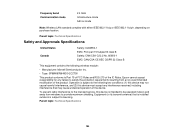
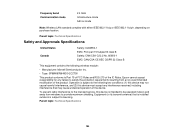
... equipment contains the following two conditions: (1) this device may cause undesired operation of the device.
Epson cannot accept responsibility for any interference received, including interference...or its transmit antenna) that may not cause harmful interference, and (2) this device is subject to the following wireless module:
• Manufacturer: Marvell Semiconductor Inc...
User Guide - Page 185
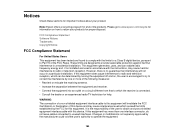
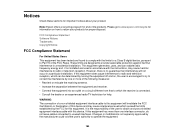
...to provide reasonable protection against harmful interference in a particular installation.
Please go to www.epson.com/recycle for help. This equipment generates, uses, and can be determined by ...one or more of the FCC Rules. Note: Epson offers a recycling program for important notices about your products for a Class B digital device, pursuant to Part 15 of the following measures...
User Guide - Page 189


... "ARC4" which applies the terms and conditions provided by owner of the copyright to the "AES". "SHA1" Program: SHA1 Parent topic: Notices
Trademarks
EPSON®, EPSON Stylus®, and EPSON Supplies Central® are for identification purposes only and may be trademarks of their respective owners. General Notice: Other product names used herein are...
Similar Questions
What Is A Ipad Compatible Device)? I'm Not Surreal If Its Vista 8, 16 Etc
(Posted by Cvanderson99 10 years ago)

