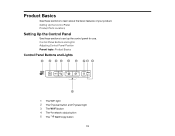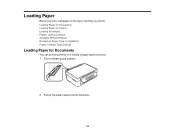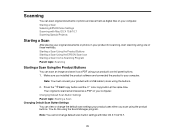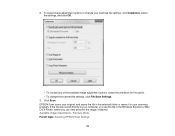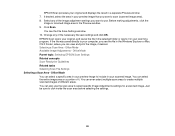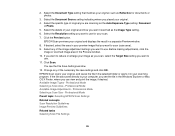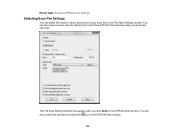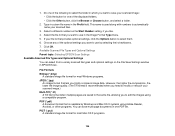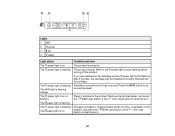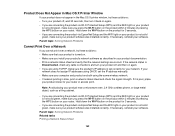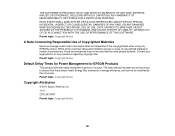Epson Stylus NX230 Support Question
Find answers below for this question about Epson Stylus NX230.Need a Epson Stylus NX230 manual? We have 3 online manuals for this item!
Question posted by PomThu on October 23rd, 2013
How To Set Up Wi Fi Connection Epson Nx230 To My Ipad
The person who posted this question about this Epson product did not include a detailed explanation. Please use the "Request More Information" button to the right if more details would help you to answer this question.
Current Answers
Related Epson Stylus NX230 Manual Pages
Similar Questions
Epson Stylus Nx230 This Printer Worked On Wi-fi And Now Won't Print
(Posted by MRSNzxza 10 years ago)
Epson Stylus Nx230 Wifi Setup How To Connect To Ipad
(Posted by nankirk12 10 years ago)
Why Is My Wi Fi Connection So Slow
i hVE new epson xp600 and ham getting increasingly frutrated with the wi fi conection when printing ...
i hVE new epson xp600 and ham getting increasingly frutrated with the wi fi conection when printing ...
(Posted by Anonymous-111844 11 years ago)
How To Connect Epson Printer To Wi-fi Network With Out Usb Cable.
I need to connect Epson Stylus NX 330 to wi-fi using control panel on printer only, no USB cable.
I need to connect Epson Stylus NX 330 to wi-fi using control panel on printer only, no USB cable.
(Posted by keithdriver51 11 years ago)