Epson Stylus NX230 Support Question
Find answers below for this question about Epson Stylus NX230.Need a Epson Stylus NX230 manual? We have 3 online manuals for this item!
Question posted by Jakebu on December 19th, 2013
How To Print From Ipad 3 Using Epson Nx230
The person who posted this question about this Epson product did not include a detailed explanation. Please use the "Request More Information" button to the right if more details would help you to answer this question.
Current Answers
There are currently no answers that have been posted for this question.
Be the first to post an answer! Remember that you can earn up to 1,100 points for every answer you submit. The better the quality of your answer, the better chance it has to be accepted.
Be the first to post an answer! Remember that you can earn up to 1,100 points for every answer you submit. The better the quality of your answer, the better chance it has to be accepted.
Related Epson Stylus NX230 Manual Pages
Notices - Page 1


... Safety Instructions
Before using your Epson® product, read and follow these safety instructions: ■ Be sure to follow all warnings and instructions marked on the product. ■ Use only the type ... the wrong orientation may damage both devices connected by the cable. ■ Do not touch the flat white cable inside the product. ■ Do not move the print head by a wall switch or...
Notices - Page 3


...device must accept any interference received, including interference that the product identified herein, complies with Class B Personal Computers:
We: Located at least three hours before the date printed on a statistical basis as required by 47CFR §2.909.
Declaration of Product: Model:
Epson Multifunction...
■ Use an ink cartridge before using it.
■ Store ink cartridges ...
Notices - Page 4


...prints or reimbursement of one . If a claimed defect cannot be held responsible for reprinting.
Epson...You are responsible for the defective unit, Epson will direct you use ; Exchange products and parts assume the...devices added to other than by Epson. IF THESE LAWS APPLY, THEN ALL EXPRESS AND IMPLIED WARRANTIES ARE LIMITED TO THE WARRANTY PERIOD
4 Notices
Shipments to the Epson...
User Guide - Page 3


... Envelopes ...23 Paper Loading Capacity ...25 Available EPSON Papers...26 Borderless Paper Type Compatibility 28 Paper ...Print Options - Windows 39 Selecting Print Layout Options - Windows 40
3 Inside ...16 Product Parts - Windows 36 Advanced Print Quality Settings - Windows 35 Selecting Advanced Print Settings - Windows 39 Color Management Options - Contents
EPSON Stylus NX230...
User Guide - Page 6


... Expended Color Cartridges - Mac OS X 10.5/10.6/10.7 127 Conserving Low Black Ink with Mac OS X 117 Purchase EPSON Ink Cartridges ...119
Ink Cartridge Part Numbers ...119 Removing and Installing Ink Cartridges 120 Replacing Ink Cartridges Using a Computer Utility 124 Printing With Black Ink and Expended Color Cartridges 126
Printing With Expended Color Cartridges -
User Guide - Page 33


... Mac OS X 10.5, 10.6, or 10.7 Printing with Mac OS X 10.4 Cancelling Printing Using a Product Button Related tasks Checking for Software Updates
Printing with Windows
You can print with your product using any Windows printing program, as described on Epson's support website. Selecting Basic Print Settings - Printing From a Computer
Before printing documents or photos from your computer, make...
User Guide - Page 35


... User Defined setting to print borderlessly. Note: If you are printing an envelope, select Landscape.
9. If your print.
Note: Fix Photo uses a sophisticated face recognition technology to access the Epson product support website, click the Online Support button. Basic Print Options -
Select any of the available print options. Windows Basic Print Options -
Some options...
User Guide - Page 45
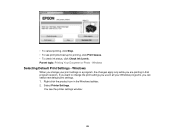
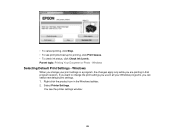
... or Photo - Windows
Selecting Default Print Settings - Windows
When you change the print settings you use in all your print settings in a program, the changes apply only while you can select new default print settings. 1. Right-click the product icon in that program session. You see print jobs lined up for printing, click Print Queue. • To check...
User Guide - Page 71


... list and select the scan button settings you want to open the Epson Software folder, and double-click the
EPSON Scan icon. Click OK. Parent topic: Starting a Scan Using the Product Buttons
Starting a Scan Using the EPSON Scan Icon
You can start the EPSON Scan program to select scan settings, scan, and save the scanned image...
User Guide - Page 73
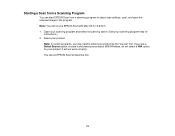
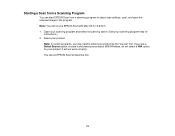
it and select your product. Note: You cannot use EPSON Scan with Mac OS X 10.6/10.7. 1. If you may need to select scan settings..., choose it will not work correctly. Note: In certain programs, you see an EPSON Scan window like this:
73 Starting a Scan from a Scanning Program
You can start EPSON Scan from a scanning program to select your product; Open your scanning program and select...
User Guide - Page 90
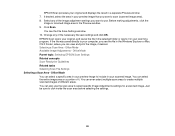
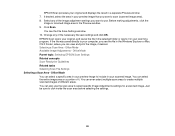
...EPSON Scan scans your original, and saves the file in the selected folder or opens it . Selecting a Scan Area - Before making adjustments, click the
image or scanned image area in your preview image to include in the Preview window. 9. Office Mode Available Image Adjustments - Office Mode You can also use...scanned image area). 8. You can view and print the image, if desired. If the file...
User Guide - Page 104
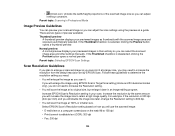
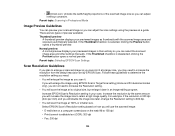
... Guidelines
If you plan to enlarge a scanned image so you can adjust the scan settings using EPSON Scan's Target Size setting (Home and Professional modes only), you do not need : ...can adjust it later in Professional Mode
Image Preview Guidelines
You can preview your scanned image so you can print it at a larger size, you may need to determine the resolution setting you will scan the image...
User Guide - Page 107


...image is saved after the first page is scanned. PRINT Image Matching II (*.jpg or *.tif) File formats that include EPSON PRINT Image Matching II data for scanning additional pages after scanning...are scanning a multi-page document using an image-editing application. Note: You cannot use the EPSON Scan program to the folder where your EPSON product from the DEVICES or SHARED list, if necessary....
User Guide - Page 109
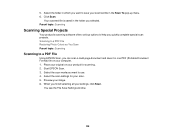
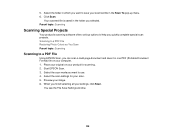
... Projects
Your product's scanning software offers various options to a PDF File
Using EPSON Scan, you want to use. 4. Select the scan mode you can scan a multi-page document ...file is saved in one PDF (Portable Document Format) file on your product for your computer. 1. Start EPSON Scan. 3.
You see the File Save Settings window.
109 Click Scan. When you selected. Scanning to a...
User Guide - Page 112
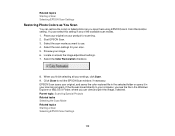
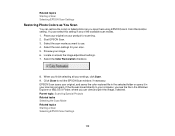
... Photo Colors as you scan them using EPSON Scan's Color Restoration setting. Start EPSON Scan. 3. Select the scan settings for scanning. 2. EPSON Scan scans your original, and saves the color-restored file in the selected folder or opens it in faded photos as You Scan
You can view and print the image, if desired. Preview...
User Guide - Page 113


If you would like to return your used EPSON branded ink cartridges responsibly and in accordance with Mac OS X Parent topic: Replacing Ink Cartridges
Checking Cartridge Status Lights
You can check the status of the expended cartridge and how you are printing, you may also need to www.epson.com/recycle for proper disposal, please...
User Guide - Page 130


... dark or light bands across them unnecessarily. Checking the Nozzles Using the Product Buttons Checking the Nozzles Using a Computer Utility Parent topic: Print Head Maintenance Checking the Nozzles Using the Product Buttons You can check for clogged nozzles. You can check the print head nozzles using the buttons on your product.
130 You must replace the...
User Guide - Page 131


... one of the following:
• Windows: Right-click the product icon in the product. 2.
If there are no gaps, the print head is clean and you can check the print head nozzles using a utility on , release both buttons. Press the power button to see if there are gaps or the pattern is clean...
User Guide - Page 165


... Make sure your paper meets the specifications for your product. • Use EPSON papers to ensure proper saturation and absorption of genuine EPSON inks. • Make sure the paper type setting in your product... • Remove each sheet from the output tray as it is printed. • Avoid handling printouts on glossy paper right after printing to allow the ink to set. • Turn off any high...
User Guide - Page 178


... X 10.5.8 • Mac OS X 10.6.x • Mac OS X 10.7.x
Note: Visit Epson's support website at www.epson.com/support (U.S.) or www.epson.ca/support (Canada) for your Mac should use one sheet at a time
Parent topic: Technical Specifications
Scanning Specifications
Scanner type Photoelectric device Effective pixels Maximum document size
Scanning resolution
Output resolution
Flatbed, color...
Similar Questions
How To Print From An Ipad 2 Using A Epson Stylus Nx330
(Posted by nikksmo 10 years ago)
How To Set Up Wireless Printing With An Epson Nx230
(Posted by jayduLisa 10 years ago)
I Am Trying To Print An Envelope Using Microsoft Word's Envelope Template.
How do I get the printer to print properly on the envelope from the rear tray?
How do I get the printer to print properly on the envelope from the rear tray?
(Posted by Gugurekas 11 years ago)

