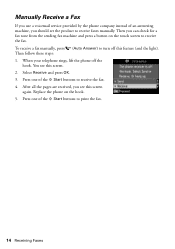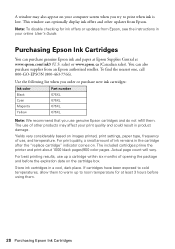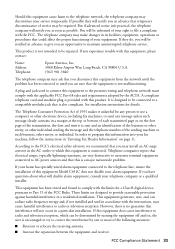Epson WorkForce Pro WP-4530 Support Question
Find answers below for this question about Epson WorkForce Pro WP-4530.Need a Epson WorkForce Pro WP-4530 manual? We have 3 online manuals for this item!
Question posted by Gugurekas on September 25th, 2012
I Am Trying To Print An Envelope Using Microsoft Word's Envelope Template.
How do I get the printer to print properly on the envelope from the rear tray?
Current Answers
Related Epson WorkForce Pro WP-4530 Manual Pages
Similar Questions
How To Print Using A Non Genuine Ink Cartridge In Epson Workforce 630
(Posted by walking7 9 years ago)
Epson Wp 4530 How Do I Print From The Rear Mp Tray In Mac Os X
(Posted by asdf0Soul 9 years ago)
Printing Wirelessly And Mp Tray.
When I tried to print, wirelessly, it tells me I have a paper jam, no paper, and to load in the "rea...
When I tried to print, wirelessly, it tells me I have a paper jam, no paper, and to load in the "rea...
(Posted by jerelight6701 10 years ago)
How Do I Set My Epson Wp 4530 Printer To Print From The Front Cassette Paper Tra
(Posted by Charlotteklinkerman 10 years ago)
My Epson Workforce545 Will Not Print From Glass And Not Printing Properly
(Posted by markdavis757 11 years ago)