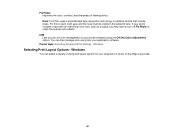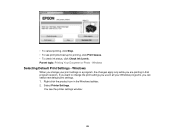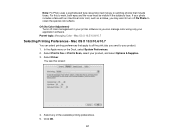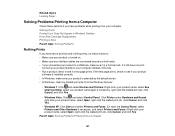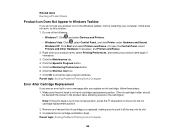Epson Stylus NX230 Support Question
Find answers below for this question about Epson Stylus NX230.Need a Epson Stylus NX230 manual? We have 3 online manuals for this item!
Question posted by johNeilr on January 13th, 2014
Nx230 Printer Won't Work
The person who posted this question about this Epson product did not include a detailed explanation. Please use the "Request More Information" button to the right if more details would help you to answer this question.
Current Answers
Related Epson Stylus NX230 Manual Pages
Similar Questions
Printer Has Stopped Working,says To Turn Off,then On And Check Documentation.
what does that mean and how to do it
what does that mean and how to do it
(Posted by kmc0916 10 years ago)
Printer Doesn't Work.
I tried to print something up last night and found my laptop no longer recognizes my Epson XP-400 pr...
I tried to print something up last night and found my laptop no longer recognizes my Epson XP-400 pr...
(Posted by jmarilcat 11 years ago)
Will 126 Ink Cartridge Work In A Nx230 Printer?
I have high capacity black ink cartridge and an Epson NX230 printer. It is still saying that the bla...
I have high capacity black ink cartridge and an Epson NX230 printer. It is still saying that the bla...
(Posted by dogdragonchizu 11 years ago)
Is There A Specific Sixe Or Type Of Usb Cable For A Stylus Nx230 Printer.
(Posted by TedTahoe 11 years ago)