Epson Stylus NX230 Support Question
Find answers below for this question about Epson Stylus NX230.Need a Epson Stylus NX230 manual? We have 3 online manuals for this item!
Question posted by edvlr on May 28th, 2014
Nx230 Print Heads Won't Clean
The person who posted this question about this Epson product did not include a detailed explanation. Please use the "Request More Information" button to the right if more details would help you to answer this question.
Current Answers
There are currently no answers that have been posted for this question.
Be the first to post an answer! Remember that you can earn up to 1,100 points for every answer you submit. The better the quality of your answer, the better chance it has to be accepted.
Be the first to post an answer! Remember that you can earn up to 1,100 points for every answer you submit. The better the quality of your answer, the better chance it has to be accepted.
Related Epson Stylus NX230 Manual Pages
Notices - Page 1


... in the wrong orientation may damage both devices connected by the cable. ■ Do not touch the flat white cable inside the product. ■ Do not move the print head by a wall switch or timer. ...; Be sure to the electrical outlet. ■ If you use the cord with any other device with the product. this may cause fires or
shock. English
Notices
Important Safety Instructions
Before using ...
Notices - Page 2
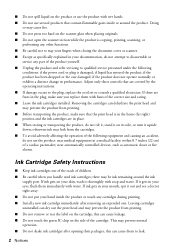
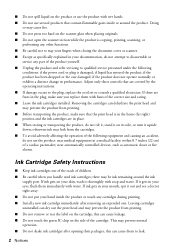
... transporting the product, do not tilt it, stand it gets in performance. this can dehydrate the print head and may cause fire.
■ Do not press too hard on the side of the correct ...them with wet hands.
■ Do not use the product: near automatically controlled devices, such as automatic doors or fire alarms.
Ink Cartridge Safety Instructions
■ Keep ink cartridges out ...
Notices - Page 3


..., complies with 47CFR Part 2 and 15 of the FCC rules as a Class B digital device. This could damage the print head.
■ Store ink cartridges in the same environment as required by 47CFR §2.909. Declaration of Product: Model:
Epson Multifunction printer C461D
Notices 3 Do not store cartridges upside down. Do not touch the ink...
User Guide - Page 6


...128
Adjusting Print Quality...130 Print Head Maintenance...130 Print Head Nozzle Check...130 Checking the Nozzles Using the Product Buttons 130 Checking the Nozzles Using a Computer Utility 131 Print Head Cleaning ...134 Cleaning the Print Head Using the Product Buttons 134 Cleaning the Print Head Using a Computer Utility 135 Print Head Alignment ...138 Aligning the Print Head Using a Computer...
User Guide - Page 113


... you would like to return your printouts do not look their best, even after cleaning and aligning the print head. Note: Depending on , a cartridge is low.
Checking Cartridge Status Lights Checking ... Mac OS X Parent topic: Replacing Ink Cartridges
Checking Cartridge Status Lights
You can continue printing until the cartridge needs
replacement. • If the ink light is on the color ...
User Guide - Page 130


...problem, you may need to run a utility to clean it when a cartridge is expended, and may need to clean the print head nozzles. Cleaning uses ink, so clean the nozzles only if print quality declines. Print Head Nozzle Check Print Head Cleaning Parent topic: Adjusting Print Quality Related topics Replacing Ink Cartridges
Print Head Nozzle Check
You can check for clogged nozzles. Checking...
User Guide - Page 131


... taskbar.
131
When the product turns on your Windows or Mac computer. 1. Parent topic: Print Head Nozzle Check Related concepts Print Head Cleaning Checking the Nozzles Using a Computer Utility You can continue printing. If there are gaps in the product. 3. Check the printed pattern to turn the product off. 2. Hold down the stop button and press the...
User Guide - Page 133


Print head is clean
Print head needs cleaning
133
Check the printed pattern to see if there are gaps in the lines. Click Print. 5. 4.
User Guide - Page 134


... the product. 3. Parent topic: Print Head Nozzle Check Related concepts Print Head Cleaning
Print Head Cleaning
If print quality has declined and the nozzle check pattern indicates clogged nozzles, you may not be able to start the cleaning cycle. Cleaning the Print Head Using the Product Buttons Cleaning the Print Head Using a Computer Utility Parent topic: Print Head Maintenance Related topics...
User Guide - Page 135


... or Mac computer. 1. Then try cleaning the print head again. Parent topic: Print Head Cleaning Related concepts Print Head Nozzle Check Related topics Replacing Ink Cartridges Cleaning the Print Head Using a Computer Utility You can clean the print head using a utility on your product, and select Open Print Queue or Print Queue. Make sure that the print head is closed. 2. Run a nozzle...
User Guide - Page 137


5. The power light flashes throughout the cleaning cycle and stays on , you may damage it.
6. click Print Nozzle Check Pattern and click Print.
7. Click Start to see if there are clean; Print head is finished. When the power light stops flashing and remains on when the cleaning cycle is clean
137 Check the printed pattern to see if the nozzles...
User Guide - Page 138


... may be old or damaged and needs to 4 times, turn off the product and wait at least 6 hours. Aligning the Print Head Using a Computer Utility Parent topic: Adjusting Print Quality Related concepts Print Head Cleaning
138 If quality still does not improve, one of vertical lines, or you see dark or light horizontal bands, you don...
User Guide - Page 143


...-free cloth (microfiber is recommended), moistened with a soft, dry cloth.
Removing the cartridges can dry out the print head and may damage it. Caution: Do not use a hard brush, alcohol, or paint thinner to clean the product or you may prevent
the product from dust.
Do not use liquid or chemical cleansers. otherwise...
User Guide - Page 145


... squeezing the release bar and gently pushing the panel down. Caution: Do not lower the control panel without first squeezing the release bar or you print again, clean and align the print head. 8.
Parent topic: Cleaning and Transporting Your Product Related concepts Print Head Cleaning Print Head Alignment
145 Keep the product level during transportation.
User Guide - Page 149


... the product on , release both buttons. Check the other solutions in the product. 4.
Parent topic: Solving Problems Related concepts When to Uninstall Your Product Software Print Head Cleaning Print Head Alignment Related references Where to turn off the product, or it on the results of the product check:
• If the page...
User Guide - Page 154
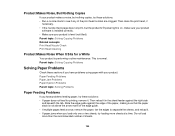
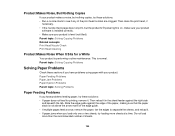
... any of sheets.
154 Parent topic: Solving Copying Problems Related concepts Print Head Nozzle Check Print Head Cleaning
Product Makes Noise When It Sits for printing, remove it. This is performing routine maintenance. Then clean the print head, if
necessary. • If the nozzle check page does not print, but nothing copies, try loading more than the recommended number of...
User Guide - Page 158
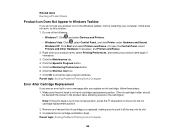
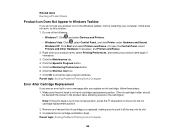
... beneath the cutout in the product case, allowing access to the cartridges.)
Note: If the print head is not in the correct position, press the stop button to move it to push it ... ink cartridge, follow these steps: 1. Do one of the following:
• Windows 7: Click and select Devices and Printers.
• Windows Vista: Click , select Control Panel, and click Printer under Hardware and Sound...
User Guide - Page 161


...
necessary. • Make sure your margins before you print. Parent topic: Solving Page Layout and Content Problems Related concepts Print Head Nozzle Check Print Head Cleaning Related tasks Selecting Basic Print Settings - Mac OS X 10.5/10.6/10.7 Selecting Page Setup Settings - Mac OS X 10.5/10.6/10.7 Selecting Printing Preferences - You can use the preview option in your printer...
User Guide - Page 164


Slanted Printout
If your printouts are slanted, try these solutions before you reprint: • Clean the print head.
164 White or Dark Lines in Printout Blurry or Smeared Printout Faint Printout or Printout Has Gaps Grainy Printout Incorrect Colors Parent topic: Solving Problems ...
User Guide - Page 165


Mac OS X 10.5/10.6/10.7 Selecting Printing Preferences - Mac OS X 10.4 Related topics Replacing Ink Cartridges
Blurry...software. • Align the print head. • You may need to set. • Turn off any high speed settings in your product software.
165 Parent topic: Solving Print Quality Problems Related concepts Print Head Cleaning Print Head Alignment Related references Paper or...
Similar Questions
Epson Artisan 837 Print Head Cost
Kindly tell me how much Epson artisan 837 print head cost, and it's availability status. Thanks.
Kindly tell me how much Epson artisan 837 print head cost, and it's availability status. Thanks.
(Posted by jephthahantwioppong 1 year ago)
How Do I Print From My Ipad To My Epson Stylus Nx230 Wireless Printer
(Posted by eviblub 10 years ago)
Cannot Get Print Head To Load Position Epson Nx230
(Posted by sunrape 10 years ago)

