Epson Stylus NX230 Support Question
Find answers below for this question about Epson Stylus NX230.Need a Epson Stylus NX230 manual? We have 3 online manuals for this item!
Question posted by enSolare on December 18th, 2013
Epson Nx230 Won't Prime Ink
The person who posted this question about this Epson product did not include a detailed explanation. Please use the "Request More Information" button to the right if more details would help you to answer this question.
Current Answers
There are currently no answers that have been posted for this question.
Be the first to post an answer! Remember that you can earn up to 1,100 points for every answer you submit. The better the quality of your answer, the better chance it has to be accepted.
Be the first to post an answer! Remember that you can earn up to 1,100 points for every answer you submit. The better the quality of your answer, the better chance it has to be accepted.
Related Epson Stylus NX230 Manual Pages
Notices - Page 3


...conditions: (1) this device must accept any interference received, including interference that the product identified herein, complies with 47CFR Part 2 and 15 of Product: Model:
Epson Multifunction printer C461D
Notices ...
Do not touch the ink cartridge ink supply port or surrounding area.
■ Use an ink cartridge before using it.
■ Store ink cartridges with their labels ...
Notices - Page 4


... or service from the date of your original product covered by this warranty. This warranty does not cover ribbons, ink cartridges or third party parts, components, or peripheral devices added to and from Epson, e.g., dealer or user-added boards or components.
IF THESE LAWS APPLY, THEN ALL EXPRESS AND IMPLIED WARRANTIES ARE LIMITED...
User Guide - Page 3


Windows 33 Basic Print Options - Contents
EPSON Stylus NX230 User's Guide ...11
Product Basics ...12 Setting Up the Control Panel ...... Loading Paper for Documents ...18 Loading Paper for Photos ...21 Loading Envelopes ...23 Paper Loading Capacity ...25 Available EPSON Papers...26 Borderless Paper Type Compatibility 28 Paper or Media Type Settings ...28
Placing Originals on the Product ...30 ...
User Guide - Page 5


... Scanning to a PDF File...109 Restoring Photo Colors as You Scan 112
Replacing Ink Cartridges ...113 Check Cartridge Status ...113 Checking Cartridge Status Lights 113 Checking Cartridge Status... Default Scan Button Settings 70
Starting a Scan Using the EPSON Scan Icon 71 Starting a Scan from a Scanning Program 73 Selecting EPSON Scan Settings...75 Scan Modes ...75 Selecting the Scan Mode...
User Guide - Page 6


...146 Running a Product Check ...148 Solving Setup Problems ...149 Noise After Ink Installation ...149 Software Installation Problems ...150 Solving Network Problems ...150 Product ...Ink with Mac OS X 117 Purchase EPSON Ink Cartridges ...119
Ink Cartridge Part Numbers ...119 Removing and Installing Ink Cartridges 120 Replacing Ink Cartridges Using a Computer Utility 124 Printing With Black Ink...
User Guide - Page 8


...175 Where to Uninstall Your Product Software 174 Uninstalling Product Software - Cannot Start EPSON Scan...169 Solving Scanned Image Quality Problems 170
Image Consists of a Few ...Scanning Specifications ...178 Paper Specifications ...179 Printable Area Specifications ...180 Ink Cartridge Specifications...181 Dimension Specifications ...182 Electrical Specifications ...182 Environmental ...
User Guide - Page 11


EPSON Stylus NX230 User's Guide
Welcome to the EPSON Stylus NX230 User's Guide.
11
User Guide - Page 26


... 100 20 50 100
26 You can purchase genuine EPSON ink and paper at EPSON Supplies Central at www.epson.com/ink3 (U.S. To find the nearest one, call 800-GO-EPSON (800-463-7766). Paper type EPSON Photo Paper Glossy EPSON Premium Photo Paper Glossy EPSON Ultra Premium Photo Paper Glossy EPSON Premium Photo Paper Semi-gloss Plain paper -
User Guide - Page 113


... lights on , a cartridge is expended. You must replace the cartridge before you can continue printing until the cartridge needs
replacement. • If the ink light is on your used EPSON branded ink cartridges responsibly and in accordance with Windows
Check Cartridge Status
Your printer and its software will let you know when an...
User Guide - Page 115


... you are printing, you may be able to continue printing temporarily. You see this window:
115 Note: Depending on the screen. To disable the low ink reminder, right-click the product icon in the product is broken, incompatible with the product model, or improperly installed...
User Guide - Page 116
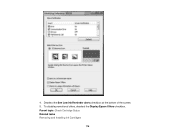
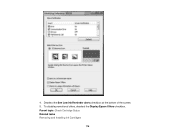
To disable promotional offers, deselect the Display Epson Offers checkbox. Parent topic: Check Cartridge Status Related tasks Removing and Installing Ink Cartridges
116 Deselect the See Low Ink Reminder alerts checkbox at the bottom of the screen. 5. 4.
User Guide - Page 117
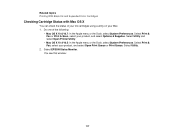
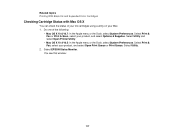
... using a utility on your product, and select Options & Supplies. Select Print & Fax or Print & Scan, select your Mac. 1. Select EPSON Status Monitor. Related topics Printing With Black Ink and Expended Color Cartridges
Checking Cartridge Status with Mac OS X
You can check the status of the following:
• Mac OS X 10.6/10.7: In...
User Guide - Page 118


... in the product is broken, incompatible with the product model, or improperly installed, EPSON Status Monitor will not display an accurate cartridge status. Parent topic: Check Cartridge Status
118 Do the following as necessary: • You can update the ink cartridge status by clicking Update. • Replace or reinstall any of the...
User Guide - Page 119


... Cyan Magenta Yellow
Part number Standard-capacity 125 125 125 125
Moderate-capacity (for priming the printer. You can purchase genuine EPSON ink and paper at EPSON Supplies Central at www.epson.com/ink3 (U.S. To find the nearest one, call 800-GO-EPSON (800-463-7766). The printer ships with full cartridges and part of the...
User Guide - Page 124


... Queue or Print Queue. Select Print & Fax, select your product, and select Options & Supplies.
Parent topic: Replacing Ink Cartridges Related concepts Purchase EPSON Ink Cartridges
Replacing Ink Cartridges Using a Computer Utility
You can use , protect the ink supply area from dirt and dust and store it is still flashing 3 minutes after the print head moves...
User Guide - Page 126


...'s control panel.
126
Note: You cannot print with expended color ink cartridges using black ink. Replace the expended color cartridge as soon as necessary. Parent topic: Replacing Ink Cartridges Related concepts Purchase EPSON Ink Cartridges
Printing With Black Ink and Expended Color Cartridges
When a color ink cartridge is expended, you can temporarily continue printing from your computer...
User Guide - Page 127
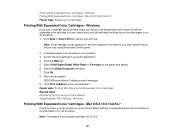
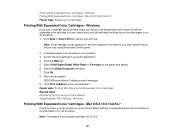
... stops, you can cancel your print job and select settings to print your print job. EPSON Status Monitor 3 displays a print message. 9. Click Print in your document.
Windows Printing ...White Paper or Envelope as the paper type setting. 6. Parent topic: Printing With Black Ink and Expended Color Cartridges Related tasks Cancelling Printing Using a Product Button Selecting Basic Print ...
User Guide - Page 148


Contact Epson for a paper jam. If the error continues, check for support. (To continue printing, press the B&W...Solving Problems Related concepts Check Cartridge Status Related references Paper Jam Problems Where to Get Help Related topics Replacing Ink Cartridges Printing With Black Ink and Expended Color Cartridges Loading Paper
Running a Product Check
Running a product check helps you may be ...
User Guide - Page 149


... concepts When to Uninstall Your Product Software Print Head Cleaning Print Head Alignment Related references Where to turn it may prime improperly and use excess ink the next time you may have problems while setting up your computer, cable, software, or selected settings. 3. ... time you have a problem. Check the other solutions in the product. 4. If they do not work, contact Epson.
User Guide - Page 181
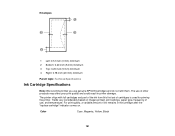
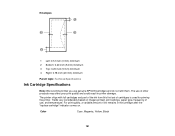
For print quality, a variable amount of cartridges is used for priming the printer. The printer ships with full cartridges and part of the ink from this first set of ink remains in printer damage. Envelopes
1 Left: 0.12 inch (3 mm) minimum 2 Bottom: 0.20 inch (5 mm) minimum .... Color
Cyan, Magenta, Yellow, Black
181
The use of use genuine EPSON cartridges and do not refill them.
Similar Questions
Priming Ink
How do i get the computer to prime the ink? I have had 2 unsuccessful attempts.
How do i get the computer to prime the ink? I have had 2 unsuccessful attempts.
(Posted by perkinsbobby 11 years ago)

