Epson Stylus NX230 Support Question
Find answers below for this question about Epson Stylus NX230.Need a Epson Stylus NX230 manual? We have 3 online manuals for this item!
Question posted by khkeith on February 18th, 2014
Epson Nx230 Windows 7 Won't Print
The person who posted this question about this Epson product did not include a detailed explanation. Please use the "Request More Information" button to the right if more details would help you to answer this question.
Current Answers
There are currently no answers that have been posted for this question.
Be the first to post an answer! Remember that you can earn up to 1,100 points for every answer you submit. The better the quality of your answer, the better chance it has to be accepted.
Be the first to post an answer! Remember that you can earn up to 1,100 points for every answer you submit. The better the quality of your answer, the better chance it has to be accepted.
Related Epson Stylus NX230 Manual Pages
User Guide - Page 3


... on the Product ...30 Placing Originals on the Scanner Glass 30
Copying ...32 Copying Documents or Photos...32
Printing From a Computer ...33 Printing with Windows ...33 Selecting Basic Print Settings - Windows 40
3 Windows 35 Selecting Advanced Print Settings - Contents
EPSON Stylus NX230 User's Guide ...11
Product Basics ...12 Setting Up the Control Panel ...12 Control Panel Buttons and...
User Guide - Page 4


...X 10.5/10.6/10.7 56 Selecting Printing Preferences - Mac OS X 10.4 60 Selecting Basic Print Settings - Mac OS X 10.4 61 Print Quality Settings - Mac OS X 10.4 65 Color Options - Windows 42 Printing Your Document or Photo - Mac OS X 10.5/10.6/10.7 54 Selecting Print Layout Options - Selecting a Printing Preset - Windows 44 Selecting Default Print Settings - Mac OS X 10.5/10...
User Guide - Page 6


... X 117 Purchase EPSON Ink Cartridges ...119
Ink Cartridge Part Numbers ...119 Removing and Installing Ink Cartridges 120 Replacing Ink Cartridges Using a Computer Utility 124 Printing With Black Ink and Expended Color Cartridges 126
Printing With Expended Color Cartridges - Checking Cartridge Status with Windows 128
Adjusting Print Quality...130 Print Head Maintenance...130 Print Head Nozzle...
User Guide - Page 8


... Your Product Software 174 Uninstalling Product Software - Windows 174 Uninstalling Product Software - Cannot Start EPSON Scan...169 Solving Scanned Image Quality Problems 170
...174 When to Get Help...176
Technical Specifications ...177 Windows System Requirements ...177 Mac System Requirements ...178 Printing Specifications...178 Scanning Specifications ...178 Paper Specifications ...179 ...
User Guide - Page 33


... product software on Epson's support website.
Note: It is a good idea to check for details.
33 Note: You may need to select a print icon on the Start Here sheet. Windows Changing Automatic Update Options Parent topic: Printing From a Computer
Selecting Basic Print Settings - Windows
Select the basic settings for Software Updates
Printing with Windows
You can print with Mac...
User Guide - Page 71


... necessary. 5. Parent topic: Starting a Scan Using the Product Buttons
Starting a Scan Using the EPSON Scan Icon
You can start the EPSON Scan program to select scan settings, scan, and save the scanned image to a file. • Windows: Double-click the EPSON Scan icon on your computer desktop. • Mac OS X: Open the Applications folder...
User Guide - Page 73
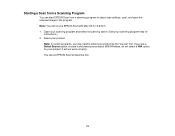
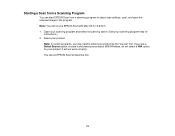
Note: In certain programs, you see an EPSON Scan window like this:
73 Note: You cannot use EPSON Scan with Mac OS X 10.6/10.7. 1. With Windows, do not select a WIA option for
instructions.) 2. You see a Select Source option, choose ... "source" first.
Select your product. Starting a Scan from a Scanning Program
You can start EPSON Scan from a scanning program to select your product;
User Guide - Page 75


... scanned image. Full Auto Mode
This mode automatically detects the type of the EPSON Scan window:
75 You can also select various image adjustment options. Office Mode You can...You can manually customize all available settings, and preview and size your settings. Selecting EPSON Scan Settings
After starting EPSON Scan, you can select settings in various modes to use from the Mode box in...
User Guide - Page 85
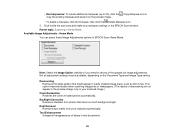
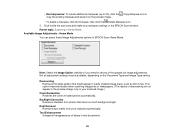
... and make any of the grayed-out image adjustments. Home Mode You can select these Image Adjustments options in the EPSON Scan window. Text Enhancement Sharpens the appearance of descreening do not appear in the preview image, only in your originals automatically. ... create additional marquees (up to 50), click the Copy Marquee icon to set any necessary settings in EPSON Scan Home Mode.
User Guide - Page 86
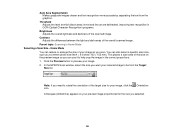
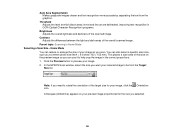
... want your image. 2. Contrast Adjusts the difference between the light and dark areas of that size on your image, click the Orientation icon. In the EPSON Scan window, select the size you need to preview your scanned image to help crop the image in the correct proportions. 1.
This places a scan area of...
User Guide - Page 92
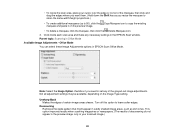
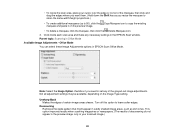
...want them. (Hold down the Shift key as skin tones. Parent topic: Scanning in the EPSON Scan window. Not all adjustment settings may be available, depending on the preview image.
• To delete...results of certain image areas clearer. Office Mode You can select these Image Adjustments options in EPSON Scan Office Mode. • To resize the scan area, place your scanned image.)
92...
User Guide - Page 99
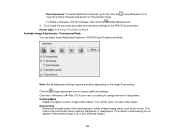
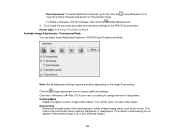
...Marquee icon. 3. Turn off this option to copy the existing marquee and paste it on the Image Type setting.
Click the + (Windows) or (Mac OS X) icon next to a setting to access additional settings. This option improves results when scanning magazines or newspapers.... any necessary settings in Professional Mode Available Image Adjustments - Parent topic: Scanning in the EPSON Scan window.
User Guide - Page 101
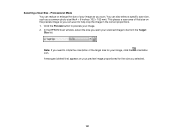
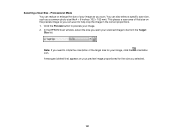
... × 152 mm). A marquee (dotted line) appears on the preview image so you need to preview your image, click the orientation icon. In the EPSON Scan window, select the size you selected.
101 Selecting a Scan Size - Note: If you can reduce or enlarge the size of that size on your preview image...
User Guide - Page 105
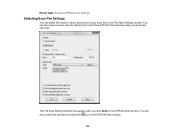
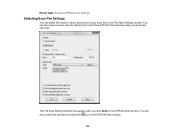
.... You can also select various optional settings that control how EPSON Scan behaves when you click Scan on the EPSON Scan window. You can select the location, name, and format of your scan file on the File Save Settings window. Parent topic: Selecting EPSON Scan Settings
Selecting Scan File Settings
You can also access the...
User Guide - Page 111
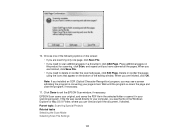
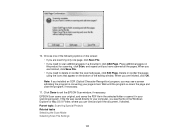
...in the Windows Explorer or Mac OS X Finder, where you have scanned all the pages. When you are finished, click OK.
Wait until you can view and print the document, if desired. EPSON Scan ...to delete or reorder the scanned pages, click Edit Page. When you need to exit the EPSON Scan window, if necessary. Note: If you installed an OCR (Optical Character Recognition) program, you may ...
User Guide - Page 112
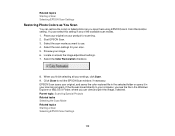
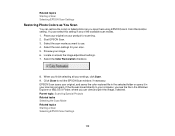
...Windows Explorer or Mac OS X Finder, where you can restore the colors in faded photos as you scan them using EPSON Scan's Color Restoration setting. Related topics Starting a Scan Selecting EPSON Scan Settings
Restoring Photo Colors as You Scan
You can view and print...Restoration checkbox.
8. When you want to exit the EPSON Scan window, if necessary. You can select this setting in ...
User Guide - Page 127
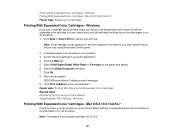
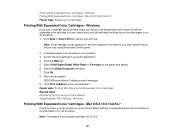
... With Black Ink and Expended Color Cartridges Related tasks Cancelling Printing Using a Product Button Selecting Basic Print Settings -
Click Stop or Cancel Print to temporarily print with only black ink on plain paper or on an envelope. 1. Click OK. 8. EPSON Status Monitor 3 displays a print message. 9. Windows
Printing With Expended Color Cartridges - Mac OS X 10.5/10.6/10.7 Parent topic...
User Guide - Page 157
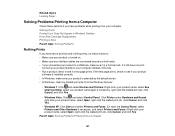
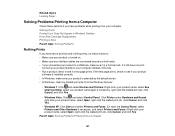
... sections if you connected your product is selected as the default printer. • In Windows, clear any stalled print jobs from the Windows Spooler:
• Windows 7: Click and select Devices and Printers. If the test page prints, check to see if a test page prints. Click Printer under Hardware and Sound, right-click your product name, select Open...
User Guide - Page 163


...
software. • Make sure your margins before you print. Mac OS X 10.5/10.6/10.7 Selecting Page Setup Settings - Windows Selecting Basic Print Settings - • In Windows, clear any stalled print jobs from the Windows Spooler:
• Windows 7: Click and select Devices and Printers. You can use the preview option in your printing program. • If your product is positioned...
User Guide - Page 168
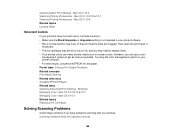
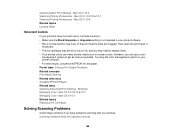
... the color management options in your printer software. • Run a nozzle check to replace them. • Your printed colors can use genuine EPSON ink and paper. Windows Managing Color - Mac OS X 10.5/10.6/10.7 Selecting Printing Preferences - However, you can never exactly match your on ink, and you have incorrect colors, try these solutions...
Similar Questions
How To Connect Epson Stylus Nx230 To Wireless Network Using Print Buttons
(Posted by jhobugs 10 years ago)
Installed Driver For Epson Stylus Nx515 Windows 7 Won't Print
(Posted by socr 10 years ago)

