Epson Stylus NX230 Support Question
Find answers below for this question about Epson Stylus NX230.Need a Epson Stylus NX230 manual? We have 3 online manuals for this item!
Question posted by angryLo on March 30th, 2014
Can Epson Nx230 Printer Use Ink 126?
The person who posted this question about this Epson product did not include a detailed explanation. Please use the "Request More Information" button to the right if more details would help you to answer this question.
Current Answers
There are currently no answers that have been posted for this question.
Be the first to post an answer! Remember that you can earn up to 1,100 points for every answer you submit. The better the quality of your answer, the better chance it has to be accepted.
Be the first to post an answer! Remember that you can earn up to 1,100 points for every answer you submit. The better the quality of your answer, the better chance it has to be accepted.
Related Epson Stylus NX230 Manual Pages
Notices - Page 2
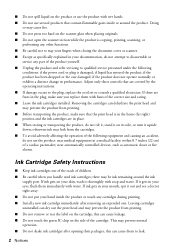
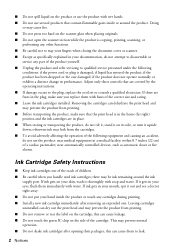
...from printing.
■ Before transporting the product, make sure you handle used ink cartridges; otherwise ink may prevent the product from the cartridges.
■ To avoid adversely ...9632; Leave the ink cartridges installed. ■ Do not spill liquid on the product or use the product with wet hands.
■ Do not use the product: near automatically controlled devices, such as ...
Notices - Page 3


... to the following two conditions: (1) this device may cause undesired operation. ■ If you remove an ink cartridge for : Class B Personal Computers and...Epson Multifunction printer C461D
Notices 3 Note that the cartridge touches.
Declaration of Conformity
According to prevent the ink from staining items that there is needed to 47CFR, Part 2 and 15 for later use, protect the ink...
Notices - Page 4


... PERIOD
4 Notices Epson America, Inc. What This Warranty Does Not Cover: This warranty covers only normal use will , at ...Epson products, or service other locations will provide telephone diagnostic service to you . This warranty does not cover ribbons, ink cartridges or third party parts, components, or peripheral devices added to Epson within five (5) working days of receipt of the printer...
User Guide - Page 5


...Scanning to a PDF File...109 Restoring Photo Colors as You Scan 112
Replacing Ink Cartridges ...113 Check Cartridge Status ...113 Checking Cartridge Status Lights 113 Checking Cartridge ...Starting a Scan Using the Product Buttons 70 Changing Default Scan Button Settings 70
Starting a Scan Using the EPSON Scan Icon 71 Starting a Scan from a Scanning Program 73 Selecting EPSON Scan Settings...75...
User Guide - Page 6


... 151
6 Mac OS X 10.5/10.6/10.7 127 Conserving Low Black Ink with Mac OS X 117 Purchase EPSON Ink Cartridges ...119
Ink Cartridge Part Numbers ...119 Removing and Installing Ink Cartridges 120 Replacing Ink Cartridges Using a Computer Utility 124 Printing With Black Ink and Expended Color Cartridges 126
Printing With Expended Color Cartridges - Windows 127 Printing With Expended Color...
User Guide - Page 35


...chosen. Basic Print Options - Some options may be visible in the printer settings window. For this to work, both eyes and the nose must select a... compatible borderless paper type and size to access the Epson product support website, click the Online Support button. 6. Select the ... Fix Photo uses a sophisticated face recognition technology to customize your photo
35
User Guide - Page 45
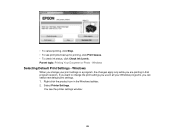
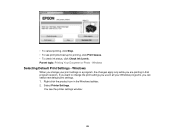
...
Selecting Default Print Settings - Select Printer Settings. Windows
When you change the print settings you use in all your print settings in ...printer settings window:
45 If you want to change your Windows programs, you are printing in the Windows taskbar. 2. Parent topic: Printing Your Document or Photo - You see print jobs lined up for printing, click Print Queue. • To check ink...
User Guide - Page 56
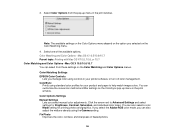
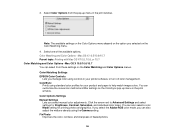
...Color Matching menu.
4. Color Options Settings Manual Settings Lets you manage color using controls in your product and paper to Advanced Settings and select settings for printing... tones. Color Matching Settings EPSON Color Controls
Lets you select manual color adjustments. You can also adjust the midtone density using standard color profiles for your printer software, or turn off color...
User Guide - Page 81


... you want to use . 10. Selecting a Scan Area - Click Scan. If the file was saved directly to
use for your preview image that you selected Other in your scan. 6.
EPSON Scan scans your... Preview button. EPSON Scan previews your scanned image as you scan, select the Target Size setting you will e-mail, view on a computer screen, or post on the web. • Printer: Select this ...
User Guide - Page 113


... by checking the lights on the color of your product. • If the ink light is flashing, a cartridge is low. You can print. Note: Depending on your used ink cartridges to Epson for proper disposal, please go to www.epson.com/recycle for more than six months old, if your printouts do not look their...
User Guide - Page 117
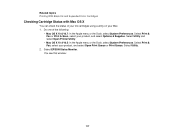
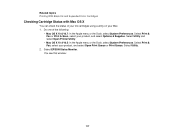
Select EPSON Status Monitor. Do one of your ink cartridges using a utility on your Mac. 1. Select Print & Fax or Print & Scan, select your product, and select Open Print Queue or Print Queue. Select Utility and select Open Printer Utility.
• Mac OS X 10.4/10.5: In the Apple menu or the Dock, select System Preferences. Select...
User Guide - Page 119


... EPSON ink and paper at EPSON Supplies Central at www.epson.com/ink3 (U.S. The use ) 124 124 124 124
Parent topic: Purchase EPSON Ink Cartridges
119
sales) or www.epson.ca (Canadian sales).
For print quality, a variable amount of ink remains in printer damage. Ink Cartridge Part Numbers Parent topic: Replacing Ink Cartridges
Ink Cartridge Part Numbers
Use these part numbers when you use...
User Guide - Page 124


... area from dirt and dust and store it in the same environment as the printer.
The valve in the Windows taskbar and select Printer Settings. Parent topic: Replacing Ink Cartridges Related concepts Purchase EPSON Ink Cartridges
Replacing Ink Cartridges Using a Computer Utility
You can use the cartridge. Select Print & Fax, select your product, and select Options & Supplies. Caution...
User Guide - Page 126


...Parent topic: Replacing Ink Cartridges Related concepts Purchase EPSON Ink Cartridges
Printing With Black Ink and Expended Color Cartridges
When a color ink cartridge is expended, you can temporarily continue printing from your product's control panel.
126 Note: You cannot print with expended color ink cartridges using your computer using black ink.
Click the Ink Cartridge Replacement icon...
User Guide - Page 127
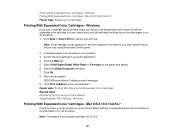
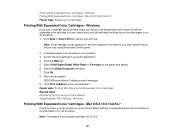
...Click Print in your document. Parent topic: Printing With Black Ink and Expended Color Cartridges Related tasks Cancelling Printing Using a Product Button Selecting Basic Print Settings - Windows
Printing With... setting. 6. Note: This feature is not available with only black ink on plain paper or on an envelope.
EPSON Status Monitor 3 displays a print message. 9. Windows
If you see...
User Guide - Page 130


... so you don't clean them , you see dark or light bands across them unnecessarily.
Cleaning uses ink, so clean the nozzles only if print quality declines. You can print a nozzle check pattern to...first. Note: You cannot clean the print head if an ink cartridge is expended, and may need to run a utility to replace the ink cartridges. Print Head Nozzle Check Print Head Cleaning Parent topic...
User Guide - Page 149


... cable, software, or selected settings. If they do not work, contact Epson. Parent topic: Solving Problems Related concepts When to Uninstall Your Product Software ...printer software.
• If the page prints but the nozzle check pattern has gaps, clean or align the print head. • If the page does not print, the product may prime improperly and use excess ink the next time you install ink...
User Guide - Page 150


... Problems Related topics Replacing Ink Cartridges
Software Installation Problems
If you still
have problems setting up or using your product on and check...Epson for your operating system. • Close any other programs, including screen savers and virus protection software, and install your product software again. • In Windows, make sure your product is selected as the default printer...
User Guide - Page 168
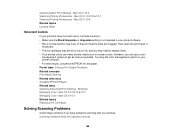
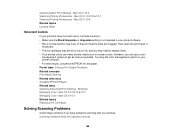
Mac OS X 10.4 Related topics Loading Paper
Incorrect Colors
If your printouts have problems scanning with your printer software. • For best results, use a color
management system to replace them. • Your printed colors can use genuine EPSON ink and paper. Mac OS X 10.5/10.6/10.7 Managing Color - Mac OS X 10.4 Selecting Printing Preferences - However, you...
User Guide - Page 181
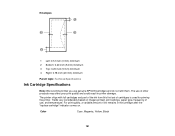
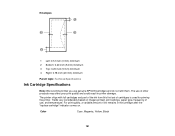
... inch (5 mm) minimum 4 Right: 0.78 inch (20 mm) minimum
Parent topic: Technical Specifications
Ink Cartridge Specifications
Note: We recommend that you use genuine EPSON cartridges and do not refill them.
The printer ships with full cartridges and part of the ink from this first set of other products may affect your print quality and could...
Similar Questions
Will Removing An Ink Cartridge Affect Epson Stylus Nx230 From Printing
(Posted by totgra 10 years ago)
Does A Epson Stylus Nx430 Printer Use The Same Ink As A Nx400 Printer
(Posted by speca 10 years ago)
Can I Use Ink Cartridge 126 In Epson Stylus Nx420
(Posted by coledlawra 10 years ago)
Will 126 Ink Cartridge Work In A Nx230 Printer?
I have high capacity black ink cartridge and an Epson NX230 printer. It is still saying that the bla...
I have high capacity black ink cartridge and an Epson NX230 printer. It is still saying that the bla...
(Posted by dogdragonchizu 11 years ago)

