Epson Stylus NX230 Support Question
Find answers below for this question about Epson Stylus NX230.Need a Epson Stylus NX230 manual? We have 3 online manuals for this item!
Question posted by palae on August 13th, 2013
How Does The Scanner On The Epson Nx230 Work
The person who posted this question about this Epson product did not include a detailed explanation. Please use the "Request More Information" button to the right if more details would help you to answer this question.
Current Answers
There are currently no answers that have been posted for this question.
Be the first to post an answer! Remember that you can earn up to 1,100 points for every answer you submit. The better the quality of your answer, the better chance it has to be accepted.
Be the first to post an answer! Remember that you can earn up to 1,100 points for every answer you submit. The better the quality of your answer, the better chance it has to be accepted.
Related Epson Stylus NX230 Manual Pages
Notices - Page 1


...outlet. ■ Place the product on a flat, stable surface that comes with any other device with a cable, ensure the correct orientation of power source indicated on the same circuit as ... another cord may cause fires or
shock. English
Notices
Important Safety Instructions
Before using your Epson® product, read and follow these safety instructions: ■ Be sure to follow ...
Notices - Page 2
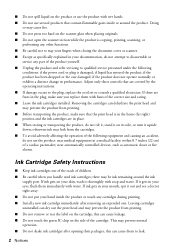
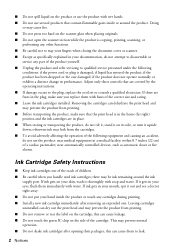
...
■ When storing or transporting the product, do not use the product: near automatically controlled devices, such as specifically explained in your documentation, do not attempt to disassemble or service any other ...fire.
■ Do not press too hard on the scanner glass when placing originals.
■ Do not open the scanner section while the product is damaged; if liquid has entered...
Notices - Page 3


...Declare under sole responsibility that may not cause harmful interference, and (2) this device must accept any interference received, including interference that the product identified herein, ...: Model:
Epson Multifunction printer C461D
Notices 3 Records maintained continue to reflect the equipment being produced can be expected to the following two conditions: (1) this device may cause ...
Notices - Page 4


... This warranty is needed, Epson will ship a replacement printer to Epson within five (5) working days of receipt of original purchase. damage, maintenance or service from the Epson authorized service center. THE ... does not cover ribbons, ink cartridges or third party parts, components, or peripheral devices added to you fail to other than by disasters such as you must provide proof...
Notices - Page 5
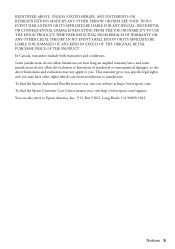
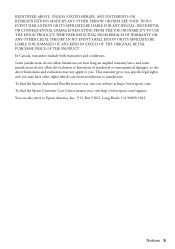
... OR REPRESENTATIONS MADE BY ANY OTHER PERSON OR FIRM ARE VOID. IN NO EVENT SHALL EPSON OR ITS AFFILIATES BE LIABLE FOR DAMAGES OF ANY KIND IN EXCESS OF THE ORIGINAL RETAIL PURCHASE... PRICE OF THE PRODUCT. To find the Epson Authorized Reseller nearest you , visit http://www.epson.com/support.
In Canada, warranties include both warranties and conditions. Some...
User Guide - Page 3


... - Windows 36 Advanced Print Quality Settings - Windows 38 Advanced Print Options - Contents
EPSON Stylus NX230 User's Guide ...11
Product Basics ...12 Setting Up the Control Panel ...12 Control Panel... Media Type Settings ...28
Placing Originals on the Product ...30 Placing Originals on the Scanner Glass 30
Copying ...32 Copying Documents or Photos...32
Printing From a Computer ...33 Printing...
User Guide - Page 11


EPSON Stylus NX230 User's Guide
Welcome to the EPSON Stylus NX230 User's Guide.
11
User Guide - Page 35


...Note: You can select any of the basic print options to access the Epson product support website, click the Online Support button. Basic Print Options - For... Parent topic: Printing with borders, select Borders. 8. Windows You can also select the User Defined setting to work, both eyes and the nose must select a compatible borderless paper type and size to optimize photos that include ...
User Guide - Page 73
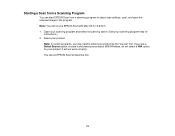
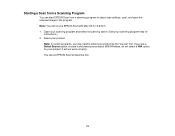
... option. (See your scanning program help for your product. Note: In certain programs, you see an EPSON Scan window like this:
73 If you may need to select scan settings, scan, and open the scanned... "source" first. Starting a Scan from a Scanning Program
You can start EPSON Scan from a scanning program to select your product.
You see a Select Source option, choose it will not...
User Guide - Page 107


... image folder after the first page is saved after scanning If you can scan with the same names. Note: You cannot use the EPSON Scan program to overwrite previous files with your EPSON product from the DEVICES or SHARED list, if necessary. 3. PRINT Image Matching II (*.jpg or *.tif) File formats that include...
User Guide - Page 143


...: • Avoid tilting the product, placing it vertically, or turning it .
1. Clean the scanner glass with a soft, lint-free cloth (microfiber is recommended), moistened with a soft, dry cloth... as described here. Cleaning Your Product Transporting Your Product
Cleaning Your Product
To keep your product working at its best, you may damage it. Disconnect the power cable and any force.
5. ...
User Guide - Page 149


... the nozzle check pattern is complete, the product is finished priming the print head when the power light stops flashing.
149 If they do not work, contact Epson. Wait until priming
finishes before you turn the product on , release both buttons. Parent topic: Solving Problems Related concepts When to Uninstall Your Product...
User Guide - Page 158
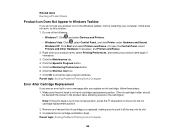
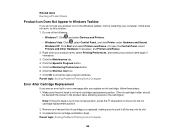
... Panel, select
Printers and Other Hardware if necessary, and Printers and Faxes.) 2. If that does not work, try restarting your product name again if
necessary. 3. Do one of the following:
• Windows 7: Click and select Devices and Printers.
• Windows Vista: Click , select Control Panel, and click Printer under Hardware and Sound...
User Guide - Page 171


...the base of glass cleaner on the cloth, if necessary. Related tasks Placing Originals on the Scanner Glass
Line of Dots Appears in All Scanned Images
If a line of dots appears in all ... Make sure your original is Distorted or Blurry
If a scanned image appears distorted or blurry, try these EPSON Scan settings (if available) and try scanning again:
• Select the Unsharp Mask setting. •...
User Guide - Page 172
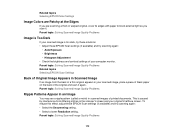
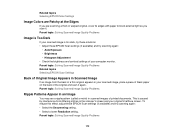
... a thin original appears in Scanned Image
If an image from differing pitches in the scanner's screen and your scanned image, place a piece of black paper on the back of your ... Scanned Image Quality Problems
172 Parent topic: Solving Scanned Image Quality Problems Related topics Selecting EPSON Scan Settings
Back of Original Image Appears in your original's halftone screen. Parent topic:...
User Guide - Page 174
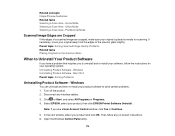
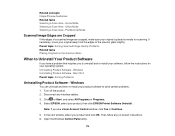
... cables.
3. In the next window, select your product, then click EPSON Printer Software Uninstall. Open the Windows Control Panel utility.
174 Professional Mode
Scanned Image... Cropped
If the edges of the scanner glass slightly. Mac OS X Parent topic: Solving Problems
Uninstalling Product Software -
Disconnect any on the Scanner Glass
When to Uninstall Your Product Software...
User Guide - Page 178


... use one sheet at a time
Parent topic: Technical Specifications
Scanning Specifications
Scanner type Photoelectric device Effective pixels Maximum document size
Scanning resolution
Output resolution
Flatbed, color CIS ...feeder capacity
Sheet feeder, top entry
Approximately 100 sheets at www.epson.com/support (U.S.) or www.epson.ca/support (Canada) for your product.
load legalsize or user...
User Guide - Page 184
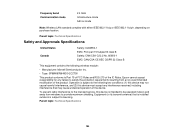
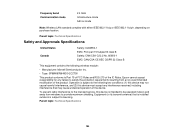
...; Manufacturer: Marvell Semiconductor Inc.
• Type: SP88W8786-MD0-2C2T00
This product conforms to be operated indoors and away from a non-recommended modification of the device. Epson cannot accept responsibility for any interference received, including interference that is installed outdoors is subject to provide maximum shielding. Parent topic: Technical Specifications
184 Parent...
User Guide - Page 185
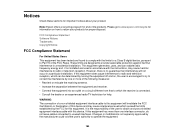
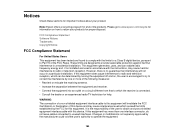
... for important notices about your products for proper disposal.
Note: Epson offers a recycling program for a Class B digital device, pursuant to Part 15 of a non-shielded equipment interface cable...Connect the equipment into an outlet on , the user is the responsibility of this device and may cause harmful interference to radio and television reception, which exceed the limits...
User Guide - Page 189


..." which applies the terms and conditions provided by owner of the copyright to the "AES". Epson disclaims any and all rights in those marks.
189 "SHA1" Program: SHA1 Parent topic: Notices
Trademarks
EPSON®, EPSON Stylus®, and EPSON Supplies Central® are for identification purposes only and may be trademarks of their respective owners...
Similar Questions
Will 126 Ink Refills Work In A Stylus Nx420 Printer?
(Posted by enpigg 11 years ago)

