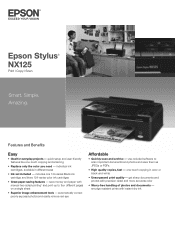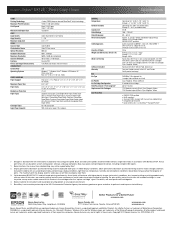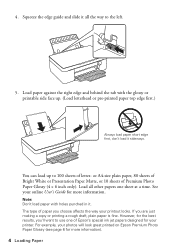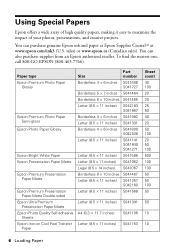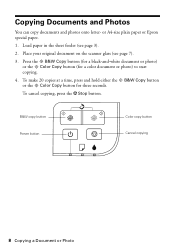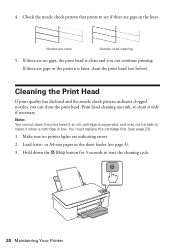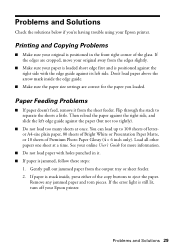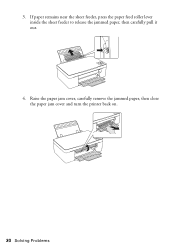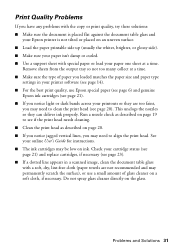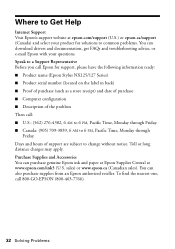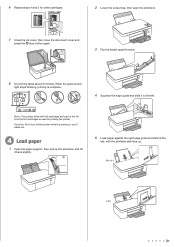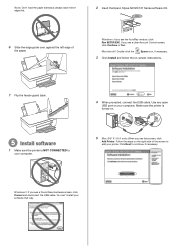Epson Stylus NX125 Support Question
Find answers below for this question about Epson Stylus NX125.Need a Epson Stylus NX125 manual? We have 3 online manuals for this item!
Question posted by bsnindra on September 10th, 2014
Paper Jam In The Feeder Paper
While Printing the feeder Paper gets Tilted to the right because the feeder roller is only on the right side. the tilted paper gets Jammed during feed asvance.
Current Answers
Related Epson Stylus NX125 Manual Pages
Similar Questions
Paper Jam/feed
paper stops feeding just before it gets into print section/feeder. Error message is "paper jam", but...
paper stops feeding just before it gets into print section/feeder. Error message is "paper jam", but...
(Posted by cbodie65 9 years ago)
Can I Make The Epson Stylus Nx125/127 Printer Wireless?
(Posted by clayfield 11 years ago)
Why Doesn't Epson Nx125 Offer Default Paper Size 102mm X 152mm In Print Prefs?
I see A4 B5, B5 JIS, Envelopes, A3 ROC 16K, Super B/A3 - and tho Photoshop 10 it set to print 6 x 4 ...
I see A4 B5, B5 JIS, Envelopes, A3 ROC 16K, Super B/A3 - and tho Photoshop 10 it set to print 6 x 4 ...
(Posted by diallen 12 years ago)