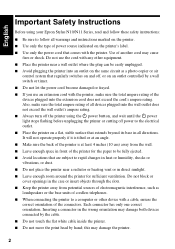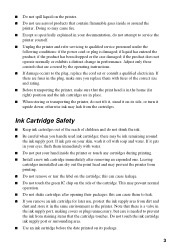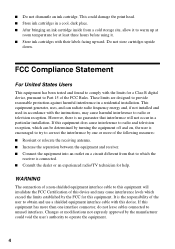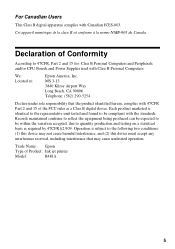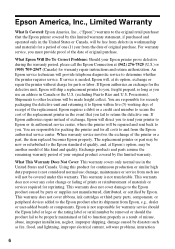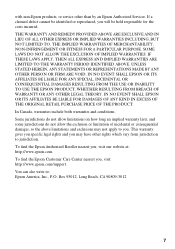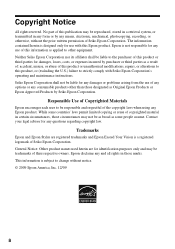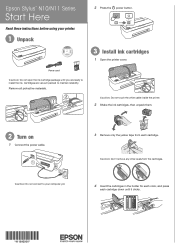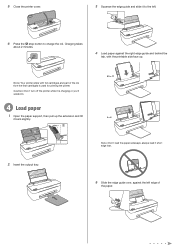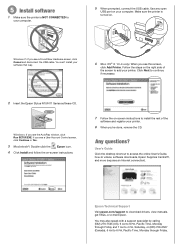Epson Stylus N11 Support Question
Find answers below for this question about Epson Stylus N11 - Ink Jet Printer.Need a Epson Stylus N11 manual? We have 4 online manuals for this item!
Question posted by jnchppll on August 7th, 2012
O Have An Epson N11 Printer And The Black Ink Has Run Out.
I am trying to follow directions but the cartridge holder does not stop in the middle so I can get to the cartridge to replace it?
Very frustated
Current Answers
Related Epson Stylus N11 Manual Pages
Similar Questions
Epson Stylus N11 Can Print With Only Black Ink Cartridge?
(Posted by mrssblac 9 years ago)
How To Change Ink In Epson N11 Printer
(Posted by npMikerm 9 years ago)
Problem After Black Ink Conversion
Hi, I converted my 7800 from photo to matte black ink. I did everything by the book, but once comple...
Hi, I converted my 7800 from photo to matte black ink. I did everything by the book, but once comple...
(Posted by pwilliam34065 9 years ago)
How To Change A Ribbon In An Epson Printer Stylus N11
(Posted by Monriz 9 years ago)
Black Ink Only
I once turned on the black ink only mode and now when I turn it off it still reverts back to black i...
I once turned on the black ink only mode and now when I turn it off it still reverts back to black i...
(Posted by brihem 11 years ago)