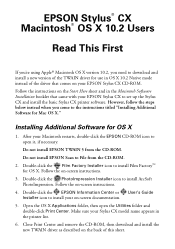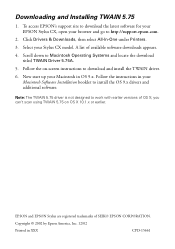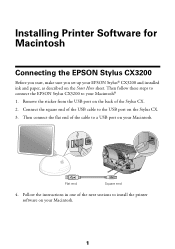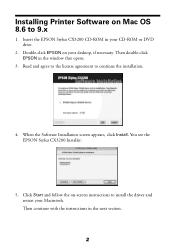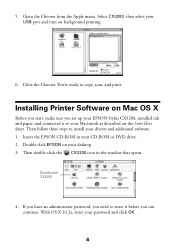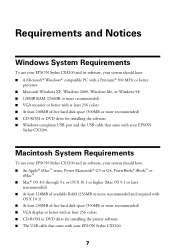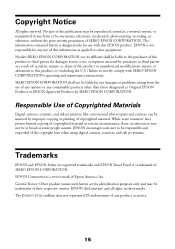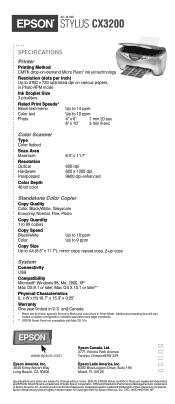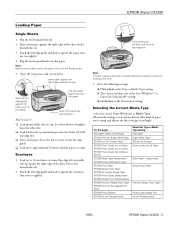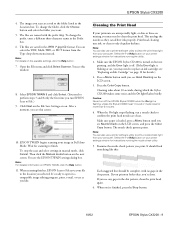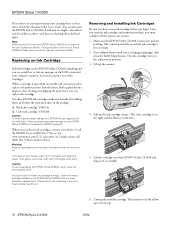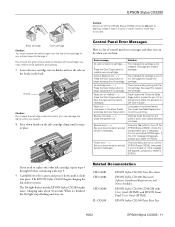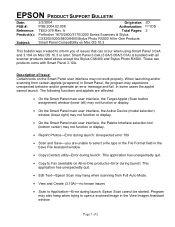Epson Stylus CX3200 Support Question
Find answers below for this question about Epson Stylus CX3200 - All-in-One Printer.Need a Epson Stylus CX3200 manual? We have 11 online manuals for this item!
Question posted by mebaril on February 2nd, 2013
Print Preview Option
How do I get the print preview option to automatically come up on my computer before the printing begins. I recently received a new computer with windows 8 on it, and previous to that, it always came up before with my windows xp system.
Current Answers
Related Epson Stylus CX3200 Manual Pages
Similar Questions
How To Change A Ribbon In An Epson Printer Stylus N11
(Posted by Monriz 9 years ago)
Epson Printers Stylus Nx105 How To Scan
(Posted by baskeTw 9 years ago)
Cx3200 Windows 8
I have been unable to install CX3200 on my computer running Windows 8. On a computer with Windows XP...
I have been unable to install CX3200 on my computer running Windows 8. On a computer with Windows XP...
(Posted by nilslennartbengtsson 10 years ago)
How Reset An Old Cx3200 Printer? Now Has No Printing But Scans Ok.
(Posted by ryfrklnz 11 years ago)
Can You Get Window 7 Program To Replace Window Xp For Cx3200
just purchased dell xps with windows 7. my old cd for cx3200 is for window xp. can i get new cd for...
just purchased dell xps with windows 7. my old cd for cx3200 is for window xp. can i get new cd for...
(Posted by edaemd 12 years ago)