Epson Stylus C88 Support Question
Find answers below for this question about Epson Stylus C88 - Ink Jet Printer.Need a Epson Stylus C88 manual? We have 6 online manuals for this item!
Question posted by echosnapbl on August 20th, 2014
Epson Stylus C88 Won't Feed Paper
The person who posted this question about this Epson product did not include a detailed explanation. Please use the "Request More Information" button to the right if more details would help you to answer this question.
Current Answers
There are currently no answers that have been posted for this question.
Be the first to post an answer! Remember that you can earn up to 1,100 points for every answer you submit. The better the quality of your answer, the better chance it has to be accepted.
Be the first to post an answer! Remember that you can earn up to 1,100 points for every answer you submit. The better the quality of your answer, the better chance it has to be accepted.
Related Epson Stylus C88 Manual Pages
Technical Brief (Ink Jet Printers) - Page 1


...quality.
Print Quality-Core Printing Technologies
The core technologies used in Epson ink jet printers work together to produce brilliant Photo Quality color, sharp text, and incredible print speeds
Small Ink Droplet Size
Small ink droplets produce smoother gradations and greater
tonal control
Epson Inks
Epson innovates ink solutions tailored to produce award-winning print quality, and each...
Technical Brief (Ink Jet Printers) - Page 2


... used in dense coverage areas allowing Epson to deflect inward, projecting ink through the nozzle. Additionally, smaller ink droplets produce less visible printed dots, especially apparent in consistent ink droplets without satellites (unwanted ink spray) or misting. Epson printers are used in other ink jet printers:
Epson MicroPiezo Technology
Mechanical method:
Precise electrical...
Technical Brief (Ink Jet Printers) - Page 3


... present and used with Epson printers and genuine Epson inks so when all rights in the Ink Solutions document.
5. Epson Papers: In general, Epson printers will deliver their respective owners. Specifications subject to meet every printing need. Ink Jet Printer Technical Brief
Page 3 Additionally, unlike competitive printers tht require special or optional inks, with stellar image...
DuraBrite® Ultra Ink Technical Brief - Page 4


... C88+) feature inks with stellar image quality and durability, or is designed for everyday text documents, brochures, menus, hand outs, and photos.
Other Epson Ink Sets
Epson continually innovates ink ... the occasional photo, is an amateur photographer looking to the Epson Ink Solutions document. See the Ink Jet Printer Reference Material for the consumer and small office/home...
DuraBrite® Ultra Ink Technical Brief - Page 6


... the ideal solution for everyday text documents, especially on plain paper • Smudge-, fade-, and water-resistance, even on plain paper • Convenient individual ink cartridges
DURABrite Ultra pigment ink is currently featured on the following Epson stand-alone printers and All-in-One printers:
C88+ Printer
C120 Printer
CX4400 All-in-One CX7400 All-in-One
CX8400 All-in...
Product Brochure - Page 1
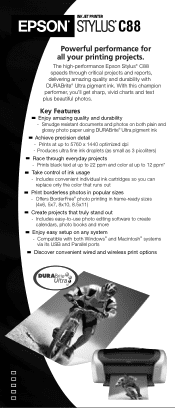
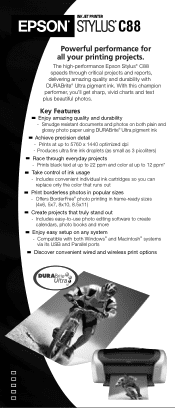
... any system - The high-performance Epson Stylus® C88 speeds through everyday projects - Compatible with DURABrite® Ultra pigment ink. C88
Powerful performance for all your printing ...delivering amazing quality and durability with both plain and
glossy photo paper using DURABrite® Ultra pigment ink
Achieve precision detail - Offers BorderFree® photo printing in...
Product Brochure - Page 2


...ppm up to 12 ppm
Paper Sizes
Letter, legal, A4, A6, half letter, executive, exclusive, user definable (3.5" to change without notice. C88
SPECIFICATIONS
Printing Technology 4-color (CMYK) advanced Micro Piezo,® optimized for priming the printer. See www.epson.com for more cartridge information. and Canada. The use , and temperature. Epson, Epson Stylus and Micro Piezo are...
Product Information Guide - Page 1
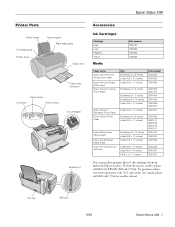
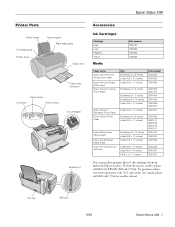
...6/05
Epson Stylus C88 - 1 Epson Stylus C88
Printer Parts
Accessories
Sheet feeder
Left edge guide Printer cover
Paper support Right edge guide
Output tray
Ink Cartridges
Cartridge Black Cyan Magenta Yellow
Media
Part number T060120 T060220 T060320 T060420
Paper button
Ink button
Power button
Output tray extension
O
Ink cartridges
Paper name
Epson Ultra Premium Glossy Photo Paper
Epson...
Product Information Guide - Page 2
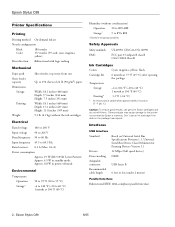
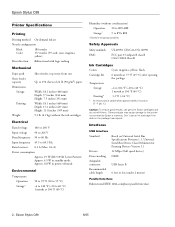
Epson Stylus C88
Printer Specifications
Printing
Printing method On-demand ink jet
Nozzle configuration
Black Color
180 nozzles 177 nozzles (59 each: cyan, magenta, yellow)
Print direction Bidirectional with logic seeking
Mechanical
Paper path Sheet feeder capacity Dimensions
Storage
Printing
Weight
Sheet feeder, top entry, front out
Up to 150 sheets of 24 lb (90 g/m2) paper
...
Product Information Guide - Page 4
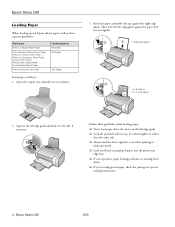
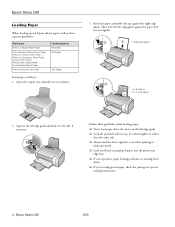
... type
Premium Bright White Paper
Ultra Premium Glossy Photo Paper Premium Glossy Photo Paper Premium Semigloss Photo Paper Glossy Photo Paper Matte Paper Heavyweight Double-Sided Matte Paper
Photo Quality Ink Jet Paper
Loading capacity 80 sheets 20 sheets
100 sheets
Load paper as follows: 1. Epson Stylus C88
Loading Paper
When loading special Epson ink jet papers, follow these guidelines when...
Product Information Guide - Page 5
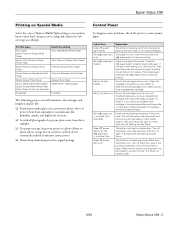
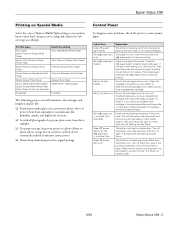
... it .
Then turn off
Explanation
The printer is receiving a print job, charging ink, cleaning the print head, or ink is off the printer.
Epson Stylus C88
Printing on Special Media
Select the correct Type or Media Type setting so your printer knows what kind of paper you have a replacement cartridge. One of ink or not installed. Heavyweight
Envelope
The following...
Product Information Guide - Page 6


...also see the icon, go to your ink supply, do the following :
3.
Epson Stylus C88
Cleaning the Print Head
If your printer properties window, click the Maintenance tab, ...printer off and wait overnight-this allows any dried ink to replace a cartridge.)
2. When the green power light stops flashing, make sure paper is off .
Select Stylus C88 in the lower right corner of your printer...
Product Information Guide - Page 8


....
7. Epson Stylus C88
5. If ink gets into place.
Don't touch the green part
8. Note: Banding may not be installed correctly.
Epson Stylus C88
6/05 Before you hear it .
9. Charging takes about 1 minute. When it four or five times. Select Stylus C88 in the lower right corner of the printer. Note: If the red light stays on the front of paper. 3. Macintosh...
Product Information Guide - Page 10


....
Otherwise, ink may prevent the printer from the printer.
10 - Wait until the print head returns to transport your printer working at its power cord and disconnect it from printing.
1. Remove all paper from getting inside. 4. Repack the printer, paper support, and power cord in the printer and turn it upside down. Epson Stylus C88
Cleaning the Printer
To keep your printer some...
Quick Reference Guide - Page 3
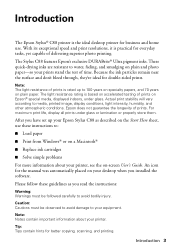
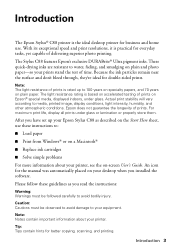
... up to water, fading, and smudging on plain paper. An icon for the manual was automatically placed on your printer, see the on a Macintosh®
■ Replace ink cartridges
■ Solve simple problems
For more information about your printer.
The Stylus C88 features Epson's exclusive DURABrite® Ultra pigment inks. For maximum print life, display all prints under...
Quick Reference Guide - Page 13


...Paper name Epson Ultra Premium Glossy Photo Paper Epson Premium Bright White Paper Epson Premium Glossy Photo Paper
Epson Premium Semigloss Photo Paper Epson Glossy Photo Paper
Epson Matte Paper Heavyweight
Epson Double-Sided Matte Paper Epson Photo Quality Ink Jet Paper...
You can use the following special Epson papers in your Stylus C88.
Using Special Papers 13 In Canada, please call 800-GO...
Quick Reference Guide - Page 29
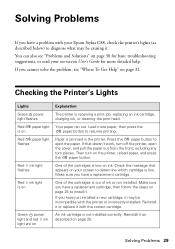
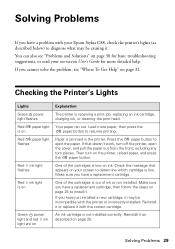
..., see "Problems and Solutions" on page 30 for basic troubleshooting suggestions, or read your Epson Stylus C88, check the printer's lights (as described on the printer, reload paper, and press the paper button. Make sure you have a replacement cartridge. Red ink light flashes
One of ink or not installed. Solving Problems
If you have just installed a new cartridge, it...
Quick Reference Guide - Page 32


... this code to quickly select the Epson Stylus C88 in the following table. Use this site, you must have torn off. Where To Get Help
Epson provides technical assistance 24 hours a day through e-mail. To use new, smooth, high-quality paper, loaded printable side up.
■ Don't load paper above the arrow mark inside the left...
Quick Reference Guide - Page 38
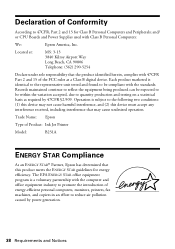
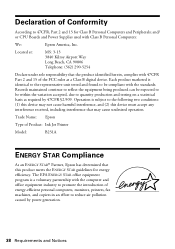
..., Inc. Records maintained continue to reflect the equipment being produced can be expected to promote the introduction of Product: Ink Jet Printer
Model:
B251A
ENERGY STAR Compliance
As an ENERGY STAR® Partner, Epson has determined that may not cause harmful interference, and (2) this device must accept any interference received, including interference that this...
Quick Reference Guide - Page 41
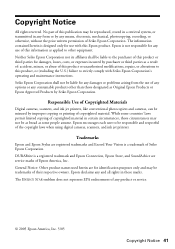
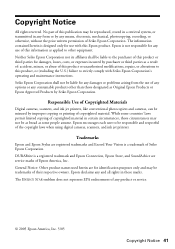
... Use of Copyrighted Materials
Digital cameras, scanners, and ink jet printers, like conventional photocopiers and cameras, can be trademarks of this information as applied to the purchaser of this product, or (excluding the U.S.) failure to be liable to other than those marks. Trademarks
Epson and Epson Stylus are for identification purposes only and may be liable...
Similar Questions
Paper Light Flashing
Epson C88+ printer not printing, but the paper light keeps flashing
Epson C88+ printer not printing, but the paper light keeps flashing
(Posted by digitranz 4 years ago)
What Type Power Cord Does Epson Stylus C88 Use?
(Posted by aindhara 9 years ago)
Can You Manually Feed Paper Into An Epson Artisan 810 Printer?
(Posted by csakakohle 10 years ago)
Epson Artisan 810 Won't Feed Paper Through Auto Feed
(Posted by Cindmyas 10 years ago)

