Epson Stylus C88 Support Question
Find answers below for this question about Epson Stylus C88 - Ink Jet Printer.Need a Epson Stylus C88 manual? We have 6 online manuals for this item!
Question posted by sfk1hornet on March 15th, 2014
Epson Stylus C88 Won't Print
The person who posted this question about this Epson product did not include a detailed explanation. Please use the "Request More Information" button to the right if more details would help you to answer this question.
Current Answers
There are currently no answers that have been posted for this question.
Be the first to post an answer! Remember that you can earn up to 1,100 points for every answer you submit. The better the quality of your answer, the better chance it has to be accepted.
Be the first to post an answer! Remember that you can earn up to 1,100 points for every answer you submit. The better the quality of your answer, the better chance it has to be accepted.
Related Epson Stylus C88 Manual Pages
Technical Brief (Ink Jet Printers) - Page 1


...-accurate results with higher optical density and contrast Better fill in solid areas
Crisp text
Epson Sales Training
5/07 Print Quality-Core Printing Technologies
The core technologies used in Epson ink jet printers produces:
Greater detail in highlights, without visible printed "dots"
Smooth gradations with precise color control and
superior density
Crisp line art
Greater detail in...
Technical Brief (Ink Jet Printers) - Page 2


... to thermal ink jet technology, used in other ink jet printers:
Epson MicroPiezo Technology
Mechanical method:
Precise electrical pulses cause the ink reservoir wall to increase the number of a photograph. Smallest ink droplets produce smooth photos, especially beneficial for smoother gradations
Ink Jet Printer Technical Brief
Large droplets are used in achieving print quality...
Technical Brief (Ink Jet Printers) - Page 3


..., comparisons, and FAQs on the Epson ink sets in the everyday printing of documents and the occasional photo, is an amateur photographer looking to primarily print photos with Epson printers there are specifically designed to the page, based on the same page. Ink Jet Printer Technical Brief
Page 3 Ink System: Epson offers a variety of Epson America, Inc. Whether the customer...
DuraBrite® Ultra Ink Technical Brief - Page 4


... Ink Jet Printer Reference Material for most interested in the everyday printing of documents and the occasional photo, is running low on black ink, he now has the option to continue printing black text using the color inks-a lifesaver when stores are ideal for more prints than a standard 69 cartridge (C120/CX8400/CX9400Fax only). Other Epson Ink Sets
Epson continually innovates ink...
DuraBrite® Ultra Ink Technical Brief - Page 6


.... Epson, Epson Stylus, Epson UltraChrome Hi-Gloss, and PictureMate are registered trademarks and Epson Exceed Your Vision, Claria, and Epson UltraChrome K3 are registered trademarks of Epson America, Inc. Other product names used herein are for printing reports, web pages, greeting cards, presentations, report covers, resumes, menus and photos on the following Epson stand-alone printers and...
Product Brochure - Page 1
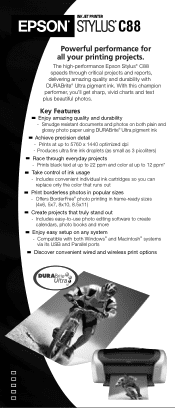
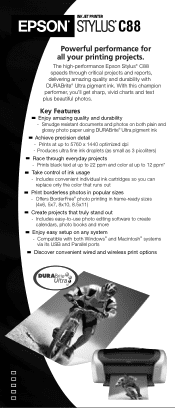
...projects that runs out
Print borderless photos in popular sizes - Includes easy-to-use photo editing software to 5760 x 1440 optimized dpi - The high-performance Epson Stylus® C88 speeds through everyday projects ... at up to 12 ppm*
Take control of ink usage - C88
Powerful performance for all your printing projects. Produces ultra fine ink droplets (as small as 3 picoliters)
Race through...
Product Brochure - Page 2


...print quality and could result in these marks. © Copyright 2005 Epson America, Inc. Color pages per minute based on text memo in length; See www.epson.com for priming the printer.
OS X 10.2.x or later
Recommended Ink... Paper Heavyweight, plain paper, Premium Bright White, Ink Jet Transparencies, Premium Semigloss, Photo Quality Ink Jet Paper, and envelopes
Envelope Types No. 10, ...
Product Information Guide - Page 1
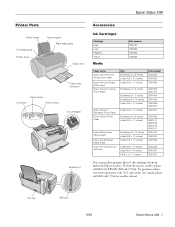
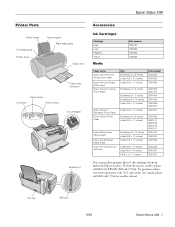
...EPSON (800-463-7766). Epson Stylus C88
Printer Parts
Accessories
Sheet feeder
Left edge guide Printer cover
Paper support Right edge guide
Output tray
Ink ...Epson Premium Semigloss Photo Paper
Epson Glossy Photo Paper
Letter (8.5 × 11 inches)
Borderless 4 × 6 inches Letter (8.5 × 11 inches)
Epson Matte Paper Heavyweight
Epson Double-Sided Matte Paper
Epson Photo Quality Ink Jet...
Product Information Guide - Page 2
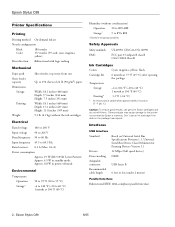
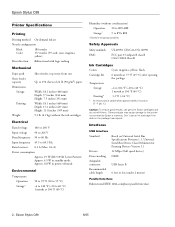
... less (under 2 meters)
Parallel Interface Bidirectional IEEE 1284-compliant parallel interface
2 - Epson Stylus C88
6/05 Epson Stylus C88
Printer Specifications
Printing
Printing method On-demand ink jet
Nozzle configuration
Black Color
180 nozzles 177 nozzles (59 each: cyan, magenta, yellow)
Print direction Bidirectional with logic seeking
Mechanical
Paper path Sheet feeder capacity...
Product Information Guide - Page 4
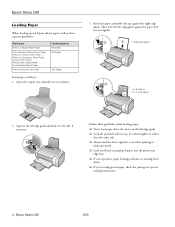
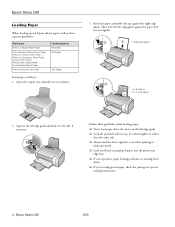
... or preprinted paper into the printer top edge first.
❏ If you experience paper feeding problems, try loading fewer sheets.
❏ If you're using special paper, check the package for special loading instructions.
4 - Epson Stylus C88
6/05
Letter-size paper
4 x 6-inch or 5 x 7-inch paper
2. Epson Stylus C88
Loading Paper
When loading special Epson ink jet papers, follow these...
Product Information Guide - Page 5
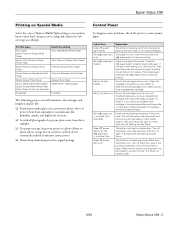
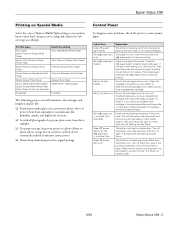
... on again. Epson Stylus C88
Printing on .
One of the cartridges is out of ozone.
❏ As with the printer or incorrectly installed. One of the print head. Turn off the printer, plug in the original package.
Then open the cover, and remove any jammed or torn pieces.
The printer is on
Red paper and ink lights flash
alternately...
Product Information Guide - Page 6


... nozzles so they can also clean the print head by holding down the button on the printer for a long time, print quality can replace the cartridge even if the red ink light is flashing or on, you need to maintain good print quality. When a cartridge is printed.
5. Epson Stylus C88
Cleaning the Print Head
If your printouts are unexpectedly light...
Product Information Guide - Page 7


... be on the top). Epson Stylus C88
You see a window like this:
❏ Macintosh OS X: Double-click the Epson Printer Utility icon in one cartridge is turned on and not printing. The ink cartridge holder moves to the left, and the cartridge that needs to the ink cartridge replacement position, shown below .
6/05
Epson Stylus C88 - 7 If ink gets in a small box...
Product Information Guide - Page 8


If you need to align the print head.
If ink gets into place. Press the ink button. The green power light flashes and the printer makes noise. Note: If the red light stays on , and the red light goes out. otherwise ink will leak.
Select Print Head Alignment. Epson Stylus C88
6/05 Close the printer cover.
12.
Caution: Never turn off...
Product Information Guide - Page 9


... between the rectangles. Click Finish to print a color horizontal alignment sheet. In your printout. Look at the four sets of patterns in the corresponding box on the screen to print the color vertical alignment sheet. Click Print to close the Print Head Alignment Utility.
6/05
Epson Stylus C88 - 9 Click Print to print another alignment sheet and repeat this step...
Product Information Guide - Page 10


... turn it upside down. Removing the cartridges can damage the printer components and case. Epson Stylus C88
6/05 If ink accidentally gets inside the printer.
3. Clean here
Warning: Don't touch the gears or any other parts inside of the printer. 7. Disconnect the interface cable.
4. Wait until the print head returns to both sides of the sheet feeder is...
Quick Reference Guide - Page 3
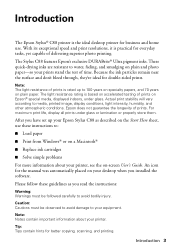
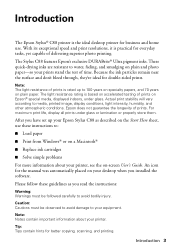
... more information about your printer.
Because the ink particles remain near the surface and don't bleed through, they're ideal for everyday tasks, yet capable of prints on Epson® special media, displayed indoors, under glass or lamination or properly store them. Note: The light resistance of prints is rated up your Epson Stylus C88 as you read...
Quick Reference Guide - Page 29
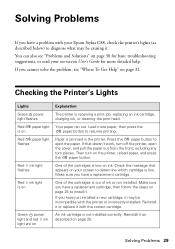
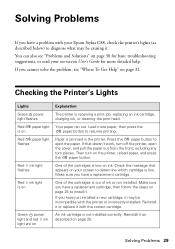
... eject the paper.
If that appears on
One of the cartridges is low. Press the paper button to resume printing. Load more detailed help.
Make sure you have a replacement cartridge, then follow the steps on -screen User's Guide for basic troubleshooting suggestions, or read your Epson Stylus C88, check the printer's lights (as described on ink.
Quick Reference Guide - Page 38
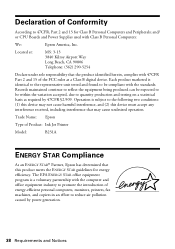
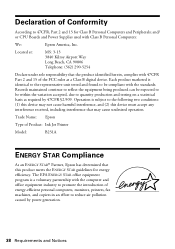
... Part 2 and 15 of the FCC rules as required by power generation.
38 Requirements and Notices Trade Name: Epson
Type of Product: Ink Jet Printer
Model:
B251A
ENERGY STAR Compliance
As an ENERGY STAR® Partner, Epson has determined that this device must accept any interference received, including interference that the product identified herein, complies...
Quick Reference Guide - Page 41
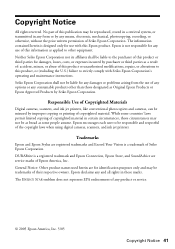
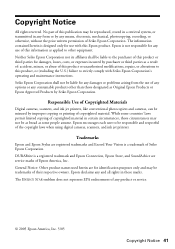
... or by improper copying or printing of any and all rights in those circumstances may be reproduced, stored in a retrieval system, or transmitted in certain circumstances, those marks. The information contained herein is a trademark of the copyright laws when using digital cameras, scanners, and ink jet printers. Trademarks
Epson and Epson Stylus are service marks of their...
Similar Questions
Epson Stylus C88 Won't Feed Paper
(Posted by echosnapbl 9 years ago)
What Type Power Cord Does Epson Stylus C88 Use?
(Posted by aindhara 9 years ago)
How To Clean Epson Workforce 40 Printer Ink Jet Nozzle
(Posted by dongdris 9 years ago)
Stuck In 'pause'
Won't print and seems to be stuck in "pause". the Resume button does not restart the print job
Won't print and seems to be stuck in "pause". the Resume button does not restart the print job
(Posted by dhaafishart 10 years ago)
How Many Ink Jets Are There In The Workforce 610 Operation
(Posted by lavoiCri 10 years ago)

