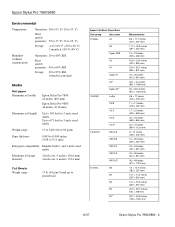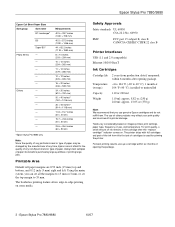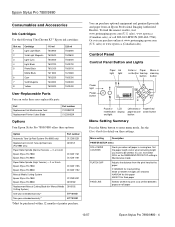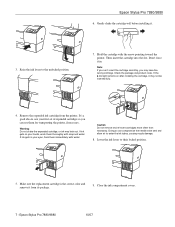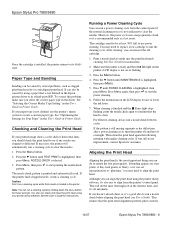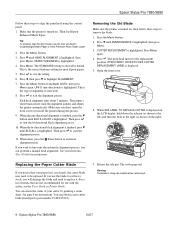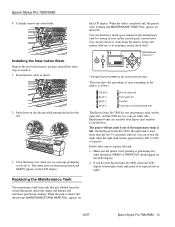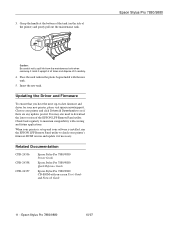Epson SP7880CB Support Question
Find answers below for this question about Epson SP7880CB.Need a Epson SP7880CB manual? We have 1 online manual for this item!
Question posted by sanchea016 on May 2nd, 2014
How To Solve Epson 7880c Maintenance Request 0040
how to solve Epson 7880c maintenance request 0040?
Current Answers
Related Epson SP7880CB Manual Pages
Similar Questions
Printer Error C9
My company is using one of the EPSON TM-C7500GWe are getting a Printer Error C9How can I clear that ...
My company is using one of the EPSON TM-C7500GWe are getting a Printer Error C9How can I clear that ...
(Posted by robertleerl4 10 months ago)
Win 7 Driver For T 100 Epson Action Printer
i need a work around or a driver link for the epson action printer for windows 7 since is not on the...
i need a work around or a driver link for the epson action printer for windows 7 since is not on the...
(Posted by cityhuntergato 9 years ago)
Hi I Have An Epson M129b Point Of Sale Printer.
Drivers of Epson m129b point of sale printer for windows 7 needed.
Drivers of Epson m129b point of sale printer for windows 7 needed.
(Posted by footballer 11 years ago)
Printer Showing Paper Feed Error
printer showing paper feed error paper not come out & cutter cut the paper
printer showing paper feed error paper not come out & cutter cut the paper
(Posted by vinodbathla 11 years ago)
How Can I Solve An Error Printing In Dos Mode Using Lx-300+ii?
How can I solve an error printing in dos mode using LX-300+II? ..the printer prints on other applic...
How can I solve an error printing in dos mode using LX-300+II? ..the printer prints on other applic...
(Posted by L1Lsaint27 12 years ago)