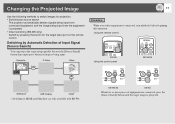Epson S6 Support Question
Find answers below for this question about Epson S6.Need a Epson S6 manual? We have 2 online manuals for this item!
Question posted by wehl1022 on September 13th, 2012
Lamp Error
what is the cause when the lamp is in red how i will fix them
Current Answers
Related Epson S6 Manual Pages
Similar Questions
False 'lamp Error' On Epson Powerlite 4030
Hi, I have been facing a false "lamp error" on my Epson Powerlite 4030 projector. It's very annoying...
Hi, I have been facing a false "lamp error" on my Epson Powerlite 4030 projector. It's very annoying...
(Posted by enervilha 1 year ago)
Temp Light On Epson Ebx6 Projector Lights Up And Flashes And Fans Run Fast.
We have an Epson EBX6 ceiling mounted projector and when I turn it on the temperature light flashes ...
We have an Epson EBX6 ceiling mounted projector and when I turn it on the temperature light flashes ...
(Posted by catherinewyllie 11 years ago)
Bulb Not Glow Only 3 Ya 4 Time Light Blast And Error Lamp
Bulb not Glow only 3 ya 4time Slow glow And Lamp error and Off Projector
Bulb not Glow only 3 ya 4time Slow glow And Lamp error and Off Projector
(Posted by pankajbhagwagar 11 years ago)
Lamp Light Flashing Red
The manual states that when the Lamp light flashes orange the bulb needs to be replaced. Howeever,...
The manual states that when the Lamp light flashes orange the bulb needs to be replaced. Howeever,...
(Posted by grleighty 11 years ago)
How To Fix Epson 8350 Powerlite Projector Lamp & Temp Light Are Both On Issue
how can I fix epson 8350 powerlite projector lamp & temp light are both on issue on the screen i...
how can I fix epson 8350 powerlite projector lamp & temp light are both on issue on the screen i...
(Posted by waqask71 12 years ago)