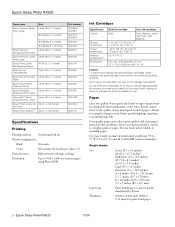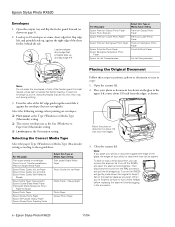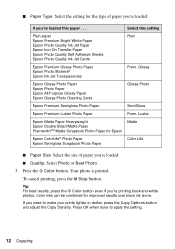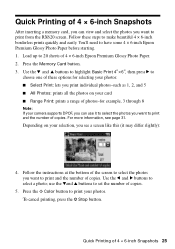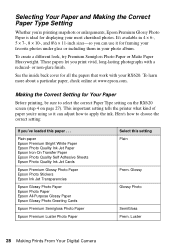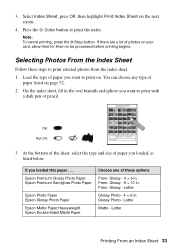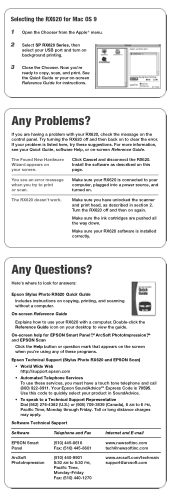Epson RX620 Support Question
Find answers below for this question about Epson RX620 - Stylus Photo Color Inkjet.Need a Epson RX620 manual? We have 6 online manuals for this item!
Question posted by femaleartist96142 on December 26th, 2012
How Well Does The Abbyy Finereader 9 Express - System Builder Work On Epson Rx62
The person who posted this question about this Epson product did not include a detailed explanation. Please use the "Request More Information" button to the right if more details would help you to answer this question.
Current Answers
Related Epson RX620 Manual Pages
Similar Questions
Need To Print With Color Expended
How do I get printer to work with a empty color cartridge
How do I get printer to work with a empty color cartridge
(Posted by Rec53 8 years ago)
Will 126 Ink Cartridge Work In A Nx230 Printer?
I have high capacity black ink cartridge and an Epson NX230 printer. It is still saying that the bla...
I have high capacity black ink cartridge and an Epson NX230 printer. It is still saying that the bla...
(Posted by dogdragonchizu 11 years ago)
Abbyy Finereader Sprint Plus Ocr Software
How can I obtain abbyy finereader sprint plus ocr software?
How can I obtain abbyy finereader sprint plus ocr software?
(Posted by Anonymous-78571 11 years ago)