Epson R380 Support Question
Find answers below for this question about Epson R380 - Stylus Photo Color Inkjet Printer.Need a Epson R380 manual? We have 5 online manuals for this item!
Question posted by tdudash on April 28th, 2012
Epson R380 Paper Jam
constant paper jam message although there's no paper jam, paper goes through easily
Current Answers
There are currently no answers that have been posted for this question.
Be the first to post an answer! Remember that you can earn up to 1,100 points for every answer you submit. The better the quality of your answer, the better chance it has to be accepted.
Be the first to post an answer! Remember that you can earn up to 1,100 points for every answer you submit. The better the quality of your answer, the better chance it has to be accepted.
Related Epson R380 Manual Pages
Printer Basics - Page 5


... problems
This book tells you how to do lots more when you read your Epson Stylus Photo R380 instructions:
Warning: Warnings must be followed carefully to your Windows® or Macintosh® computer. Note: Notes contain important information about your Epson Stylus Photo R380. For additional instructions, see the on-screen User's Guide by selecting the icon for...
Printer Basics - Page 11
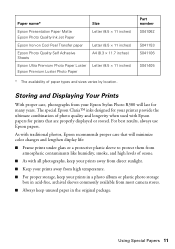
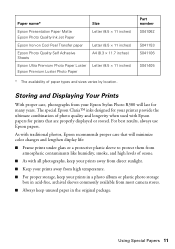
...photographs from your Epson Stylus Photo R380 will minimize color changes and ...printer provide the ultimate combination of paper types and sizes varies by location.
Paper name*
Epson Presentation Paper Matte Epson Photo Quality Ink Jet Paper
Epson Iron-on Cool Peel Transfer paper
Epson Photo Quality Self Adhesive Sheets
Epson Ultra Premium Photo Paper Luster Epson Premium Luster Photo Paper...
Printer Basics - Page 21
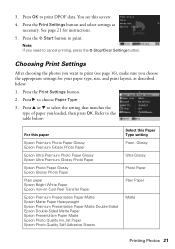
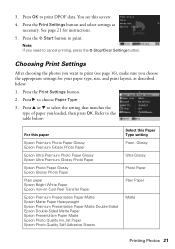
...For this paper
Epson Premium Photo Paper Glossy Epson Premium Glossy Photo Paper
Epson Ultra Premium Photo Paper Glossy Epson Ultra Premium Glossy Photo Paper
Epson Photo Paper Glossy Epson Glossy Photo Paper
Plain paper Epson Bright White Paper Epson Iron-on Cool Peel Transfer Paper
Epson Premium Presentation Paper Matte Epson Matte Paper Heavyweight Epson Premium Presentation Paper Matte Double...
Printer Basics - Page 31
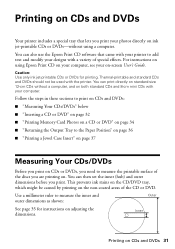
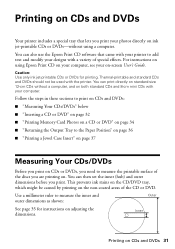
...DVD tray, which might be used with the printer. Printing on the non-coated areas of the CD or...for printing.
You can also use the Epson Print CD software that lets you print your photos directly on ink jet-printable CDs or DVDs...page 32
■ "Printing Memory Card Photos on a CD or DVD" on page 34
■ "Returning the Output Tray to the Paper Position" on page 36
■ "Printing...
Printer Basics - Page 38


..." on page 44
Printing in Windows
1. You see a window like this one:
Select EPSON Stylus Photo R380 Series
Click here to load the right paper and select the correct paper type setting in your printer software
38 Printing From Your Computer Note: For detailed instructions on printing, see page 7). 2. Open the File menu and select Print. Open...
Printer Basics - Page 39
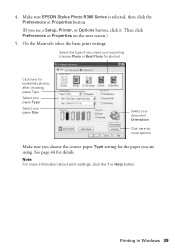
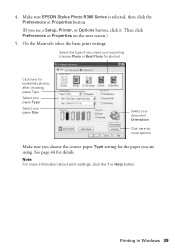
... see a Setup, Printer, or Options button, click it. Then click Preferences or Properties on the next screen.)
5. Make sure EPSON Stylus Photo R380 Series is selected, then click the Preferences or Properties button.
(If you 're printing (choose Photo or Best Photo for photos)
Click here for borderless photos, after choosing paper Type
Select your paper Type
Select your paper Size
Select...
Printer Basics - Page 44
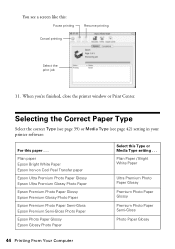
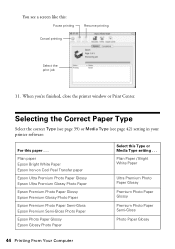
... Epson Bright White Paper Epson Iron-on Cool Peel Transfer paper
Epson Ultra Premium Photo Paper Glossy Epson Ultra Premium Glossy Photo Paper
Epson Premium Photo Paper Glossy Epson Premium Glossy Photo Paper
Epson Premium Photo Paper Semi-Gloss Epson Premium Semi-Gloss Photo Paper
Epson Photo Paper Glossy Epson Glossy Photo Paper
Select this paper . . . You see page 42) setting in your printer...
Printer Basics - Page 45


... Paper Matte Epson Matte Paper Heavyweight Epson Premium Presentation Paper Matte Double-Sided Epson Double-Sided Matte Paper
Premium Presentation Paper Matte
Epson Presentation Paper Matte Epson Photo Quality Ink Jet Paper Epson Photo Quality Self Adhesive Sheets
Presentation Paper Matte
Epson Ultra Premium Photo Paper Luster Epson Premium Luster Photo Paper
Ultra Premium Photo Paper...
Printer Basics - Page 49


..., or see your printout, you may need to be cleaned.
1. Load a few sheets of letter-size plain paper. 3. Press l or r to begin cleaning the print head. Press the x Start button to select Maintenance, ... with software when connected to see if the print head needs cleaning. The printer runs a head cleaning cycle and a message appears on page 48. 7. If there are no gaps in the pattern,...
Printer Basics - Page 61
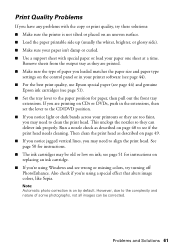
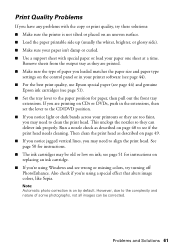
... due to the paper position for instructions on replacing an ink cartridge. ■ If you're using a special effect that alters image colors, like Sepia.
Note: Automatic photo correction is not ... any problems with special paper or load your printer software (see page 44). ■ For the best print quality, use Epson special paper (see page 44) and genuine
Epson ink cartridges (see page...
Printer Basics - Page 66
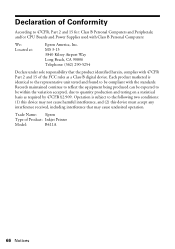
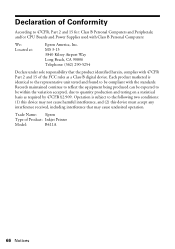
.... Each product marketed is subject to be compliant with the standards. Trade Name: Epson
Type of Conformity
According to quantity production and testing on a statistical basis as a...herein, complies with Class B Personal Computers:
We: Located at:
Epson America, Inc. Declaration of Product: Inkjet Printer
Model:
B411A
66 Notices Operation is identical to the representative unit...
Printer Basics - Page 67


... Does Not Cover: This warranty does not apply to refurbished or reconditioned products. This warranty does not cover any color change or fading of prints or reimbursement of the printer or a part, the item replaced becomes Epson property. Shipments to other locations will not exceed the original retail selling price of the covered...
Product Information Guide - Page 1
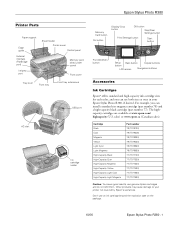
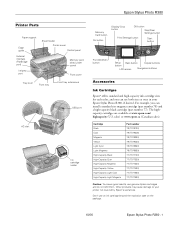
...part number 77).
Epson Stylus Photo R380
Printer Parts
Paper support
Edge guide
External interface (PictBridge port)
Infrared port
Sheet feeder Printer cover Control panel
...Epson® offers standard and high-capacity ink cartridge sizes for each color, and you can use both sizes at www.epson.com/ highcapacity (U.S. sales) or www.epson.ca (Canadian sales). Don't use genuine Epson...
Product Information Guide - Page 2
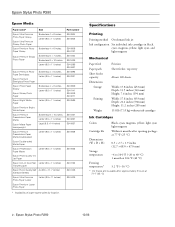
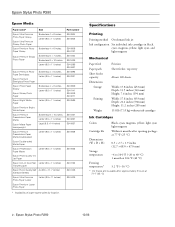
... 11.2 inches (285 mm) 15.8 lb (7.15 kg) without ink cartridges
Ink Cartridges
Colors
Black, cyan, magenta, yellow, light cyan light magenta
Cartridge life
Within 6 months after ...2 - Epson Stylus Photo R380
Epson Media
Paper name*
Epson Ultra Premium Photo Paper Glossy
Epson Ultra Premium Glossy Photo Paper
Epson Premium Photo Paper Glossy
Epson Premium Glossy Photo Paper
Size Borderless...
Product Information Guide - Page 4
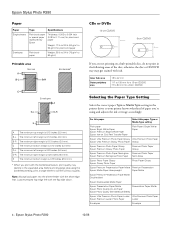
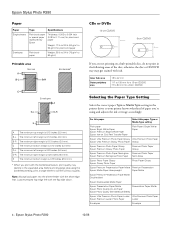
...
decline in the printer driver so your printer knows what kind of the disc; Epson Stylus Photo R380
10/06
Before printing large jobs using and adjusts the ink coverage accordingly.
C The minimum bottom margin is 0.20 inches (5.0 mm). Load envelopes flap edge left with ink. Selecting the Paper Type Setting
Select the correct paper Type or Media...
Product Information Guide - Page 5
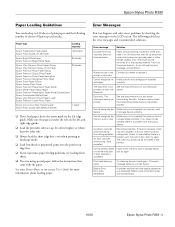
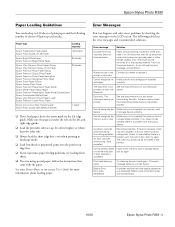
...printer cover and remove any jammed paper...messages and recommended solutions.
Epson Stylus Photo R380
Paper Loading Guidelines
You can diagnose and solve most problems by checking the error messages on the memory card or disk. Formatting cancelled. If the error message reoccurs, contact Epson. Insert a new memory card or storage device and try again. Operation cancelled.
printer...
Product Information Guide - Page 7


... your cartridges. see a message on only one session. You see your Printer Basics manual or on the Printer Software CD-ROM) to dry for more , remove each disc from moisture and direct sunlight. Removing and Installing Ink Cartridges
Be sure you may need to the paper position by Epson's warranty.
10/06
Epson Stylus Photo R380 - 7 Other products may...
Product Information Guide - Page 9
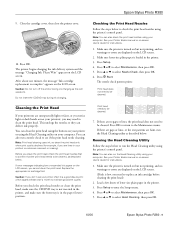
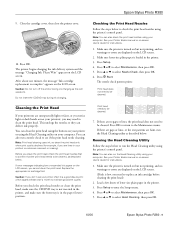
... not need to see lines in the paper (lower) position. Do not insert the CD/DVD tray during ink charging as described below . See your computer. Press Setup to select Head Cleaning, then press OK.
10/06
Epson Stylus Photo R380 - 9 Press u or d to enter the Setup menu. 4. Epson Stylus Photo R380
9.
Press OK. Press u or d to select Maintenance...
Product Information Guide - Page 10


... any gaps (as shown. The printer runs a head cleaning cycle and a message appears on -screen User's Guide for each of the four
patterns, press OK. Press Start. Epson Stylus Photo R380
6. Examining the Nozzle Check Pattern
Examine the nozzle check pattern you see the message "Print head alignment is loaded in the paper (lower) position. 2. See your computer...
Product Information Guide - Page 11
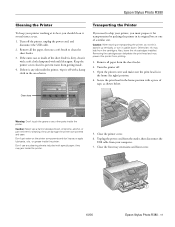
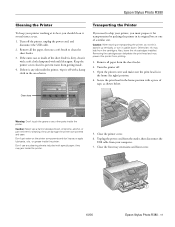
... grease inside the printer.
5. they may jam inside the printer. Close the front tray extensions and front cover.
10/06
Epson Stylus Photo R380 - 11 they can dehydrate the print head and may leak from printing.
1. Epson Stylus Photo R380
Cleaning the Printer
To keep your printer working at its original box or one of tape, as shown below. Remove all paper from your...
Similar Questions
New Ink Cartridges Ink Cartridges Cannot Be Recognized. Epson Stylus Photo R380
(Posted by aithaSpo 9 years ago)
How To Get Colors To Pop With Epson 1400 Inkjet Printer
(Posted by sujadon12 9 years ago)
How Do I Clear A Paper Jam From Epson Stylus Photo R320 (m)
(Posted by rjbastp125 9 years ago)
What To Do With Epson Stylus Photo R380 When Message States Service Required
contact epson
contact epson
(Posted by kt21gr 10 years ago)
How To Refill Epson Stylus Photo R380 Black
(Posted by JUMAMaxi 10 years ago)

