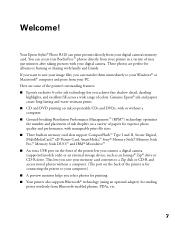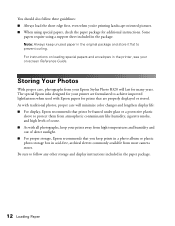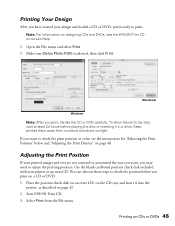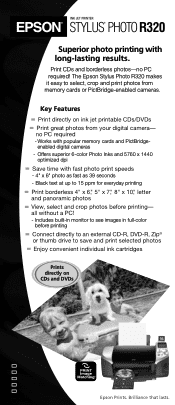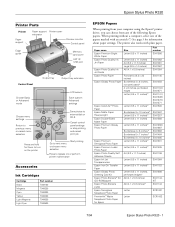Epson R320 Support Question
Find answers below for this question about Epson R320 - Stylus Photo Color Inkjet Printer.Need a Epson R320 manual? We have 8 online manuals for this item!
Question posted by ams78993 on January 6th, 2021
Epsom R320, Cartridges
How do I change cartridges and how can I tell which one needs to be changed?
Current Answers
Answer #1: Posted by Odin on January 6th, 2021 6:35 PM
Go to https://epson.com/Support/Printers/Single-Function-Inkjet-Printers/Epson-Stylus-Series/Epson-Stylus-Photo-R320/s/SPT_C11C582001#faq-8796127373388, and on the right follow the third and fourth links.
Hope this is useful. Please don't forget to click the Accept This Answer button if you do accept it. My aim is to provide reliable helpful answers, not just a lot of them. See https://www.helpowl.com/profile/Odin.
Related Epson R320 Manual Pages
Similar Questions
How To Get Colors To Pop With Epson 1400 Inkjet Printer
(Posted by sujadon12 9 years ago)
How Do I Clear A Paper Jam From Epson Stylus Photo R320 (m)
(Posted by rjbastp125 9 years ago)
Epson R320 Ink Cartridges Cannot Be Recognized
(Posted by colJb18 10 years ago)
2200 Won't Print
Epson Stylus Photo 2200 InkJet Printer When I first bought the 2200 years ago I ran about 20 print...
Epson Stylus Photo 2200 InkJet Printer When I first bought the 2200 years ago I ran about 20 print...
(Posted by colin1 11 years ago)