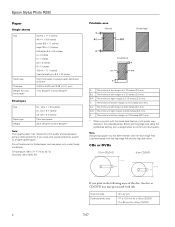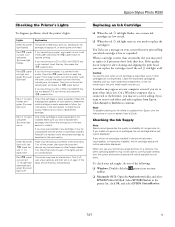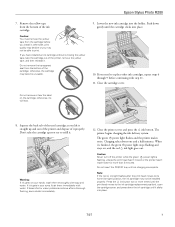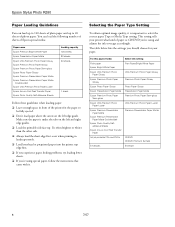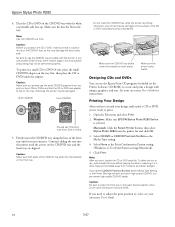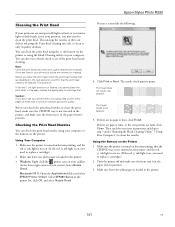Epson R280 Support Question
Find answers below for this question about Epson R280 - Stylus Photo Color Inkjet Printer.Need a Epson R280 manual? We have 5 online manuals for this item!
Question posted by simfir on May 9th, 2014
Epson Wf2510 Stuck In Copy Mode
Current Answers
Answer #1: Posted by online24h on May 9th, 2014 5:06 AM
You have attempted to update your Epson product using the Epson Driver Update and Download Navigator software but have found that the product is stuck in Recovery Mode. This message is displayed on the product's LCD screen and you will be unable to perform any actions until this issue is resolved.
Source: http://www.epson.co.uk/gb/en/viewcon/corporatesite/products/mainunits/faq/11996/5733
You can still use the link above to find out how to update your drivers. Just the link into your browser
Hope this will be helpful "PLEASE ACCEPT"
Related Epson R280 Manual Pages
Similar Questions
Can I just replace one cartridges if I only want to use black ink only? Can I used genetic brand car...
Epson Stylus Photo 2200 InkJet Printer When I first bought the 2200 years ago I ran about 20 print...