Epson R280 Support Question
Find answers below for this question about Epson R280 - Stylus Photo Color Inkjet Printer.Need a Epson R280 manual? We have 5 online manuals for this item!
Question posted by pankfue on March 21st, 2014
How To Check Low Ink Epson Stylus R280
The person who posted this question about this Epson product did not include a detailed explanation. Please use the "Request More Information" button to the right if more details would help you to answer this question.
Current Answers
There are currently no answers that have been posted for this question.
Be the first to post an answer! Remember that you can earn up to 1,100 points for every answer you submit. The better the quality of your answer, the better chance it has to be accepted.
Be the first to post an answer! Remember that you can earn up to 1,100 points for every answer you submit. The better the quality of your answer, the better chance it has to be accepted.
Related Epson R280 Manual Pages
Product Brochure - Page 1


...Ultra Hi-Definition
R280 Photo Printer
Photos | CDs | Documents
Scratch • Wa
Smudge •
s
ter • Fade
R
esistant Photo
For brilliant photos with Epson's versatile
paper selection
Ordering Information
Product Name Epson Stylus® Photo R280 Epson Stylus Photo R280 (Canada) 78 Black ink cartridge 78 Cyan ink cartridge 78 Magenta ink cartridge 78 Yellow ink cartridge 78 Light...
Product Brochure - Page 2


... marks. All other products may affect your print quality and longevity and could result in printer damage. Epson R280 Ultra Hi-Definition Photo Printer Specifications
Printer Specifications Printing Technology Advanced MicroPiezo® 6-color ink jet printing with advanced face detection*
Direct CD/DVD Printing Ink jet printable CDs and DVDs
Supported Digital Camera Technologies Exif Print...
Product Information Guide - Page 1


...
Paper support
Right edge guide
Left edge guide
Sheet feeder
Printer cover
Epson Stylus Photo R280
USB port
Front tray
Front cover
Front tray extensions
CD/DVD tray
Adapter Cartridge cover
Print head
Ink button
Power button
Paper/Cancel button
Accessories
Ink Cartridges
Cartridge Black Cyan Magenta Yellow Light Cyan Light Magenta High-Capacity Black High-Capacity...
Product Information Guide - Page 3


Epson Stylus Photo R280
Printer Specifications
Printing
Epson MicroPiezo® head with DX5™ variable droplets
...and could result in the cartridge after approximately 3 hours at 104 °F (40 °C)
Humidity (without ink cartridges
Ink Cartridges
Colors
Black, cyan, magenta, yellow, light cyan light magenta
Cartridge life
Within 6 months after opening the package.
...
Product Information Guide - Page 4
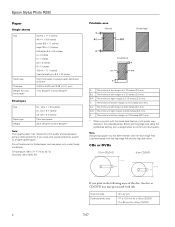
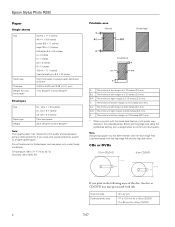
...ink:
Inner hub area Outer periphery area
18 to 42 mm 117 to 120 mm for a 12-cm CD/DVD 77 to 80 mm for a 8-cm CD/DVD
4
7/07
C The minimum bottom margin is 0.20 inches (5.0 mm). Epson Stylus Photo R280...215; 7.11 inches) User Defined up to 8.5 × 44 inches
Plain bond paper or special paper distributed by Epson
0.003 to 0.004 inch (0.08 to 0.11 mm)
17 lb (64 g/m²) to 24 lb (90 ...
Product Information Guide - Page 5
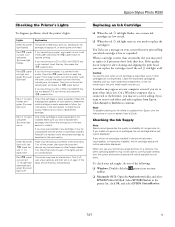
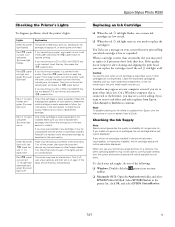
... an ink cartridge is low or expended. A window may appear on a network, the client operating systems may not be blocking movement of the cartridges is connected to the Internet, you may have an internal error.
When you which cartridge is nearly expended or not installed. Epson Stylus Photo R280
Checking the Printer's Lights
To diagnose problems, check the printer's lights...
Product Information Guide - Page 6


Epson Stylus Photo R280
Removing and Installing Ink Cartridges
Be sure you have been identified, the print head moves to the ink cartridge replacement position. The use of the cartridge. Press and release the ink button.
❏ If you are replacing a cartridge before you must complete all the low or expended cartridges have a new ink cartridge before it is low or...
Product Information Guide - Page 7
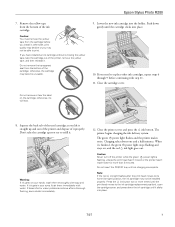
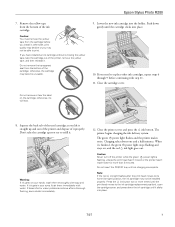
Epson Stylus Photo R280
7.
otherwise, the cartridge may not be installed properly. If you need to replace other ink cartridges, repeat steps 6 through 9 before you have installed an ink cartridge without removing the yellow tape, take the cartridge apart or try to its home (far right) position, the ink cartridge may decline or you lift it clicks into...
Product Information Guide - Page 8
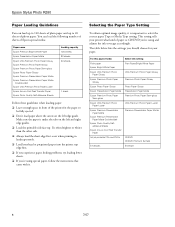
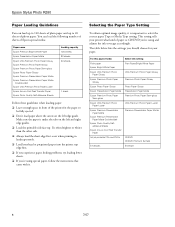
... short edge first, even when printing in front of the printer for your printer what kind of paper or CD/DVD you're using special paper, follow the instructions that came with it is under the tabs on the left edge guide.
Epson Stylus Photo R280
Paper Loading Guidelines
You can load the following number of...
Product Information Guide - Page 9
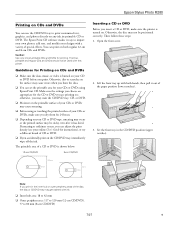
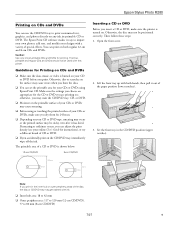
... printer is burned on the CD/DVD tray, immediately wipe off the ink.
Otherwise, dirt or scratches on both hands, then pull it out of your CDs or DVDs using Epson ...Epson Print CD software makes it has dried.
If smearing or stickiness occurs, you choose are printing on any ink jet-printable CD or DVD. Then follow these steps: 1.
Open the front cover.
2. Epson Stylus Photo R280...
Product Information Guide - Page 10
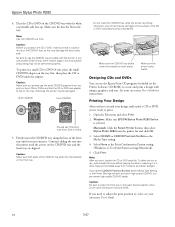
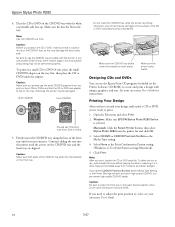
...sliding the tray into the brackets on the Printer Software CD-ROM) to dry, wait at a time.
Windows: Make sure EPSON Stylus Photo R280 Series is printing; To allow the ink to create and print a design with ...printer list and click OK.
3. Caution: Be sure to adjust the print position or color, see your on both sides of the CD/DVD tray slide into the printer until it in the Printer...
Product Information Guide - Page 11
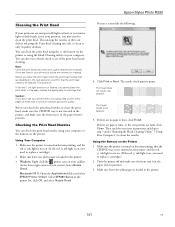
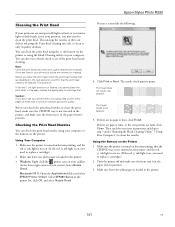
... paper (lower) position. Epson Stylus Photo R280
Cleaning the Print Head
If your printouts are unexpectedly light or faint, or you notice light or dark bands across your printout, you may need
to replace a cartridge.) 2. This saves ink. Before you don't use your printer often it only if quality declines.
Caution: If you check the print head...
Product Information Guide - Page 12
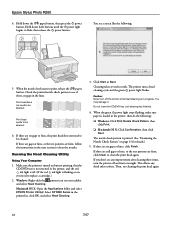
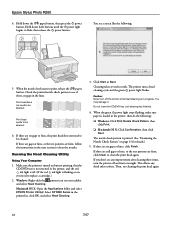
...
Check the printed nozzle check pattern to see any dried ink to clean the nozzles. Make sure the printer is...EPSON Printer Utility2.
Caution: Never turn the printer off the printer while head cleaning is printed. (See "Examining the Nozzle Check Pattern" on your taskbar
and select Head Cleaning. Hold down both buttons until cleaning has finished.
4.
Epson Stylus Photo R280...
Product Information Guide - Page 13


... cartridges are indicating errors.
3.
See "Checking the Print Head Nozzles" on the screen. Aligning the Print Head
If your screen). Follow the instructions on ink or you need to replace a cartridge.)... of the lights are low on the screen to close the Print Head Alignment utility.
7/07
13 Epson Stylus Photo R280
Using the Buttons on the printer.
2.
Make sure none...
Product Information Guide - Page 14
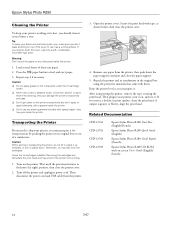
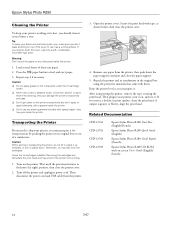
... head. Related Documentation
CPD-23761 CPD-23763 CPD-23764 CPD-23765
Epson Stylus Photo R280 Start Here (English/French)
Epson Stylus Photo R280 Quick Guide (English)
Epson Stylus Photo R280 Guide Rapide (French)
Epson Stylus Photo R280 CD-ROM with them. they can dehydrate the print head and may jam inside the printer. Keep the printer level as you don't place anything on top of the...
Quick Reference Guide - Page 3


... up your Epson Stylus® Photo R280 Series as described on the Start Here sheet, turn here to: ■ Load paper ■ Get the basic steps for printing from your computer ■ Print true BorderFree® frame-ready prints on select 4 × 6, 5 × 7, 8 × 10, and
letter-size papers ■ Print on ink jet-printable...
Quick Reference Guide - Page 7


... your printer software and connected the printer to your Epson Stylus Photo R280 Series software. Open the File menu and select Print. Printing in a printing program. 3. Load paper (see the on-screen User's Guide. Tip: It's a good idea to check for updates to open your Windows® or Macintosh® computer, and printing directly on an ink jetprintable...
Quick Reference Guide - Page 22


... ink, or cleaning the print head.
Follow the instructions beginning on page 13 to determine which cartridge is nearly expended or follow the instructions in the printer settings window.
Open your on a CD or DVD, the CD/DVD tray is on paper, your paper ran out.
Check the message that appears on your Epson Stylus Photo R280...
Quick Reference Guide - Page 25


... or long distance charges may apply.
Purchase Supplies and Accessories
You can purchase genuine Epson ink and paper at Epson Supplies Central at epson.com/support and select your product for support, please have the following information ready: ■ Product name (Epson Stylus Photo R280 Series) ■ Product serial number (located on the label in back) ■ Proof...
Quick Reference Guide - Page 26


... from the cartridges.
26 Notices otherwise ink may
cause fires or shock. Also, make sure the total ampere rating
of the devices plugged into the wall outlet does not exceed the wall outlet's ampere rating. ■ Avoid locations that are subject to rapid changes in your Epson Stylus Photo R280 Series, read and follow these...
Similar Questions
How To Get Colors To Pop With Epson 1400 Inkjet Printer
(Posted by sujadon12 9 years ago)
My Epson Stylus R280 Why Do I Need Yellow Ink To Print A Black And White
document
document
(Posted by davifazilj 9 years ago)
How To Print Every Other Page With Epson Stylus R280
(Posted by brgandu 9 years ago)
Epson Stylus R280 Wont Turn On
(Posted by dapre 10 years ago)
How To Fix Low Ink Warning For Epson R280
(Posted by mrgsf10 10 years ago)

