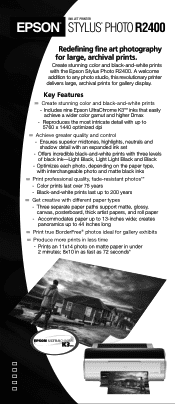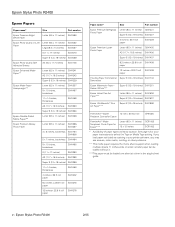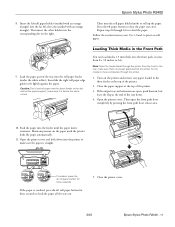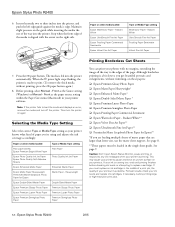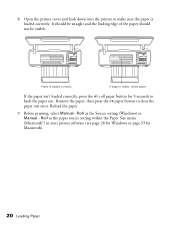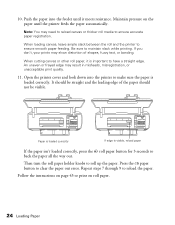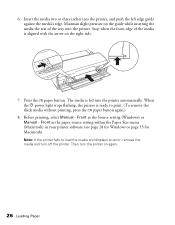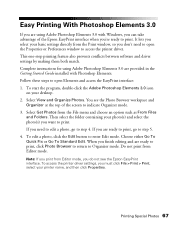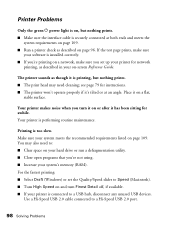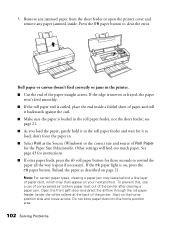Epson R2400 Support Question
Find answers below for this question about Epson R2400 - Stylus Photo Color Inkjet Printer.Need a Epson R2400 manual? We have 6 online manuals for this item!
Question posted by dreamgal2161 on August 17th, 2014
What Setting Xp400 Printer For Avery Clear Easy Peel Address Labels #15661
The person who posted this question about this Epson product did not include a detailed explanation. Please use the "Request More Information" button to the right if more details would help you to answer this question.
Current Answers
Answer #1: Posted by TommyKervz on August 17th, 2014 2:36 PM
FAQs and troubleshooting on the link
http://www.epson.com/cgi-bin/Store/support/supDetail.jsp?oid=201986&infoType=FAQs
http://www.epson.com/cgi-bin/Store/support/supDetail.jsp?oid=201986&infoType=FAQs
Related Epson R2400 Manual Pages
Similar Questions
Mr Dawson
hi can you tell me if epsom r2400 a3 printer will work on windows7 thanks
hi can you tell me if epsom r2400 a3 printer will work on windows7 thanks
(Posted by kfdawson123 9 years ago)
How Do I Clear A Paper Jam From Epson Stylus Photo R320 (m)
(Posted by rjbastp125 9 years ago)
How Do I Set The Right Paper Size 11 X 14 On My Epson Photo 1400 Printer
(Posted by phil1giz 10 years ago)
Both Red Lights Are Flashing And Printer Does Not Work.
Both lights are flashing red and green light is off, what's the problem andfhow do I solve it?
Both lights are flashing red and green light is off, what's the problem andfhow do I solve it?
(Posted by magnus89463 11 years ago)
Epson Stylus Photo R2400 Printer Smear
My Epson R2400 printer keeps leaving a coloured smear at random points on prints. Can you please adv...
My Epson R2400 printer keeps leaving a coloured smear at random points on prints. Can you please adv...
(Posted by brendanmerchant 11 years ago)