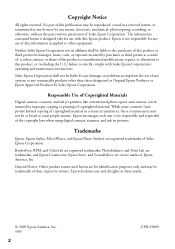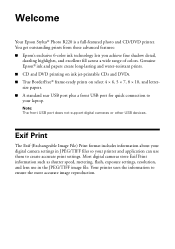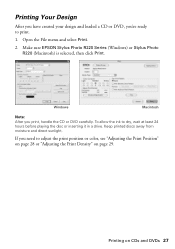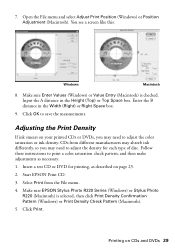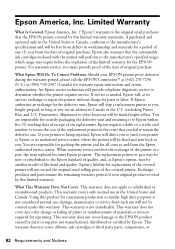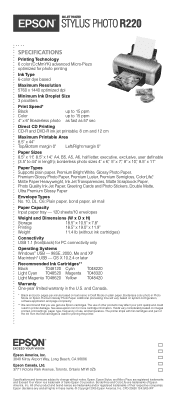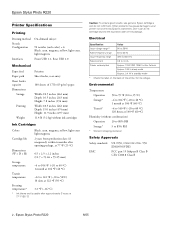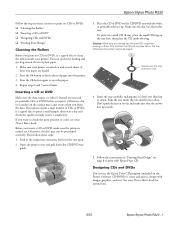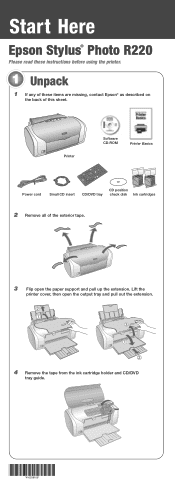Epson R220 Support Question
Find answers below for this question about Epson R220 - Stylus Photo Color Inkjet Printer.Need a Epson R220 manual? We have 5 online manuals for this item!
Question posted by labellemotel on May 19th, 2015
Epson Wf-360 Fax Issue
the fax line will continuously ring throughout the day but nothing ever comes through ; it is set on auto as well.
Current Answers
Answer #1: Posted by freginold on May 22nd, 2015 5:49 PM
It could be phone calls coming through on that line, like from telemarketers. I've seen similar problems with other brands of fax machines -- telemarketers use auto-calling devices that keep calling, and they don't recognize fax machines. Try plugging a phone into that line and when it rings, pick it up to see if it is a phone call or an incoming fax.
Related Epson R220 Manual Pages
Similar Questions
Epson Stylus Photo R220 Won't Print
(Posted by bbakemepa 9 years ago)
How To Get Colors To Pop With Epson 1400 Inkjet Printer
(Posted by sujadon12 9 years ago)
Epson Stylus Photo R220 Reset Software For Mac Snow Leopard??
My R220 has the issue with the ink pads..."End of life" message. I found software that can reset the...
My R220 has the issue with the ink pads..."End of life" message. I found software that can reset the...
(Posted by pixelman44 10 years ago)
Epson R300 (m) Won't Read Sdhc Card
Doeas anyone know if there is firmware update to enable the R-300 series printer to be able to read ...
Doeas anyone know if there is firmware update to enable the R-300 series printer to be able to read ...
(Posted by U869 11 years ago)
Epson Stylus Photo R220. We Have A New Computer And Have 'somehow' Gotten Two
2 Epson Icons on desktop. One is working with the updated download for the printer using Windows 7. ...
2 Epson Icons on desktop. One is working with the updated download for the printer using Windows 7. ...
(Posted by deja 12 years ago)