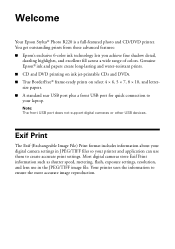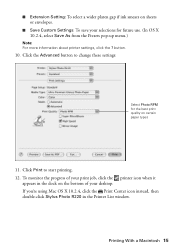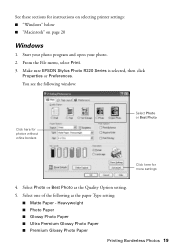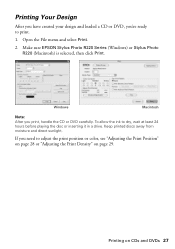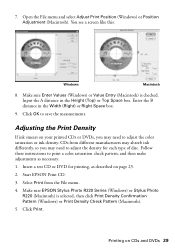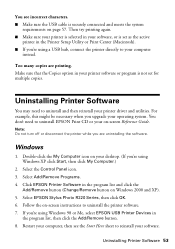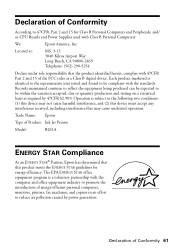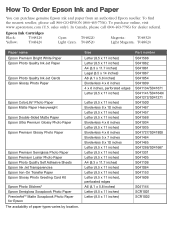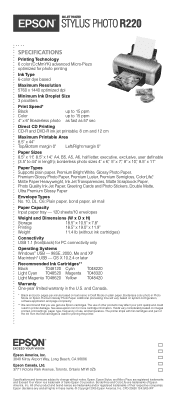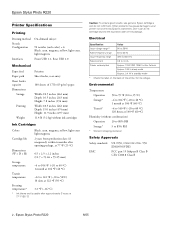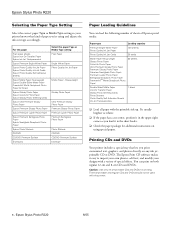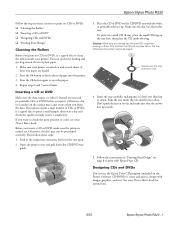Epson R220 Support Question
Find answers below for this question about Epson R220 - Stylus Photo Color Inkjet Printer.Need a Epson R220 manual? We have 5 online manuals for this item!
Question posted by snappero on July 21st, 2014
How Change Printhead In Epson R220
The person who posted this question about this Epson product did not include a detailed explanation. Please use the "Request More Information" button to the right if more details would help you to answer this question.
Current Answers
Related Epson R220 Manual Pages
Similar Questions
Epson Stylus Photo R220 Won't Print
(Posted by bbakemepa 9 years ago)
How To Get Colors To Pop With Epson 1400 Inkjet Printer
(Posted by sujadon12 9 years ago)
Epson Stylus Photo R220 Reset Software For Mac Snow Leopard??
My R220 has the issue with the ink pads..."End of life" message. I found software that can reset the...
My R220 has the issue with the ink pads..."End of life" message. I found software that can reset the...
(Posted by pixelman44 10 years ago)
Epson R300 (m) Won't Read Sdhc Card
Doeas anyone know if there is firmware update to enable the R-300 series printer to be able to read ...
Doeas anyone know if there is firmware update to enable the R-300 series printer to be able to read ...
(Posted by U869 11 years ago)
Epson Stylus Photo R220. We Have A New Computer And Have 'somehow' Gotten Two
2 Epson Icons on desktop. One is working with the updated download for the printer using Windows 7. ...
2 Epson Icons on desktop. One is working with the updated download for the printer using Windows 7. ...
(Posted by deja 12 years ago)