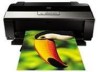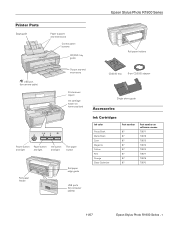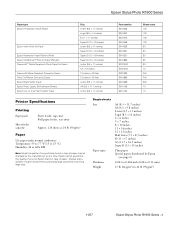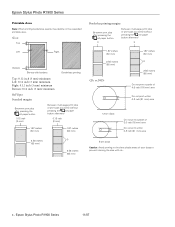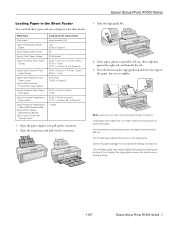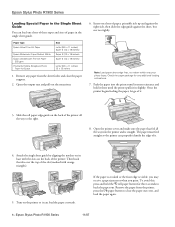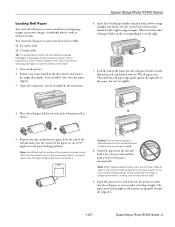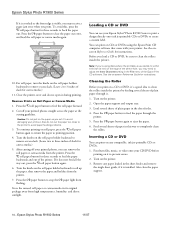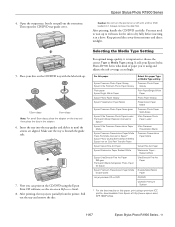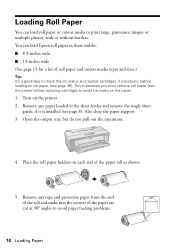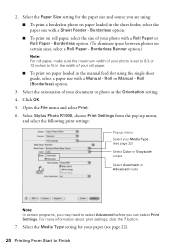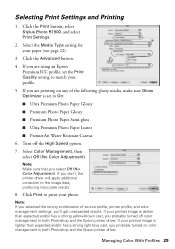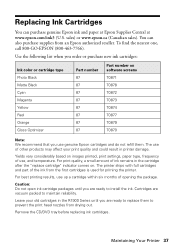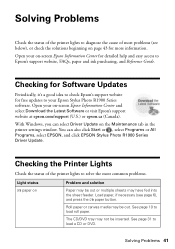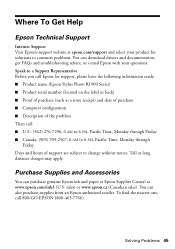Epson R1900 Support Question
Find answers below for this question about Epson R1900 - Stylus Photo Color Inkjet Printer.Need a Epson R1900 manual? We have 4 online manuals for this item!
Question posted by aggiene on March 17th, 2014
Epson R1900 Roll Paper How To Cut
The person who posted this question about this Epson product did not include a detailed explanation. Please use the "Request More Information" button to the right if more details would help you to answer this question.
Current Answers
Related Epson R1900 Manual Pages
Similar Questions
How To Get Colors To Pop With Epson 1400 Inkjet Printer
(Posted by sujadon12 9 years ago)
Epson Stylus Photo R1900 Won't Load Thick Paper
(Posted by joycenai 9 years ago)
Printer Forumepson R1900 How Do I Back A Paper Roll Out
(Posted by mensat 9 years ago)
Epson Photo Stylus R1900 Paper Roll Won't Go
(Posted by deSAshle 10 years ago)
Paper Jam Error
There is no paper jam. I have reset the printer. This started after I changed one of the ink cartrig...
There is no paper jam. I have reset the printer. This started after I changed one of the ink cartrig...
(Posted by jendawnstewart 10 years ago)