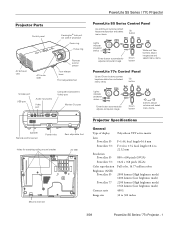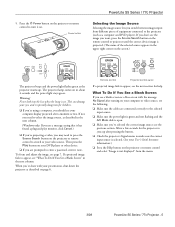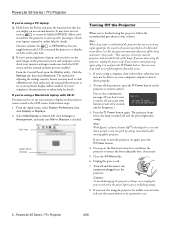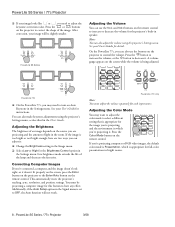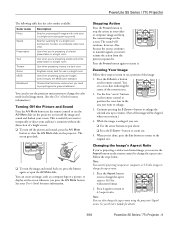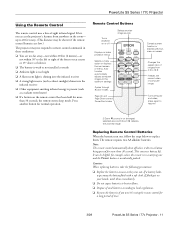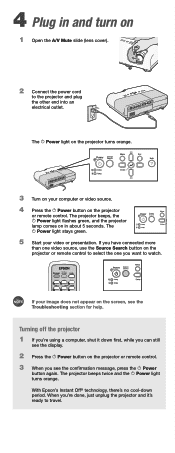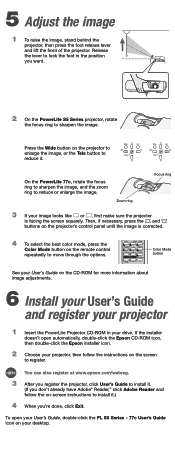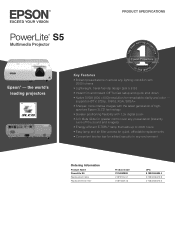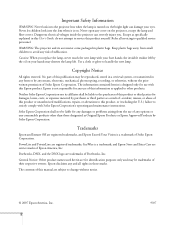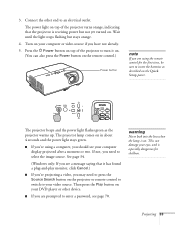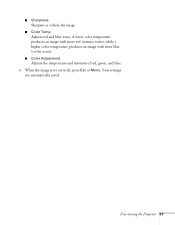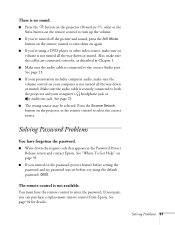Epson PowerLite S5 Support Question
Find answers below for this question about Epson PowerLite S5.Need a Epson PowerLite S5 manual? We have 8 online manuals for this item!
Question posted by streetdean on October 8th, 2012
I Have Lost Some Colors On My Unit, Green, Red Specifically
The person who posted this question about this Epson product did not include a detailed explanation. Please use the "Request More Information" button to the right if more details would help you to answer this question.
Current Answers
Related Epson PowerLite S5 Manual Pages
Similar Questions
Emp S5 Tem Red Light
when i hv on my epson emp s5 projector temp is blinking red light after not fuction the projector so...
when i hv on my epson emp s5 projector temp is blinking red light after not fuction the projector so...
(Posted by pawal191 9 years ago)
How To Remove Lines On Epson Projector Powerlite 1750?
how to remove lines on epson projector powerlite 1750?
how to remove lines on epson projector powerlite 1750?
(Posted by Anonymous-120484 10 years ago)
Color Has Separated ( Red & Green)
I have a Epson 5500c projector and i am getting two pictures on pic is green and the other is red. w...
I have a Epson 5500c projector and i am getting two pictures on pic is green and the other is red. w...
(Posted by drckrly 13 years ago)