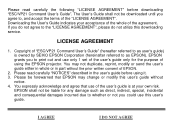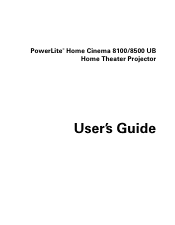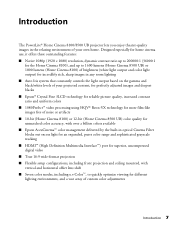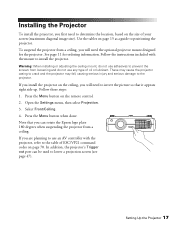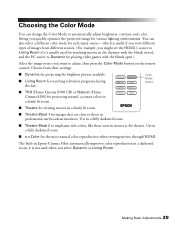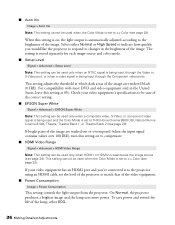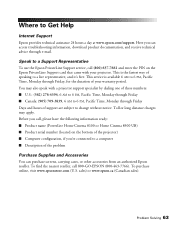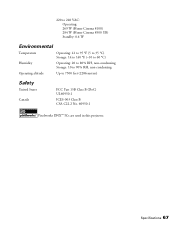Epson PowerLite Home Cinema 8100 Support Question
Find answers below for this question about Epson PowerLite Home Cinema 8100.Need a Epson PowerLite Home Cinema 8100 manual? We have 2 online manuals for this item!
Question posted by gsmith45062 on September 3rd, 2011
Screen Size
I have and Epson H336A projector, can you tell me what is the best screen size to use. I have misplaced my owners manual and would like to have another, can you advise how I might get one.
Current Answers
Related Epson PowerLite Home Cinema 8100 Manual Pages
Similar Questions
Need To Locate Part
Need to find the female end of the lamp plug in for a Poerlite home Cinema 8100/8500 UB Home Theater...
Need to find the female end of the lamp plug in for a Poerlite home Cinema 8100/8500 UB Home Theater...
(Posted by bergeronemergencymedical 8 years ago)
Outdoor Screen Size If I Purchase This Epson Projector
hello, in the marcket for a projector that can play movies with mainly for outdoor parties. I like t...
hello, in the marcket for a projector that can play movies with mainly for outdoor parties. I like t...
(Posted by petervolpejr 10 years ago)
Got Yellow Coloring On Bottom Left Side Of Screen
I have an out of warranty Epson 8100, that has yellow tint on lower right corner of the picture and ...
I have an out of warranty Epson 8100, that has yellow tint on lower right corner of the picture and ...
(Posted by pjr3232 10 years ago)
Need Owners Manual For Projector Model No. 335a
(Posted by lhmcmath 11 years ago)
I Would Like To Get The Complete Service Manuel Of That Projector.....how!
(Posted by jakotd 12 years ago)