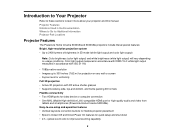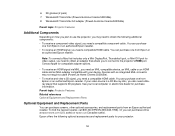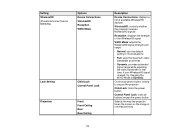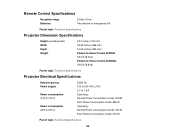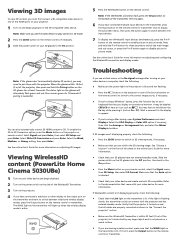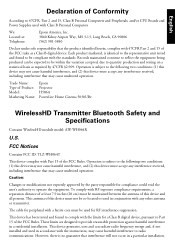Epson PowerLite Home Cinema 5030UBe Support Question
Find answers below for this question about Epson PowerLite Home Cinema 5030UBe.Need a Epson PowerLite Home Cinema 5030UBe manual? We have 3 online manuals for this item!
Question posted by meetmurthy on April 20th, 2015
Does It Support 220v Power In India
Current Answers
Answer #1: Posted by BusterDoogen on April 20th, 2015 4:54 PM
I hope this is helpful to you!
Please respond to my effort to provide you with the best possible solution by using the "Acceptable Solution" and/or the "Helpful" buttons when the answer has proven to be helpful. Please feel free to submit further info for your question, if a solution was not provided. I appreciate the opportunity to serve you!
Related Epson PowerLite Home Cinema 5030UBe Manual Pages
Similar Questions
I have the old Epson EMP-S5 projector without driver. It is absolutely useless now. So I would be gr...
how to remove lines on epson projector powerlite 1750?
is the epson emp 73 lcd projector hdmi enable ? do i need to use an hdmi convertor using the 15 pin ...
i have bought Epson PowerLite Home Cinema 8700UB in USA. I am travelling with it to india where volt...
I have this projector for playing xbox. I currently connect the xbox to the projector via a RCA yell...