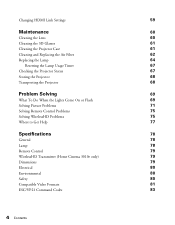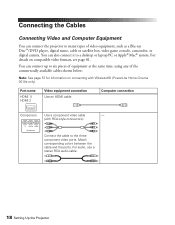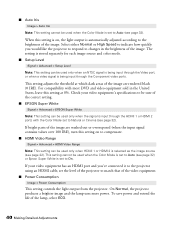Epson PowerLite Home Cinema 3010 Support Question
Find answers below for this question about Epson PowerLite Home Cinema 3010.Need a Epson PowerLite Home Cinema 3010 manual? We have 2 online manuals for this item!
Question posted by john78037 on December 5th, 2021
Unit Shuts Down
Unit shuts down after 20 minutes of run time, I turn it back on, it runs again for about another 20 minutes and shuts down, I turn it back on and it shuts down again for about 20 minutes. After the third time I turn it on again and then it will run fine. This happens every time the unit is turned after not being used for a day or so. Filter ok. Checked interior for dust, very little found, vacuumed out anyway. Fans running.
Current Answers
Answer #1: Posted by SonuKumar on December 6th, 2021 7:51 AM
https://www.manualslib.com/manual/48082/Epson-Powerlite-Home-Cinema-3010.html
follow trounshooting and reset manual guide
Please respond to my effort to provide you with the best possible solution by using the "Acceptable Solution" and/or the "Helpful" buttons when the answer has proven to be helpful.
Regards,
Sonu
Your search handyman for all e-support needs!!
Related Epson PowerLite Home Cinema 3010 Manual Pages
Similar Questions
Epson Projector Emp-s5 Driver
I have the old Epson EMP-S5 projector without driver. It is absolutely useless now. So I would be gr...
I have the old Epson EMP-S5 projector without driver. It is absolutely useless now. So I would be gr...
(Posted by tandarajure 6 years ago)
Price On Emp5100 Projector Epson
the price the projector emp 5100 epson
the price the projector emp 5100 epson
(Posted by leithiciamombele 8 years ago)
How Difficult To Clean Epson Powerlite Home Cinema 3020 Projector's Filter?
Have it mounted on the ceiling and don't know what to do as a sign comes on screen, "please screen f...
Have it mounted on the ceiling and don't know what to do as a sign comes on screen, "please screen f...
(Posted by ahzykmkzy 10 years ago)
How To Remove Lines On Epson Projector Powerlite 1750?
how to remove lines on epson projector powerlite 1750?
how to remove lines on epson projector powerlite 1750?
(Posted by Anonymous-120484 10 years ago)
Epson Ehtw 8000
HAVE NEW 8000 EPSON HOME PROJECTOR WHEN WATCHING SPORTS TELECAST IMAGE APPEARS "STOP MOTION" OR FREE...
HAVE NEW 8000 EPSON HOME PROJECTOR WHEN WATCHING SPORTS TELECAST IMAGE APPEARS "STOP MOTION" OR FREE...
(Posted by daytona 11 years ago)