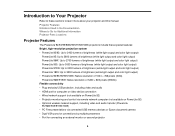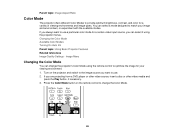Epson PowerLite 92 Support Question
Find answers below for this question about Epson PowerLite 92.Need a Epson PowerLite 92 manual? We have 3 online manuals for this item!
Question posted by harmer43 on November 17th, 2011
How Do I Show Photos On A Usb Drive On A Tv?
Epson H382a
Connected with rwy cable to video 3 input of Toshiba rear projection tv.
Current Answers
Related Epson PowerLite 92 Manual Pages
Similar Questions
Is Epson Powerlite Presenter Proj Capable Of Live Video Streaming With Apple Ipa
(Posted by margaretkay2010 10 years ago)
How To Remove Lines On Epson Projector Powerlite 1750?
how to remove lines on epson projector powerlite 1750?
how to remove lines on epson projector powerlite 1750?
(Posted by Anonymous-120484 10 years ago)
Save Bulb Life On Mounted Powerlite 92
We have mounted PowerLite 92's in classrooms and need to make sure we are conserving bulb life. Turn...
We have mounted PowerLite 92's in classrooms and need to make sure we are conserving bulb life. Turn...
(Posted by arzeken 12 years ago)
I Have Dashed Lines Going Across The Screen When I Use The Projector.
(Posted by dgroves 12 years ago)
Why Won't My Projector Show The Color Red?
I have tried adjusting the color, but no matter what I do, the color red will not show up. Is there ...
I have tried adjusting the color, but no matter what I do, the color red will not show up. Is there ...
(Posted by esmason 12 years ago)