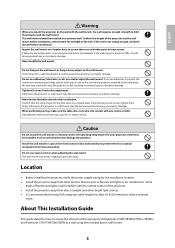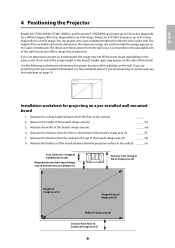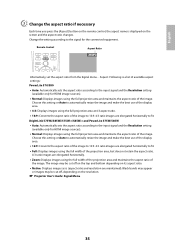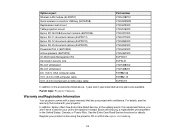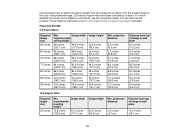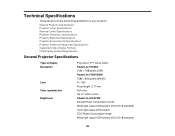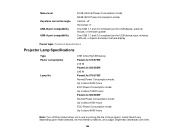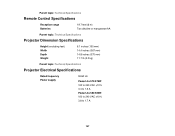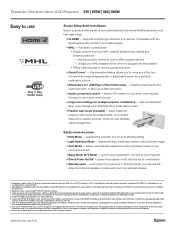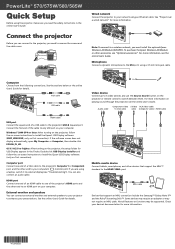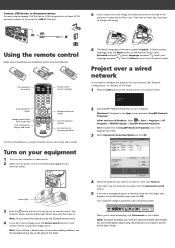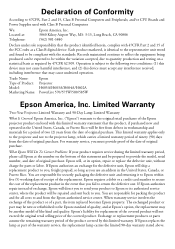Epson PowerLite 580 Support Question
Find answers below for this question about Epson PowerLite 580.Need a Epson PowerLite 580 manual? We have 10 online manuals for this item!
Question posted by mlowe47614 on January 23rd, 2017
Buzzing Sound Coming From Projector
No sound will come from my projector just buzzing
Current Answers
Answer #1: Posted by Odin on January 23rd, 2017 6:35 PM
Hope this is useful. Please don't forget to click the Accept This Answer button if you do accept it. My aim is to provide reliable helpful answers, not just a lot of them. See https://www.helpowl.com/profile/Odin.
Related Epson PowerLite 580 Manual Pages
Similar Questions
No Sound Through Speakers When Connected To Mixer Box
How do I connect the projector to a mixer box so sound comes through speakerswhat do I need to do?I ...
How do I connect the projector to a mixer box so sound comes through speakerswhat do I need to do?I ...
(Posted by auntiejean2 8 years ago)
Does The Epson Power Lite 1980wu Projector Come With A Wireless Lan Module. .?
(Posted by valentine86298 8 years ago)
No Sound After Proper Install. Usb-b Cable Attached Properly
We have followed the trouble shooting in owners manual. We have no sound. we are using the usb b cab...
We have followed the trouble shooting in owners manual. We have no sound. we are using the usb b cab...
(Posted by tesizemore 11 years ago)
Projector Not Lighting And Red Light Coming On
projector not working as above i think the bulb might be blown and need to know how to replace same
projector not working as above i think the bulb might be blown and need to know how to replace same
(Posted by Anonymous-56467 12 years ago)
How Come Projector Bulbs Keep Blowing?
This is the secound bulb I have had and the lamp life i have getting out of it is only like 5 hours....
This is the secound bulb I have had and the lamp life i have getting out of it is only like 5 hours....
(Posted by mylilmanaren 12 years ago)