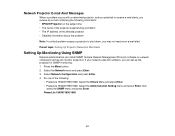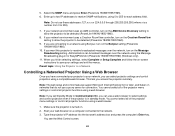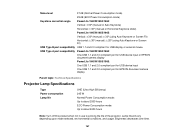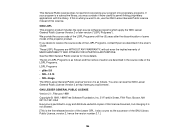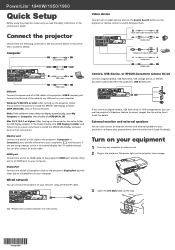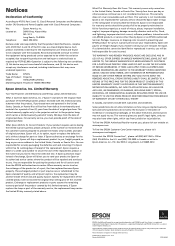Epson PowerLite 1960 Support Question
Find answers below for this question about Epson PowerLite 1960.Need a Epson PowerLite 1960 manual? We have 3 online manuals for this item!
Question posted by vikasanthekkayil on November 4th, 2013
What Is Model Number For Epson H473a Lamp
The person who posted this question about this Epson product did not include a detailed explanation. Please use the "Request More Information" button to the right if more details would help you to answer this question.
Current Answers
Answer #1: Posted by TommyKervz on November 4th, 2013 6:30 AM
Greetings. It is V13H010L75
http://www.amazon.com/gp/aw/d/B0086OGKAG/technox-20
http://www.amazon.com/gp/aw/d/B0086OGKAG/technox-20
Related Epson PowerLite 1960 Manual Pages
Similar Questions
Epson Projector Emp-s5 Driver
I have the old Epson EMP-S5 projector without driver. It is absolutely useless now. So I would be gr...
I have the old Epson EMP-S5 projector without driver. It is absolutely useless now. So I would be gr...
(Posted by tandarajure 6 years ago)
Is The Model Number H619a Or 1985wu?
Is the actual model number on the Epson V11H619020 Powerlite 1985WU projector, H619A or Powerlite 19...
Is the actual model number on the Epson V11H619020 Powerlite 1985WU projector, H619A or Powerlite 19...
(Posted by vdube 7 years ago)
I'm Looking For A Replacement Bulb For An Epson H592a.
This Is The Model Number From The Id Tag (h592a) On The Projector But It Doesn't Seem To Be A Good N...
This Is The Model Number From The Id Tag (h592a) On The Projector But It Doesn't Seem To Be A Good N...
(Posted by jls5695 8 years ago)
How To Remove Lines On Epson Projector Powerlite 1750?
how to remove lines on epson projector powerlite 1750?
how to remove lines on epson projector powerlite 1750?
(Posted by Anonymous-120484 10 years ago)
Connect Macbook To Epson Powerlite 1960
how do i connect macbook to epson powerlite 1960, special cable
how do i connect macbook to epson powerlite 1960, special cable
(Posted by tthcsaigon 11 years ago)