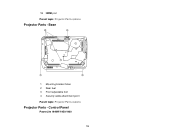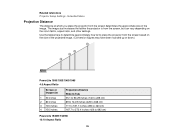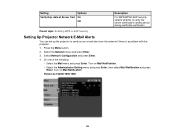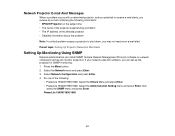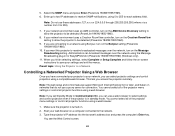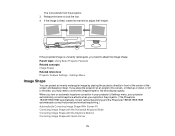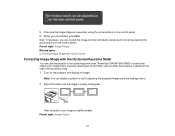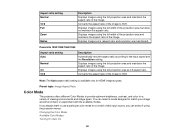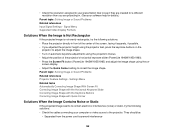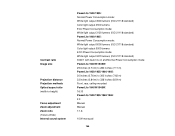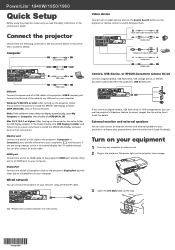Epson PowerLite 1960 Support Question
Find answers below for this question about Epson PowerLite 1960.Need a Epson PowerLite 1960 manual? We have 3 online manuals for this item!
Question posted by luisbarboza on October 13th, 2015
Dots On Image
I'm getting a bunch of white dots in line across and paralleled to each other on the projector's image?
Current Answers
Answer #1: Posted by Odin on October 13th, 2015 9:39 AM
Hope this is useful. Please don't forget to click the Accept This Answer button if you do accept it. My aim is to provide reliable helpful answers, not just a lot of them. See https://www.helpowl.com/profile/Odin.
Related Epson PowerLite 1960 Manual Pages
Similar Questions
Powerlite Projector Is Only Displaying Everything In Blue
My powerlite projector is only displaying everything using a blue color. Regular colors are not show...
My powerlite projector is only displaying everything using a blue color. Regular colors are not show...
(Posted by mhuffman65663 9 years ago)
How Do You Turn The Image Upside Down On A Epson Powerlite Projector
(Posted by mkuczrohan1 9 years ago)
Epson Powerlite 703c Projector
What do I need to hook up my MacBook Pro to an Epson PowerLite 703c projector?
What do I need to hook up my MacBook Pro to an Epson PowerLite 703c projector?
(Posted by kenc47043 10 years ago)
Connect Macbook To Epson Powerlite 1960
how do i connect macbook to epson powerlite 1960, special cable
how do i connect macbook to epson powerlite 1960, special cable
(Posted by tthcsaigon 11 years ago)
How To Fix Epson 8350 Powerlite Projector Lamp & Temp Light Are Both On Issue
how can I fix epson 8350 powerlite projector lamp & temp light are both on issue on the screen i...
how can I fix epson 8350 powerlite projector lamp & temp light are both on issue on the screen i...
(Posted by waqask71 12 years ago)