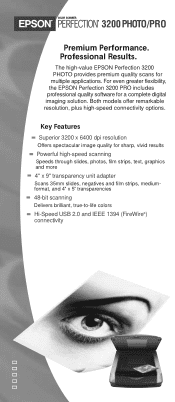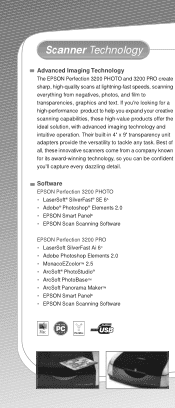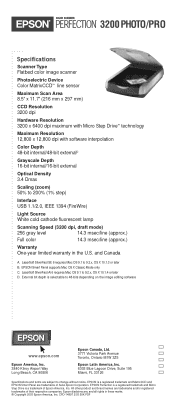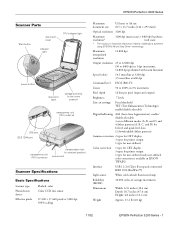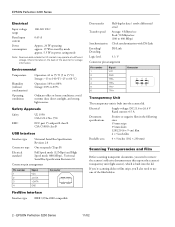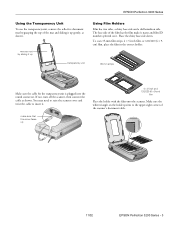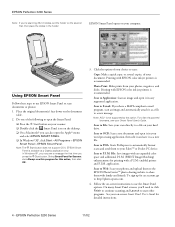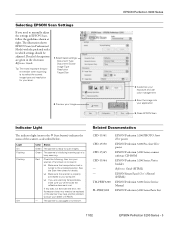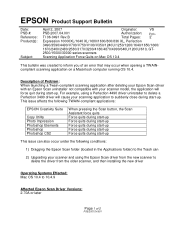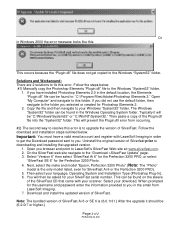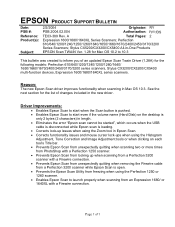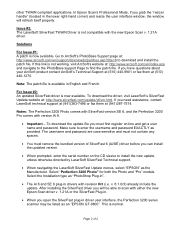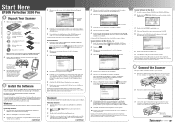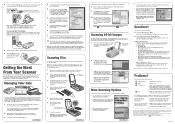Epson Perfection 3200 Pro Support Question
Find answers below for this question about Epson Perfection 3200 Pro.Need a Epson Perfection 3200 Pro manual? We have 10 online manuals for this item!
Question posted by perlaboecker on November 4th, 2013
As Restart Numbering Slides When Scanearlas for Groups
'm scaneando chapters slide and I want each group left renumbered
Current Answers
Related Epson Perfection 3200 Pro Manual Pages
Similar Questions
Booting Scanner V-750 Pro
on off switch blinking red, odd sound,scan light does not move when booting
on off switch blinking red, odd sound,scan light does not move when booting
(Posted by bpraytor 4 years ago)
Epson Perfection 3170 Need Help On Scanning Using Slide Mask
With a slide in the scanning mask, what settings do I use to scan a color slide to be placed in Adob...
With a slide in the scanning mask, what settings do I use to scan a color slide to be placed in Adob...
(Posted by choochooklinger 10 years ago)
Drive For Win 8 For Epson Scanner Perfection 4180 Photo
Necessitami il drive in oggetto, che non riesco a trovare. Può andar bene anche quello relati...
Necessitami il drive in oggetto, che non riesco a trovare. Può andar bene anche quello relati...
(Posted by dsedo11 11 years ago)
Help, I Need An Epson Perfection 3490 Photo - Slide & Negative Holder.
I really need an Epson Perfection 3490 Photo - Slide & Negative Holder, please help.
I really need an Epson Perfection 3490 Photo - Slide & Negative Holder, please help.
(Posted by tonydijake 11 years ago)
Cannot Get Operating Pages Up On My Computer For Epson V700 Scanner. Scan Slides
I need to scan slides via USB to my computer. V700 Scanner is new-installed & verified 3 discs B...
I need to scan slides via USB to my computer. V700 Scanner is new-installed & verified 3 discs B...
(Posted by jmondora 12 years ago)