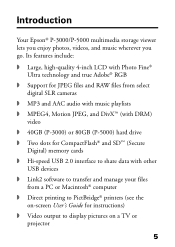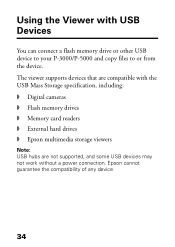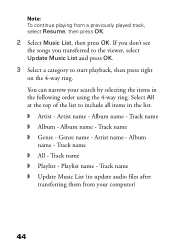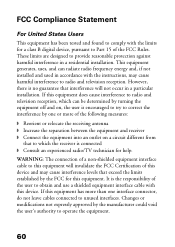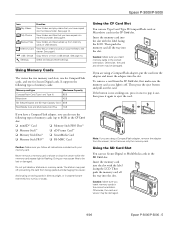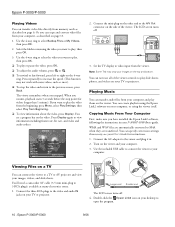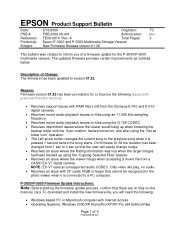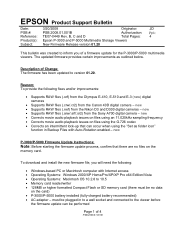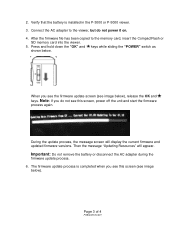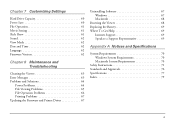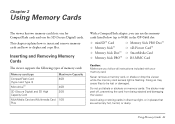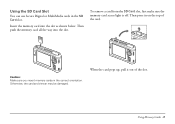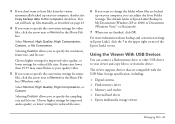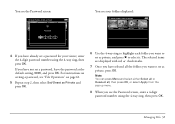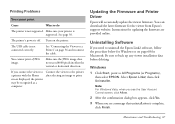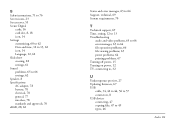Epson P5000 Support Question
Find answers below for this question about Epson P5000 - Digital AV Player.Need a Epson P5000 manual? We have 4 online manuals for this item!
Question posted by hhsalmutter on April 14th, 2012
Updated Drivers
need new drivers for Nikon D7000 and D800
Current Answers
Related Epson P5000 Manual Pages
Similar Questions
Change Operating System
I want to change from a window op to apple on my Epson P5000. Any details
I want to change from a window op to apple on my Epson P5000. Any details
(Posted by Jmcromartie 8 years ago)
What I Can Do,if My Printer Shows Recovery Mode?! I Updated Drivers But Nothing
Epson Stylus NX430
Epson Stylus NX430
(Posted by lushchykalex 11 years ago)
Driver
I have just bought an epson P-7000 photo viewer on ebay how can I get the driver for it
I have just bought an epson P-7000 photo viewer on ebay how can I get the driver for it
(Posted by willsbarry 11 years ago)
Problem Transferring Files/pictures From Epson Multimedia Storage Viewer P-7000
Equipped with the EPSON Multimedia Storage Viewer P-7000 and apparently the last driver available (0...
Equipped with the EPSON Multimedia Storage Viewer P-7000 and apparently the last driver available (0...
(Posted by perhildebrant 13 years ago)
Can Digital Images Be Copied To The P6000 With The Ac Adapter Plugged In
I would like to copy images to my P6000 using AC and not battery power.
I would like to copy images to my P6000 using AC and not battery power.
(Posted by abaker2468 13 years ago)