Epson NX515 Support Question
Find answers below for this question about Epson NX515 - Stylus Color Inkjet.Need a Epson NX515 manual? We have 4 online manuals for this item!
Question posted by aalevern on November 26th, 2011
How To Remove Print Head
The person who posted this question about this Epson product did not include a detailed explanation. Please use the "Request More Information" button to the right if more details would help you to answer this question.
Current Answers
There are currently no answers that have been posted for this question.
Be the first to post an answer! Remember that you can earn up to 1,100 points for every answer you submit. The better the quality of your answer, the better chance it has to be accepted.
Be the first to post an answer! Remember that you can earn up to 1,100 points for every answer you submit. The better the quality of your answer, the better chance it has to be accepted.
Related Epson NX515 Manual Pages
Network Installation Guide - Page 31
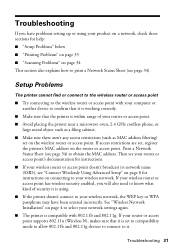
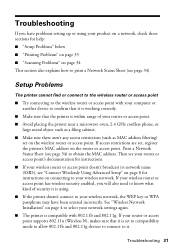
... a network, check these sections for instructions on the router or access point. Troubleshooting 31 Print a Network Status Sheet (see page 34). See "Wireless Network Installation" on the wireless ... select your network settings again.
■ The printer is compatible with your computer or another device to confirm that it is working correctly.
■ Make sure that it is set , register...
Network Installation Guide - Page 33
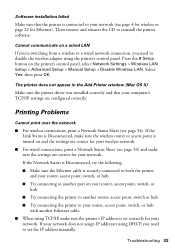
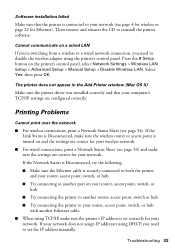
..., make sure the settings are configured correctly. Select Yes, then press OK. If your wireless network.
■ For wired connections, print a Network Status Sheet (see page 34). Troubleshooting 33 Then remove and reinsert the CD to set correctly for Ethernet). If the Network Status is Disconnected, try the following: ■ Make sure...
Product Brochure - Page 1


...removal, automatic photo restoration, Automatic Photo Correction, and more accurate color...Stylus® NX515
Print | Copy | Scan | Photo | Wi-Fi®
Smart. instantly reduce and enlarge copies 25 - 400%
• Manual two-sided printing2 - All-in its class - get sharp documents and photos with multiple PCs, wired or wirelessly; Simple. share one 69 Black ink cartridge and three 69 color...
Product Brochure - Page 2


...802.11 b/g) - Laser quality black and color print speeds are used for both printing and print head maintenance. For more information about yields for ...Stylus NX515 Print | Copy | Scan | Photo | Wi-Fi
Specifications
Printing Technology
4-color (CMYK) drop-on continuous printing of a suite of five black and color pages as required by Mac®.
3 Based on accelerated testing of prints...
Quick Guide - Page 1


Epson Stylus® NX510 Series
Quick Guide
Basic Copying, Printing, and Scanning Maintenance
Solving Problems
Quick Guide - Page 2


... Printing 17 Printing Photos From an Index Sheet 18 Memory Card Print Settings 20
Printing From Your Computer 21
Printing in Windows 21 Printing With a Macintosh 23 Selecting the Correct Paper Type 28
Scanning a Document or Photo 29
Basic Scanning 29 Restoring and Correcting Photos 30
Maintaining Your Printer 31
Checking the Print Head Nozzles 31 Cleaning the Print Head...
Quick Guide - Page 12


... photo: 6. If you want to crop your photo. To print more than 5 × 7 inches, use the arrow buttons. ■ To check the zoomed image, press OK.
Load 4 × 6-inch, 5 × 7-inch, letter-size, or A4-size Epson special paper. 2. To turn on Color Restoration, press r, select On, then press OK. (If your...
Quick Guide - Page 16


... number of that you may lose data on the task
bar and select Safely remove USB Mass Storage Device. When you want . 7. If your settings (see this screen: 2. Press l or r to your computer, first prepare the card for printing as you view them on the screen, press Menu and select your printer is...
Quick Guide - Page 25
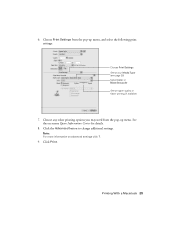
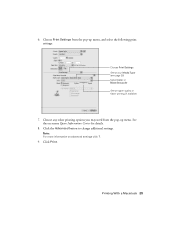
... the Advanced button to change additional settings. Choose Print Settings from the pop-up menu, and select the following print settings:
Choose Print Settings Select your Media Type (see page 28) Select Color or Black/Grayscale Select higher quality or faster printing (if available)
7.
Printing With a Macintosh 25 See the on advanced settings click ?.
9. 6. Note: For...
Quick Guide - Page 27
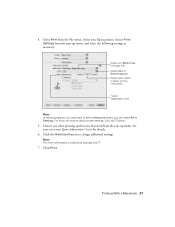
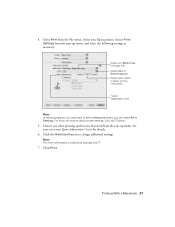
... details.
6. button.
5. Click the Advanced button to select Advanced before you may need from the File menu. See your Media Type (see page 28) Select Color or Black/Grayscale Select higher quality or faster printing (if available)
Select Automatic mode
Note: In certain programs, you may need to change additional settings. 4. Select...
Quick Guide - Page 31
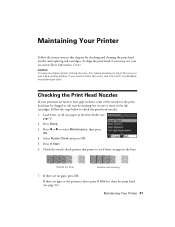
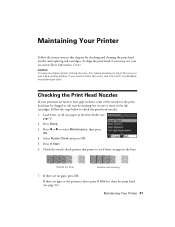
..., use it as a writing surface. Press Setup. 3.
Follow the steps below to clean the print head (see page 32). Select Nozzle Check and press OK. 5. If there are gaps in one ... Your Printer 31
or A4-size paper in this chapter for checking and cleaning the print head nozzles and replacing ink cartridges. Press x Start. 6. Maintaining Your Printer
Follow the instructions...
Quick Guide - Page 32
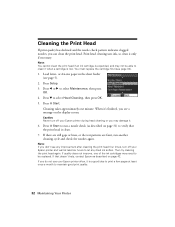
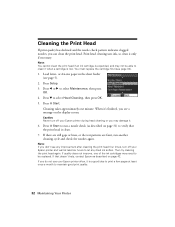
... You cannot clean the print head if an ink cartridge is low. Then try cleaning the print head again. Load letter- Press d to be able to let any improvement after cleaning the print head four times, turn off...must replace the cartridge first (see page 5).
2. If that the print head is a good idea to print a few pages at least six hours to clean it when a cartridge is expended, ...
Quick Guide - Page 34


... print head nozzles may affect your Epson printer. 2. For best printing results, use of opening the package, and before you begin.
If a cartridge is low, you can continue printing ...until you are vacuum packed to maintain reliability. Caution: Do not open ink cartridge packages until you have obtained a replacement, or the ink remaining in the cartridge after removing...
Quick Guide - Page 36
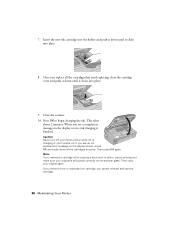
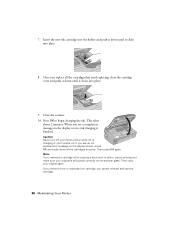
... place.
8. This takes
about 2 minutes.
Note: If you replace all the cartridges securely. 7. If you remove a low or expended ink cartridge, you 'll waste ink. Once you replaced a cartridge while copying a document or photo, cancel printing and make sure your original again. Close the scanner. 10. Caution: Never turn off your Epson...
Quick Guide - Page 39


...not inserted correctly or there is positioned in the front right corner of the scanner glass. Remove it from the edges slightly.
■ Make sure your paper is loaded short edge first...Check the solutions below if you loaded.
Tap the edges to separate the sheets a little.
Printing and Copying Problems
■ Make sure your Epson printer.
Problems and Solutions 39 Contact Epson for...
Quick Guide - Page 40


... vertical lines, you may need to align the print head. If paper is placed flat against the scanner glass and your paper one sheet at a time. Remove sheets from the output tray or sheet feeder. ...9632; Make sure that the paper support extensions are too faint, you may need to clean the print head (see page 32).
Run a nozzle check as a sheet of plain paper beneath
the special paper...
Quick Guide - Page 44


there may cause fire.
If discomfort or vision problems remain after removing an expended one. Adjust only those controls that are covered by ...or around
the ink supply port. this can dry out the print head and may leak from staining items that contain flammable gases inside the printer or touch any cartridges during printing. ■ Install a new ink cartridge immediately after a ...
Quick Guide - Page 47


...Canada.
This warranty does not cover any color change or fading of prints or reimbursement of the printer or a ...part, the item replaced becomes Epson property. This warranty does not cover ribbons, ink cartridges or third party parts, components, or peripheral devices... the rating label or serial number be removed or should the product fail to be ...
Start Here - Page 6
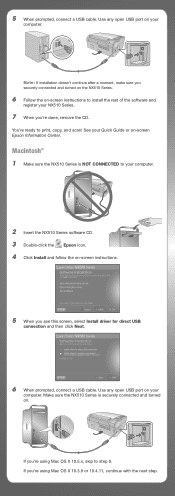
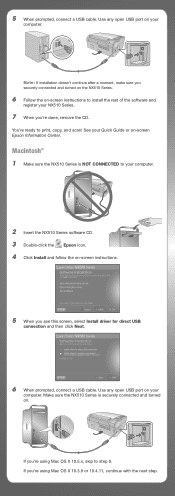
... any open USB port on -screen Epson Information Center. Make sure the NX510 Series is NOT CONNECTED to print, copy, and scan! 5 When prompted, connect a USB cable.
Use any open USB port on .... and turned on the NX510 Series.
6 Follow the on -screen instructions.
5 When you 're done, remove the CD. You're ready to your
computer. Macintosh® 1 Make sure the NX510 Series is securely ...
Start Here - Page 8


...weight paper for more information. Color Black Cyan Magenta Yellow
Standardcapacity
69 69 69 69
High-capacity
68 68 68 68
Extra Highcapacity
97 --- --- ---
Printed in those marks.
Genuine Epson... Ink for the numbers below to all rights in XXXXXX
Epson Stylus® NX510 Series Ink Cartridges
Color Black
Standardcapacity
69
Highcapacity
68
Extra Highcapacity
97
Cyan
69
68
...
Similar Questions
Epson Artisan 837 Print Head Cost
Kindly tell me how much Epson artisan 837 print head cost, and it's availability status. Thanks.
Kindly tell me how much Epson artisan 837 print head cost, and it's availability status. Thanks.
(Posted by jephthahantwioppong 1 year ago)
How Do I Remove The Print Head Epson Nx515
(Posted by abujdh973 9 years ago)
Epson Stylus Nx515 Clean Print Heads How To Remove
(Posted by tcastSmor40 9 years ago)
Epson Nx400 How To Remove Print Head
(Posted by aab30lher 10 years ago)
How To Remove Print Heads Epson Stylus Nx515
(Posted by abuchadavi 10 years ago)

