Epson NX515 Support Question
Find answers below for this question about Epson NX515 - Stylus Color Inkjet.Need a Epson NX515 manual? We have 4 online manuals for this item!
Question posted by lunkpol on July 4th, 2014
How To Change Low Ink Epson Nx515
The person who posted this question about this Epson product did not include a detailed explanation. Please use the "Request More Information" button to the right if more details would help you to answer this question.
Current Answers
There are currently no answers that have been posted for this question.
Be the first to post an answer! Remember that you can earn up to 1,100 points for every answer you submit. The better the quality of your answer, the better chance it has to be accepted.
Be the first to post an answer! Remember that you can earn up to 1,100 points for every answer you submit. The better the quality of your answer, the better chance it has to be accepted.
Related Epson NX515 Manual Pages
Network Installation Guide - Page 35
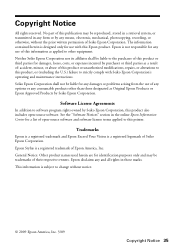
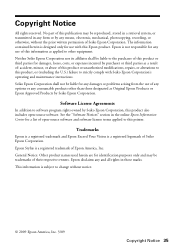
...169; 2009 Epson America, Inc. 3/09
Copyright Notice 35
Epson disclaims any consumable products other equipment.
Software License Agreements
In addition to change without the ...Epson Corporation. Trademarks
Epson is a registered trademark and Epson Exceed Your Vision is a registered logomark of Epson America, Inc. Epson Stylus is subject to software program rights owned by Seiko Epson...
Product Brochure - Page 1


... color ink cartridges share one touch
• Superior image enhancement tools - Amazing. Simple. print, scan and share memory card files between your PC and printer, wirelessly
• Fastest print speeds in - instant-dry ink for smudge, fade and water resistant prints
• Unsurpassed print quality - individual ink cartridges, available in -One
Epson Stylus® NX515...
Product Brochure - Page 2


.... 3771 Victoria Park Avenue, Toronto, Ontario M1W 3Z5
www.epson.com www.epson.ca
Epson, Epson PRINT Image Matching, Epson Stylus and MicroPiezo are measured after the "replace cartridge" signal. Epson Stylus NX515 Print | Copy | Scan | Photo | Wi-Fi
Specifications
Printing Technology
4-color (CMYK) drop-on-demand MicroPiezo® ink jet technology
Nozzle Configuration
128 x 3 Black 128...
Quick Guide - Page 7
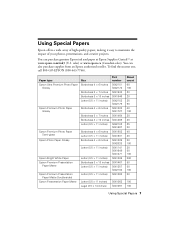
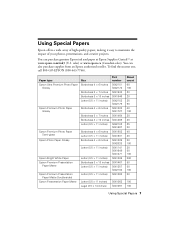
To find the nearest one, call 800-GO-EPSON (800-463-7766). You can also purchase supplies from an Epson authorized reseller. You can purchase genuine Epson ink and paper at Epson Supplies CentralSM at www.epson.com/ink3 (U.S. Using Special Papers
Epson offers a wide array of high quality papers, making it easy to maximize the impact of...
Quick Guide - Page 10
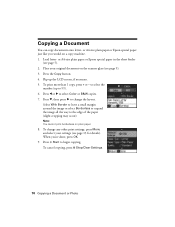
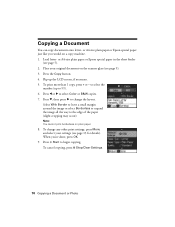
... Borderless to expand the image all the way to select Color or B&W copies. 7. Note: You cannot print borderless on a copy machine. 1. To change the layout. To cancel copying, press y Stop/Clear Settings...A4-size plain paper or Epson special paper in the sheet feeder
(see page 9). 3. To print more than 1 copy, press + or - Press d, then press r to change any other print settings, press...
Quick Guide - Page 11


...). 6.
You can copy photos onto 4 × 6-inch, 5 × 7-inch, letter-size, or A4-size Epson special paper (various types available) for details). To change the layout. Copying a Photo
You can also print with or without borders and convert color photos to black and white. 1. Press the Copy button. 4. to begin copying. Note: You...
Quick Guide - Page 12


...Load 4 × 6-inch, 5 × 7-inch, letter-size, or A4-size Epson special paper. 2. Press OK again to select the
number. 7. to prescan your photo.... you 're done, press OK. 9. To change print settings, press Menu and select your settings (see these
settings over a preview of your photo: 6. Place your original photo on Color Restoration.) 5. Restoring and Cropping Photos
You can ...
Quick Guide - Page 25
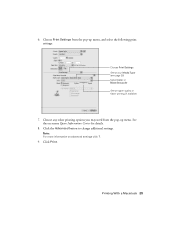
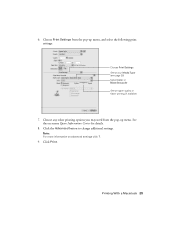
...Type (see page 28) Select Color or Black/Grayscale Select higher quality or faster printing (if available)
7. Click the Advanced button to change additional settings.
6. Choose any ...other printing options you may need from the pop-up menu. Printing With a Macintosh 25 Note: For more information on -screen Epson Information Center ...
Quick Guide - Page 27
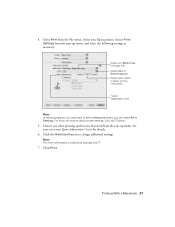
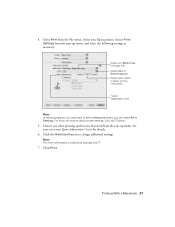
...) Select Color or Black/Grayscale Select higher quality or faster printing (if available)
Select Automatic mode
Note: In certain programs, you may need to change additional settings.
button.
5. Note: For more information about printer settings, click the ? Click Print. Choose any other printing options you can select Print Settings.
Select your Epson printer...
Quick Guide - Page 31
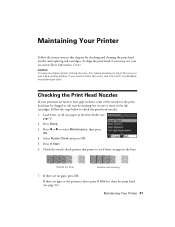
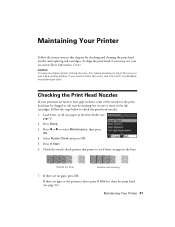
... Head Nozzles
If your Epson printer looking like new, don't place anything on -screen Epson Information Center. Select Nozzle... Check and press OK. 5. If there are clean
Nozzles need to clean the cover, use it as a writing surface. If there are faint or have gaps in them, some of the nozzles in the print head may be clogged or ink may be running low...
Quick Guide - Page 32
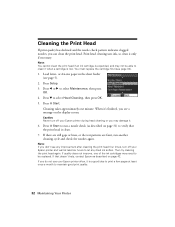
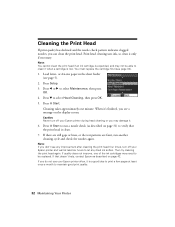
... if necessary. Note: You cannot clean the print head if an ink cartridge is expended, and may not be replaced. Note: If you do not use your Epson printer often, it when a cartridge is clean.
7.
If that the print head is low. If you don't see a message on page 31) to clean it...
Quick Guide - Page 33


... as necessary to return to print when ink is low. Note: To disable checking for ink offers or updates from Epson.
Press Setup.
2. A cartridge marked with is expended even if the other updates from Epson, see the instructions in your computer screen when you order or purchase new ink cartridges:
Ink color Black Magenta Yellow Cyan
Standard-capacity...
Quick Guide - Page 34


...Epson printer. 2. Yields vary considerably based on images printed, print settings, paper type, frequency of ink remains in the cartridge after removing the old ones. You must replace it to be replaced and press OK. Then select Change Ink... If an ink cartridge is low, you begin. If a cartridge is expended, you see a message
on the cartridge box. Replacing Ink Cartridges
Make ...
Quick Guide - Page 36
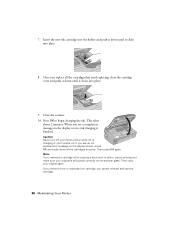
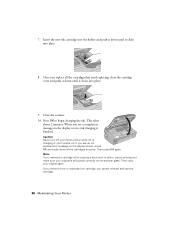
Press OK to begin charging the ink. Then press OK again. If you remove a low or expended ink cartridge, you replaced a cartridge while copying a document or ...the scanner. 10. If you see an ink replacement message on the display screen, ink charging is charging or you replace all the cartridges securely. Then copy your Epson printer while ink is finished. When you see a completion...
Quick Guide - Page 42


...Epson ink and paper at Epson Supplies Central at epson.com/support and select your questions. To find the nearest one, call Epson for solutions to common problems. You can also purchase supplies from an Epson... troubleshooting advice, or e-mail Epson with your product for support, please have the following information ready: ■ Product name (Epson Stylus NX510 Series) ■ Product...
Quick Guide - Page 44


... normally or exhibits a distinct change in the ink supply port, making covers or plugs unnecessary, but care is needed to clean the LCD screen. otherwise ink may be ink remaining around the printer. If...: if the power cord or plug is damaged, contact Epson. LCD Screen Safety
■ Use only a dry, soft cloth to prevent the ink from dirt and dust and store it upside down; Leaving...
Quick Guide - Page 47


... warranty service, you . This warranty does not cover any color change or fading of prints or reimbursement of original purchase. Limited Warranty
What Is Covered: Epson America, Inc. ("Epson") warrants to you to send your original product covered by Epson. If Epson authorizes repair instead of exchange, Epson will direct you , freight prepaid, so long as fire...
Quick Guide - Page 49


...their respective owners. While some people assume. Trademarks
Epson and Epson Stylus are for use with Seiko Epson Corporation's operating and maintenance instructions. The information contained... 2009 Epson America, Inc. 3/09
Notices 49
Copyright Notice
All rights reserved.
Epson is subject to change without the prior written permission of Copyrighted Materials
Epson encourages ...
Start Here - Page 7
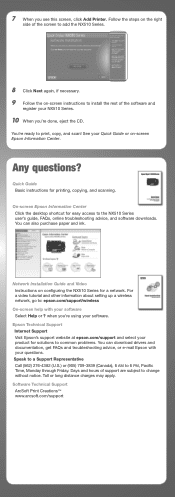
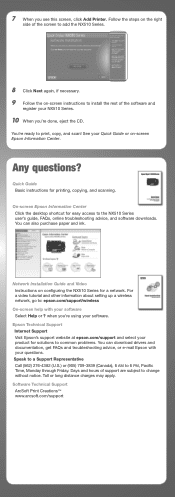
... advice, and software downloads. Software Technical Support ArcSoft Print Creations™ www.arcsoft.com/support On-screen Epson Information Center Click the desktop shortcut for printing, copying, and scanning. Any questions? You're ready to change without notice. Quick Guide Basic instructions for easy access to 6 PM, Pacific Time, Monday through Friday...
Start Here - Page 8


...change without notice.
© 2009 Epson America, Inc. 2/09
CPD-27298
Cut out the card to the right and keep it with DURABrite® Ultra Ink for professional results.
Magenta
69
68
-- visit Epson....
Epson disclaims any and all purchasers. This information is a service mark of papers to all rights in XXXXXX
Epson Stylus® NX510 Series Ink Cartridges
Color Black...
Similar Questions
How To Change Printer Ink Epson Stylus Nx215
(Posted by Aommspwe 10 years ago)
Epson Stylus Nx515 Cannot Recognize Ink Cartridges
(Posted by PADMAotnsone 10 years ago)
Epson Stylus Nx515 Won't Recognize Ink Cartridges
(Posted by vbcoajo 10 years ago)
How To Change The Ink
how do you change the ink on an epson stylus NX215
how do you change the ink on an epson stylus NX215
(Posted by perezpinky 12 years ago)

