Epson NX415 Support Question
Find answers below for this question about Epson NX415 - Stylus Color Inkjet.Need a Epson NX415 manual? We have 3 online manuals for this item!
Question posted by garci on July 8th, 2014
How To Make Photos With Windows Vista Home Basic And Epsom Stylus Nx 415
printer
Current Answers
There are currently no answers that have been posted for this question.
Be the first to post an answer! Remember that you can earn up to 1,100 points for every answer you submit. The better the quality of your answer, the better chance it has to be accepted.
Be the first to post an answer! Remember that you can earn up to 1,100 points for every answer you submit. The better the quality of your answer, the better chance it has to be accepted.
Related Epson NX415 Manual Pages
Product Brochure - Page 1


... available in -One
Epson Stylus® NX415
Print | Copy | Scan | Photo
Smart. instant-dry ink for smudge, fade and water resistant prints
• Save time - restore the color to 2400 dpi - reduce/...red eye with one touch
• Replace only the color you need - All-in different sizes
• Truly touchable photos and documents - make multiple copies (1 - 99) with one touch •...
Product Brochure - Page 2


...suite of five black and color pages as 26 seconds
Black 33 cpm Color 33 cpm
Scanner Type
Color flatbed
Photoelectric Device
Color CIS line sensor
Optical Resolution...Windows, Windows Vista and the Windows logos are used for reasons including images printed, print
settings, temperature and humidity. Epson Stylus NX415 Print | Copy | Scan | Photo
Specifications
Printing Technology
4-color...
Quick Guide - Page 1


Epson Stylus® NX410 Series
Quick Guide
Basic Copying, Printing, and Scanning Maintenance
Solving Problems
Quick Guide - Page 2
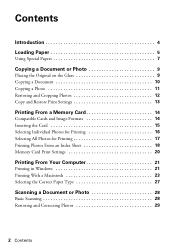
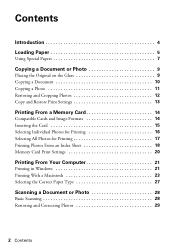
... the Card 15 Selecting Individual Photos for Printing 16 Selecting All Photos for Printing 17 Printing Photos From an Index Sheet 18 Memory Card Print Settings 20
Printing From Your Computer 21
Printing in Windows 21 Printing With a Macintosh 23 Selecting the Correct Paper Type 27
Scanning a Document or Photo 28
Basic Scanning 28 Restoring and...
Quick Guide - Page 4
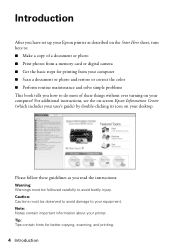
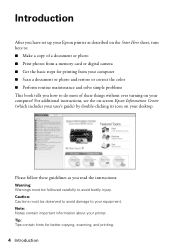
Introduction
After you have set up your Epson printer as you how to do most of these guidelines as described on the Start Here sheet, turn here to: ■ Make a copy of a document or photo ■ Print photos from a memory card or digital camera ■ Get the basic steps for better copying, scanning, and printing.
4 Introduction...
Quick Guide - Page 6
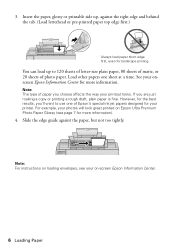
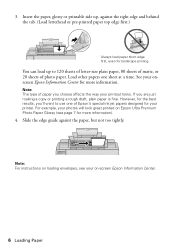
Note: The type of paper you are just making a copy or printing a rough draft, plain paper is fine. Slide the edge guide against...information).
4. 3. See your onscreen Epson Information Center for landscape printing. If you choose affects the way your printer.
Load other papers one of photo paper. However, for the best results, you'll want to 120 sheets of letter-size plain paper, ...
Quick Guide - Page 7
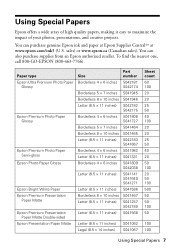
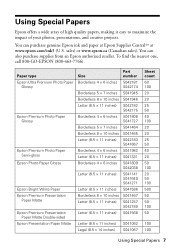
... the nearest one, call 800-GO-EPSON (800-463-7766). Using Special Papers
Epson offers a wide array of high quality papers, making it easy to maximize the impact of your photos, presentations, and creative projects. You can purchase genuine Epson ink and paper at Epson Supplies CentralSM at www.epson.com/ink3...
Quick Guide - Page 9
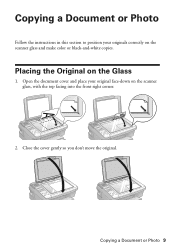
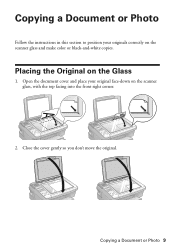
... corner.
2. Close the cover gently so you don't move the original.
Open the document cover and place your originals correctly on the scanner glass and make color or black-and-white copies. Copying a Document or Photo
Follow the instructions in this section to position your original face-down on the Glass
1.
Quick Guide - Page 15
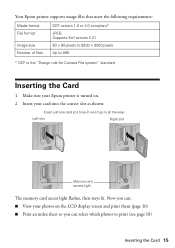
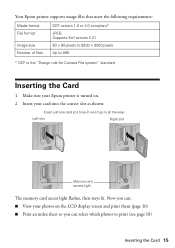
... (page 16) ■ Print an index sheet so you can select which photos to 999
* DCF is turned on. 2. Make sure your card into the correct slot as shown:
Insert just one card at...light flashes, then stays lit. Insert your Epson printer is the "Design rule for Camera File system" standard
Inserting the Card
1. Your Epson printer supports image files that meet the following requirements:...
Quick Guide - Page 16
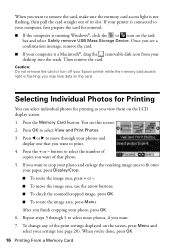
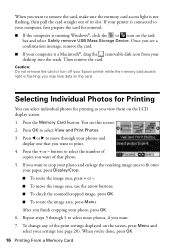
...). After you want to remove the card, make sure the memory card access light is a ...Windows®, click the or icon on the LCD display screen. 1. button to move the image area, use the arrow buttons. ■ To check the zoomed/cropped image, press OK. ■ To rotate the image area, press Menu. When you want to your photos and
display one that photo. 5. If your printer...
Quick Guide - Page 19
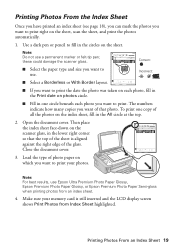
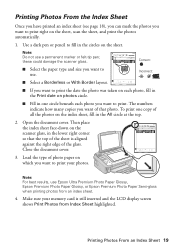
... is still inserted and the LCD display screen shows Print Photos from an index sheet.
4. Open the document cover. Make sure your photos. Printing Photos From an Index Sheet 19 Load the type of photo paper on the sheet, scan the sheet, and print the photos automatically.
1. Close the document cover.
3. these could damage the scanner...
Quick Guide - Page 21
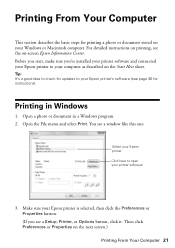
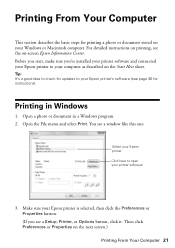
... your printer software
3.
You see a Setup, Printer, or Options button, click it. Printing From Your Computer
This section describes the basic steps for printing a photo or document stored on the Start Here sheet. For detailed instructions on printing, see page 36 for updates to open your Windows or Macintosh computer. Printing in a Windows program. 2. Open a photo or...
Quick Guide - Page 22
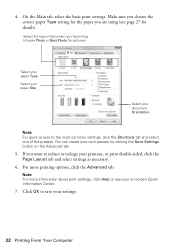
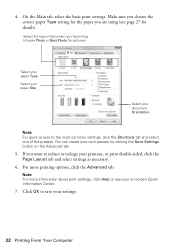
... reduce or enlarge your own presets by clicking the Save Settings button on -screen Epson Information Center.
7. On the Main tab, select the basic print settings.
Make sure you choose the correct paper Type setting for the paper you 're printing (choose Photo or Best Photo for details). Select the type of the presets.
Quick Guide - Page 23
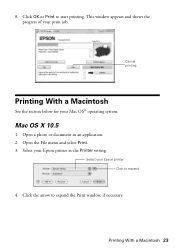
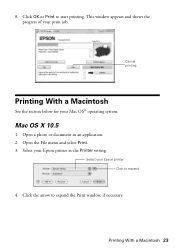
...
Printing With a Macintosh
See the section below for your Epson printer Click to expand
4. Open a photo or document in an application. 2.
Mac OS X 10.5
1. Select your Mac OS® operating system. This window appears and shows the progress of your Epson printer as the Printer setting. Open the File menu and select Print. 3. Select your...
Quick Guide - Page 24


...shown (for example, Scale), check for your Media Type (see page 27) Select Color or Black/Grayscale
Select higher quality or faster printing (if available)
Select the basic copy and page settings. For borderless printing, choose a Paper Size setting with a...Choose Print Settings
Select your application at the bottom of this window.
Copy and page settings
Application settings
6. 5.
Quick Guide - Page 25


Open a photo or document in the dock. Borderless option. 3.
Select the following settings:
Select your Epson printer Select your Paper Size Select your print job, click the printer icon in an application. 2. 7....File menu and select Page Setup. Click the Advanced button to close the Page Setup window. Choose any other printing options you may need from the pop-up menu. Printing ...
Quick Guide - Page 28
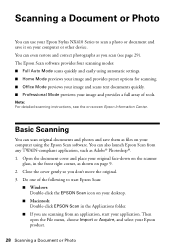
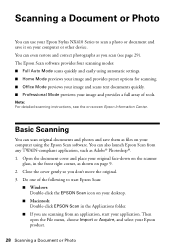
...software. You can use your Epson Stylus NX410 Series to start your application. Then ...Basic Scanning
You can even restore and correct photographs as Adobe® Photoshop®. 1. You can scan original documents and photos and save it on your computer or other device. Scanning a Document or Photo
You can also launch Epson Scan from an application, start Epson Scan:
■ Windows...
Quick Guide - Page 29
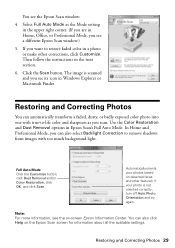
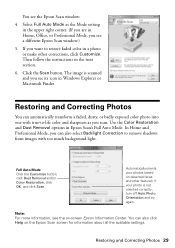
... and you see its icon in Home, Office, or Professional Mode, you see a different Epson Scan window.)
5. You see the on-screen Epson Information Center. Select Full Auto Mode as you want to restore faded color in a photo or make other features. Restoring and Correcting Photos 29 Restoring and Correcting Photos
You can also click Help on...
Quick Guide - Page 36
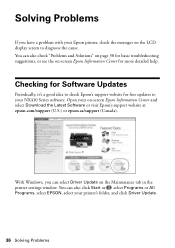
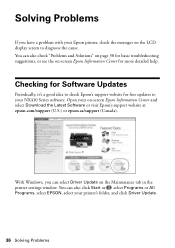
..., and click Driver Update.
36 Solving Problems You can select Driver Update on the Maintenance tab in the printer settings window.
Solving Problems
If you can also check "Problems and Solutions" on page 38 for basic troubleshooting suggestions, or see the on-screen Epson Information Center for free updates to diagnose the cause...
Start Here - Page 5
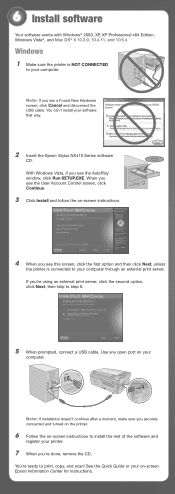
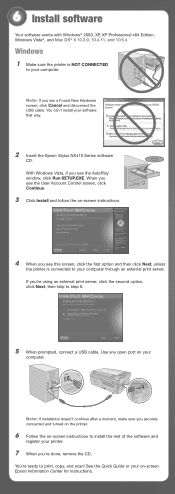
... and
register your printer.
7 When you see the AutoPlay window, click Run SETUP.EXE. You're ready to your software that way.
2 Insert the Epson Stylus NX410 Series software
CD. With Windows Vista, if you securely connected and turned on the printer.
6 Follow the on -screen Epson Information Center for instructions. Windows
1 Make sure the printer is connected to...
Similar Questions
How To Make My Epson Stylus Nx415 Printer Accept Only Black Ink
(Posted by actoni 10 years ago)
Epson Stylus Nx 415, How To Change Ink Cartridges
(Posted by biplafar 10 years ago)
Can I Connect More Than 1 Computer To The Epsom Stylus Nx330
(Posted by Pmaeiaz 10 years ago)
I Have My Printer Set Up To Print From Computer. How Do I Make Photo Copy?
(Posted by cwallis 11 years ago)
Why Does He Preview Window On Home Mode Work?
when I scan a photo on home mode the preview window does not open. This just happened today after se...
when I scan a photo on home mode the preview window does not open. This just happened today after se...
(Posted by gchaff 11 years ago)

