Epson NX400 Support Question
Find answers below for this question about Epson NX400 - Stylus Color Inkjet.Need a Epson NX400 manual? We have 3 online manuals for this item!
Question posted by wknowles8064 on August 16th, 2011
Ink
i HAVE SOME INK CARTRIDGE IT LD ink cartridge and the carrtidge box said it is good for espon nx400 but the printer does not recognize the ink what do i need to do to get this ink to work
Current Answers
There are currently no answers that have been posted for this question.
Be the first to post an answer! Remember that you can earn up to 1,100 points for every answer you submit. The better the quality of your answer, the better chance it has to be accepted.
Be the first to post an answer! Remember that you can earn up to 1,100 points for every answer you submit. The better the quality of your answer, the better chance it has to be accepted.
Related Epson NX400 Manual Pages
Quick Guide - Page 1


Epson Stylus® NX400 Series
Quick Guide
Basic Copying, Printing, and Scanning Maintaining Your All-in-One Solving Problems
Quick Guide - Page 4
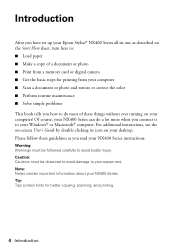
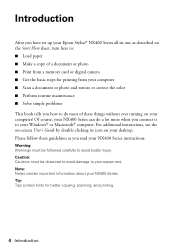
Introduction
After you have set up your Epson Stylus® NX400 Series all-in-one as you connect it to your Windows® or ... Scan a document or photo and restore or correct the color ■ Perform routine maintenance ■ Solve simple problems This book tells you how to do a lot more when you read your NX400 Series instructions:
Warning: Warnings must be followed carefully to ...
Quick Guide - Page 10


... to change any other print settings, press Menu and select your original document on the NX400 Series. 2.
Press x Start to enter copy mode. 5. Place your settings (see... Copy button to begin copying. to select the
number (up the LCD display screen. 6. When you need to select Color or B&W copies. 8. Copying a Document
You can copy documents onto letter- Load letter- Flip up...
Quick Guide - Page 11
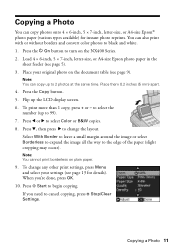
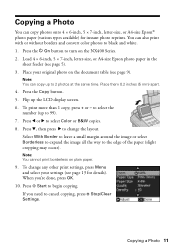
... can also print with or without borders and convert color photos to black and white. 1. Press the ...margin around the image or select Borderless to expand the image all the way to select Color or B&W copies. 8. You can copy photos onto 4 × 6-inch, 5...sheet feeder (see page 13 for instant photo reprints. When you need to select the
number (up the LCD display screen. 6. to cancel copying,...
Quick Guide - Page 12
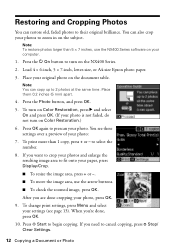
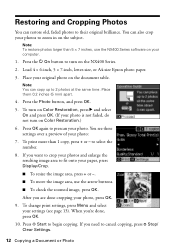
... (see these settings over a preview of your photo. Place them 0.2 inches (5 mm) apart.
4. If you need to prescan your photo:
7. When you are done cropping your computer.
1. To print more than 5 ×...fit onto your photo is not faded, do not turn on Color Restoration.)
6. You can copy up to turn on the NX400 Series.
2. Press x Start to their original brilliance. Restoring ...
Quick Guide - Page 15
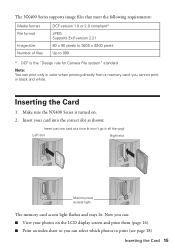
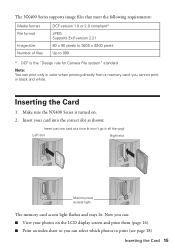
...slot
Memory card access light
The memory card access light flashes and stays lit. Make sure the NX400 Series is the "Design rule for Camera File system" standard
Note: You can : ■... Print an index sheet so you can print only in color when printing directly from a memory card; Insert your photos on . 2. The NX400 Series supports image files that meet the following requirements:
Media ...
Quick Guide - Page 21
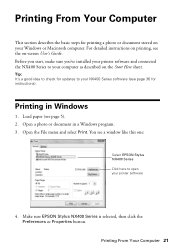
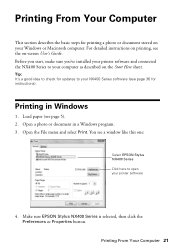
... in Windows
1. Tip: It's a good idea to check for updates to your NX400 Series software (see a window like this one:
Select EPSON Stylus NX400 Series Click here to open your Windows or... make sure you've installed your printer software and connected the NX400 Series to your computer as described on -screen User's Guide. Make sure EPSON Stylus NX400 Series is selected, then click the...
Quick Guide - Page 23
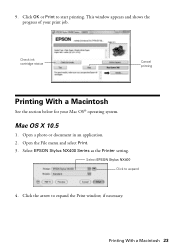
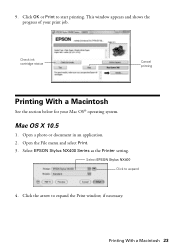
... the File menu and select Print. 3. Select EPSON Stylus NX400 Click to start printing. Check ink cartridge status
Cancel printing
Printing With a Macintosh
See the section below for your print job.
Click OK or Print to expand
4.
Printing With a Macintosh 23
Select EPSON Stylus NX400 Series as the Printer setting.
Open a photo or document in an application...
Quick Guide - Page 24
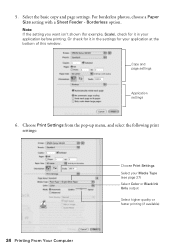
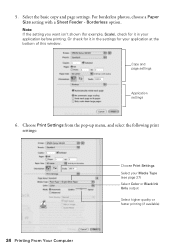
... printing. Select the basic copy and page settings. Or check for it in the settings for it in your Media Type (see page 27) Select Color or Black Ink Only output Select higher quality or faster printing (if available)
24 Printing From Your Computer
Quick Guide - Page 25


... document in the Paper Size list for details.
8. Choose any other printing options you may need from the pop-up menu. Select the following settings:
Select Stylus NX400 Select your Paper Size Select your print job, click the printer icon in ). 3. Printing With a Macintosh 25 Cancel printing Pause or resume printing Select the print...
Quick Guide - Page 26
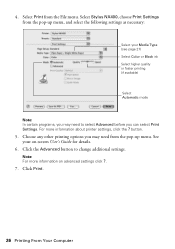
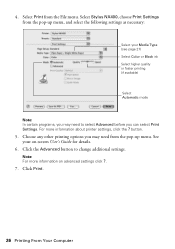
... change additional settings. Click the Advanced button to select Advanced before you may need from the pop-up menu.
Note: For more information about printer settings, click the ? Click Print.
26 Printing From Your Computer Select Stylus NX400, choose Print Settings from the pop-up menu, and select the following settings as necessary:
Select...
Quick Guide - Page 27
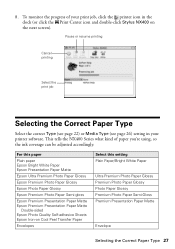
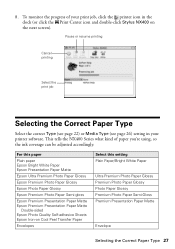
... 22) or Media Type (see page 26) setting in your print job, click the printer icon in the dock (or click the Print Center icon and double-click Stylus NX400 on Cool Peel Transfer Paper
Envelopes
Select this paper
Plain paper Epson Bright White Paper Epson ... Sheets Epson Iron-on the next screen). To monitor the progress of paper you're using, so the ink coverage can be adjusted accordingly.
Quick Guide - Page 28


...down on the glass, in
the front right corner, as shown on your computer or other device.
Close the cover gently so you can start your application. You can even restore and correct... a Document or Photo
You can use your Epson Stylus NX400 Series all-in-one of tools. Then open the File menu, choose Import or Acquire, and select EPSON NX400.
28 Scanning a Document or Photo Do one to...
Quick Guide - Page 30


... nozzles in the print head may be clogged or ink may be running low in the lines. Checking the Print Head Nozzles
If your NX400 Series looking like new, don't place anything on ...If you need cleaning
7. Load letter-size paper in the sheet feeder (see page 31).
30 Maintaining Your All-in this chapter for checking and cleaning the print head nozzles and replacing ink cartridges. Nozzles are...
Quick Guide - Page 36
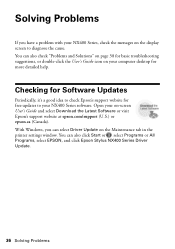
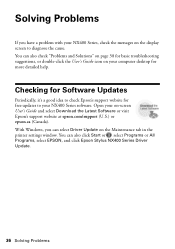
...
If you can select Driver Update on the Maintenance tab in the printer settings window. You can also click Start or , select Programs or All Programs, select EPSON, and click Epson Stylus NX400 Series Driver Update.
36 Solving Problems
Open your NX400 Series software. You can also check "Problems and Solutions" on page 38...
Quick Guide - Page 40
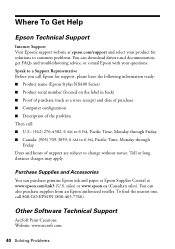
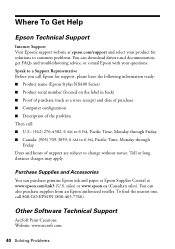
...one, call Epson for support, please have the following information ready: ■ Product name (Epson Stylus NX400 Series) ■ Product serial number (located on the label in back) ■ Proof of....ca (Canadian sales). Toll or long distance charges may apply. You can purchase genuine Epson ink and paper at Epson Supplies Central at epson.com/support and select your questions. Where To ...
Quick Guide - Page 41
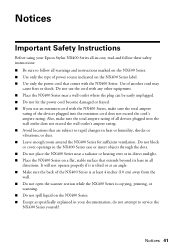
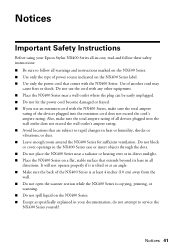
... liquid on the NX400 Series label. ■ Use only the power cord that are subject to service the NX400 Series yourself. Notices
Important Safety Instructions
Before using your Epson Stylus NX400 Series all-in-...ampere
rating of the devices plugged into the wall outlet does not exceed the wall outlet's ampere rating. ■ Avoid locations that comes with the NX400 Series, make sure ...
Quick Guide - Page 45
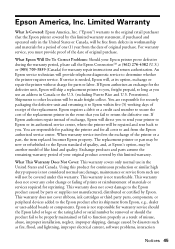
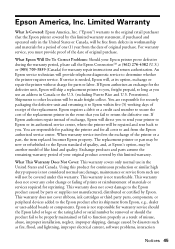
...and return authorization.
This warranty does not cover any color change or fading of prints or reimbursement of exchange,...is needed, Epson will ship a replacement printer to you, freight prepaid, so long as you to determine whether the printer ...ink cartridges or third party parts, components, or peripheral devices added to the Epson product after its option, exchange or repair the printer...
Start Here - Page 1


... is missing, contact Epson as described on the NX400 Series
1 Connect the power cable. Canada only: For French speakers, remove stickers from the backing sheet and place over corresponding text on the control panel.
2 Turn on the back. Cartridges are ready to install the ink. Note: Do not connect to maintain reliability. Caution...
Start Here - Page 8
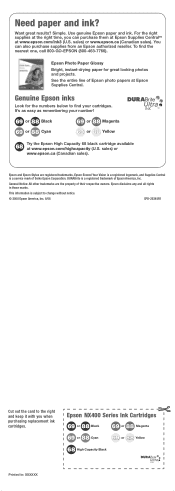
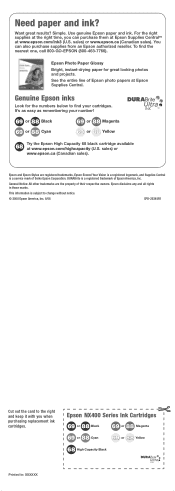
...ink. Epson Photo Paper Glossy
Bright, instant-drying paper for the numbers below to the right and keep it with you can also purchase supplies from an Epson authorized reseller.
Epson and Epson Stylus... line of their respective owners. Epson NX400 Series Ink Cartridges
69 or 88 Black
69 88 or... those marks. Need paper and ink? It's as easy as remembering your cartridges. sales) or...
Similar Questions
How To Print Only In Black On Epson Stylus Nx400 Printer
(Posted by vvble 9 years ago)
Why Will Epson Stylus Nx400 Will Not Recognize Ink Cartridges
(Posted by scofreem 9 years ago)
Epson Stylus Photo Rx580 Inkjet Printer Cannot Recognize Ink
(Posted by mediwa 10 years ago)
Epson Stylus Nx400 Error Cannot Recognize Ink Cartridges
(Posted by rosllee5 10 years ago)
Epson Cx5000 - Stylus Color Inkjet Will Only Print On Bright, White...
jams with card stock
jams with card stock
(Posted by paulaseymour3 11 years ago)

