Epson NX400 Support Question
Find answers below for this question about Epson NX400 - Stylus Color Inkjet.Need a Epson NX400 manual? We have 3 online manuals for this item!
Question posted by williams013 on March 3rd, 2012
About Ink
i use only black ink for all my printing,
do i have to replace all colors
when ireplace the black?
Current Answers
There are currently no answers that have been posted for this question.
Be the first to post an answer! Remember that you can earn up to 1,100 points for every answer you submit. The better the quality of your answer, the better chance it has to be accepted.
Be the first to post an answer! Remember that you can earn up to 1,100 points for every answer you submit. The better the quality of your answer, the better chance it has to be accepted.
Related Epson NX400 Manual Pages
Quick Guide - Page 1


Epson Stylus® NX400 Series
Quick Guide
Basic Copying, Printing, and Scanning Maintaining Your All-in-One Solving Problems
Quick Guide - Page 4
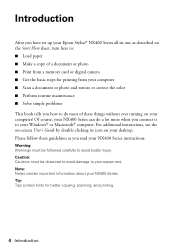
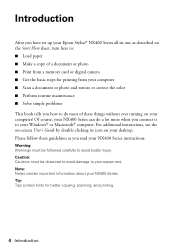
...a document or photo ■ Print from your computer ■ Scan a document or photo and restore or correct the color ■ Perform routine maintenance &#...printing.
4 Introduction For additional instructions, see the on-screen User's Guide by double-clicking its icon on your computer! Introduction
After you have set up your Epson Stylus® NX400 Series all-in-one as you read your NX400...
Quick Guide - Page 10


...Color or B&W copies. 8.
or A4-size plain paper or Epson special paper
in the sheet feeder (see page 13 for details). Press l or r to enter copy mode. 5. To change the layout. If you 're done, press OK.
10. Load letter- Flip up to 99). 7. To print... paper (slight cropping may occur). Note: You cannot print borderless on the NX400 Series. 2. Copying a Document
You can copy documents ...
Quick Guide - Page 11
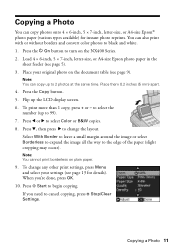
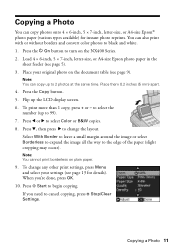
... edge of the paper (slight cropping may occur). To change the layout. Note: You can also print with or without borders and convert color photos to 2 photos at the same time. Note: You cannot print borderless on the NX400 Series. 2.
Load 4 × 6-inch, 5 × 7-inch, letter-size, or A4-size Epson photo paper in...
Quick Guide - Page 12
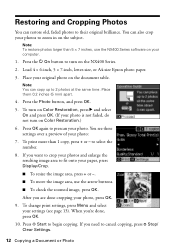
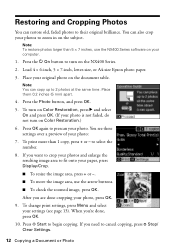
... arrow buttons.
■ To check the zoomed image, press OK. To print more than 5 × 7 inches, use the NX400 Series software on the subject. To change print settings, press Menu and select your photo is not faded, do not turn on Color Restoration.)
6. Place your photo, press OK.
9. to prescan your photo. Press the P On...
Quick Guide - Page 15
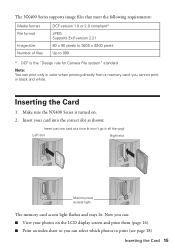
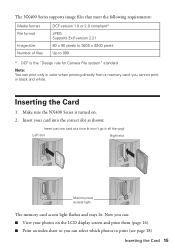
... in color when printing directly from a memory card; Now you can: ■ View your card into the correct slot as shown:
Insert just one card at a time (it won't go in black and white. Inserting the Card
1.
The NX400 Series supports image files that meet the following requirements:
Media format File format
Image size...
Quick Guide - Page 21
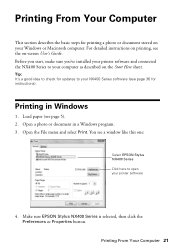
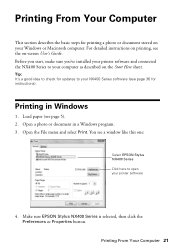
... on -screen User's Guide. Load paper (see a window like this one:
Select EPSON Stylus NX400 Series Click here to your printer software
4.
Printing in a Windows program. 3. Make sure EPSON Stylus NX400 Series is selected, then click the Preferences or Properties button. Printing From Your Computer
This section describes the basic steps for instructions). Open the File...
Quick Guide - Page 23
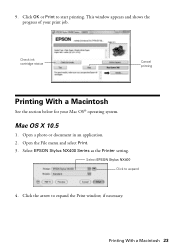
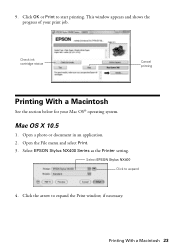
... of your Mac OS® operating system. Mac OS X 10.5
1.
Select EPSON Stylus NX400 Series as the Printer setting.
Open the File menu and select Print. 3. Open a photo or document in an application. 2. Printing With a Macintosh 23 Click the arrow to expand
4. Check ink cartridge status
Cancel printing
Printing With a Macintosh
See the section below for your...
Quick Guide - Page 24
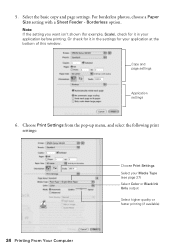
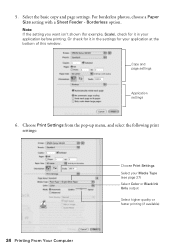
... check for it in the settings for it in your Media Type (see page 27) Select Color or Black Ink Only output Select higher quality or faster printing (if available)
24 Printing From Your Computer For borderless photos, choose a Paper Size setting with a Sheet Feeder -
Copy and page settings
Application settings
6. Select the basic copy...
Quick Guide - Page 25


... 4 × 6 in the dock. Select the following settings:
Select Stylus NX400 Select your Paper Size Select your print job, click the printer icon in ). 3.
7. Choose any other printing options you may need from the pop-up menu. Click Print. 9. Cancel printing Pause or resume printing Select the print job
Mac OS X 10.3 to close the Page Setup window...
Quick Guide - Page 26
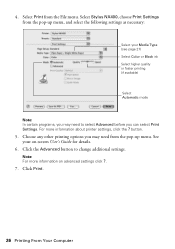
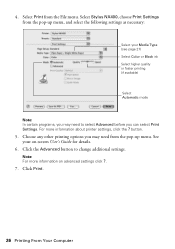
... or Black ink Select higher quality or faster printing (if available)
Select Automatic mode
Note: In certain programs, you may need from the File menu.
4. For more information on -screen User's Guide for details.
6. button.
5. Click Print.
26 Printing From Your Computer Choose any other printing options you may need to change additional settings. Select Stylus NX400, choose Print...
Quick Guide - Page 27
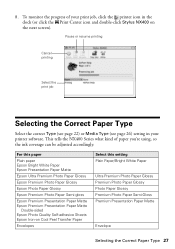
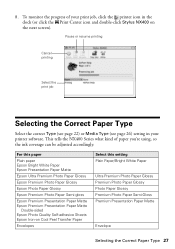
... the ink coverage can be adjusted accordingly.
Pause or resume printing
Cancel printing
Select the print job
Selecting the Correct Paper Type
Select the correct Type (see page 22) or Media Type (see page 26) setting in your print job, click the printer icon in the dock (or click the Print Center icon and double-click Stylus NX400...
Quick Guide - Page 28


...TWAIN-compliant application-such as ArcSoft Print Creations™-using automatic settings. ■ Home ...Scanning a Document or Photo
You can use your Epson Stylus NX400 Series all-in-one of tools....
You can scan from your original face-down on the glass, in the Applications folder.
■ If you can start your computer or other device...
Quick Guide - Page 30


... Caution: To keep your NX400 Series looking like new, don't place anything on -screen User's Guide. Checking the Print Head Nozzles
If your on top of the ink cartridges. Follow the steps ...print head nozzles and replacing ink cartridges.
If there are faint or have gaps in them, some of the nozzles in the print head may be clogged or ink may be running low in one or more of the cover or use...
Quick Guide - Page 36
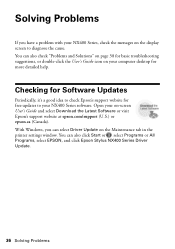
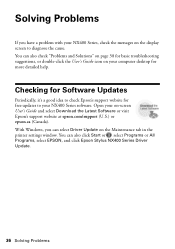
With Windows, you have a problem with your NX400 Series, check the messages on your computer desktop for more detailed help. Open your on...or epson.ca (Canada). You can also click Start or , select Programs or All Programs, select EPSON, and click Epson Stylus NX400 Series Driver Update.
36 Solving Problems You can also check "Problems and Solutions" on page 38 for free updates to diagnose ...
Quick Guide - Page 40
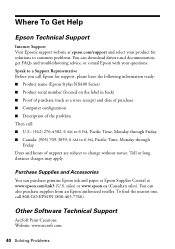
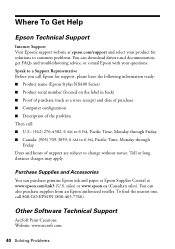
.... You can purchase genuine Epson ink and paper at Epson Supplies Central at epson.com/support and select your product for support, please have the following information ready: ■ Product name (Epson Stylus NX400 Series) ■ Product serial number...from an Epson authorized reseller. Other Software Technical Support
ArcSoft Print Creations Website: www.arcsoft.com
40 Solving Problems
Quick Guide - Page 41
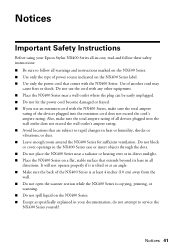
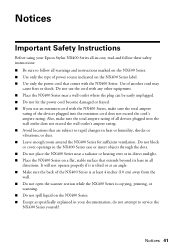
... sure to follow all warnings and instructions marked on the NX400 Series. ■ Use only the type of power source indicated on the NX400 Series label. ■ Use only the power cord that comes with the NX400 Series, make sure the total ampere rating of all devices plugged into the extension cord does not exceed the...
Quick Guide - Page 45
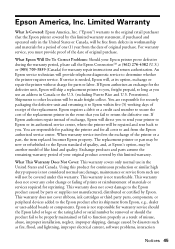
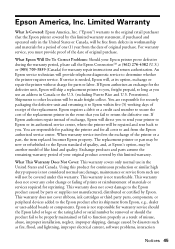
... devices added to the Epson product caused by parts or supplies not manufactured, distributed or certified by this product for parts or labor. When warranty service involves the exchange of original purchase. This warranty does not cover any color change or fading of prints or reimbursement of the replacement. Epson is not considered normal use...
Start Here - Page 1


... place over corresponding text on the control panel.
2 Turn on the back.
Note: Do not connect to maintain reliability. Cartridges are ready to install the ink. Start Here
Epson Stylus® NX400 Series 1 Unpack
(Included for Canada only)
If anything is missing, contact Epson as described on the...
Start Here - Page 8
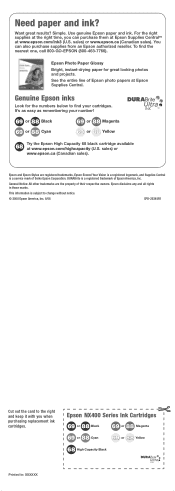
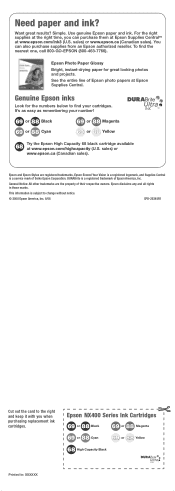
...the right supplies at the right time, you when purchasing replacement ink cartridges.
DURABrite is subject to change without notice.
&#...NX400 Series Ink Cartridges
69 or 88 Black
69 88 or
Magenta
69 or 88 Cyan
69 or 88 Yellow
68 High Capacity Black
Printed in those marks. Want great results? Simple. Use genuine Epson paper and ink. To find your number!
69 or 88 Black...
Similar Questions
Epson Stylus Nx400 Color Ink Error Cannot Recognize
(Posted by deattl 9 years ago)
Epson Nx400 How To Remove Print Head
(Posted by aab30lher 9 years ago)
My Epson Wf2530 Ink Prints Too Loght Even With A New Cartirage
when printing the ink prints very light color even with a new cartarage.also, it says its out of ink...
when printing the ink prints very light color even with a new cartarage.also, it says its out of ink...
(Posted by nonisofy 10 years ago)
Epson Stylus Nx400 Error Cannot Recognize Ink Cartridges
(Posted by rosllee5 10 years ago)
Ink Cartridge Replacement Utility
how do you run ink cartridge replacement utility?
how do you run ink cartridge replacement utility?
(Posted by Anonymous-123040 10 years ago)

